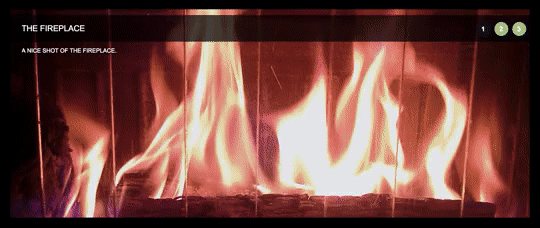
Hot Image Slider - Joomla image slider module by Hot Themes is a fully configurable, responsive and simple image rotator, based on jQuery. In module parameters, you have control over the Joomla image slider display. You can change width, height, border... Also, you can enable or disable image titles, image descriptions, and buttons. You can add internal or external links to each image in the slider. Module colors are also configurable (background, description text, and buttons).
Enjoy this free release from Hot Themes!
Module Parameters
Open Joomla image slider parameters in Extensions > Module Manager > Hot Image Slider. You'll see that some default parameters are already there. However, you should change some of them to accommodate module for your site.
- Maximum Width: Numerical value for the maximum width of the image slider module in pixels (in example 500).
- Border Width: Thickness of border around the images. Enter a numerical value in pixels (in example 20).
- Border Color: Select border color from the color picker.
- Image Names and Description: Enable or disable image titles and description text over the slides.
- Linked Images: The entire slide can be linked if this option is enabled.
- Open links in new window: Links will be opened in a new window if this option is enabled.
- Animation Type: Select slide or fade animation.
- Fade Speed: Speed of the fade animation in milliseconds (in example 600).
Besides the above settings that are valid for all slides, there are also slide-specific settings for each slide.
- Image Name: Select a image from the Joomla Media Manager.
- Image Title: The title of the slide will be displayed over the slider (must be enabled in the module settings).
- Image Description: The description of the slide will be displayed over the slider (must be enabled in the module settings).
- Link: Link for the slide (must be enabled in the module settings).
Do you like Hot Image Slider? Please write a review on JED.