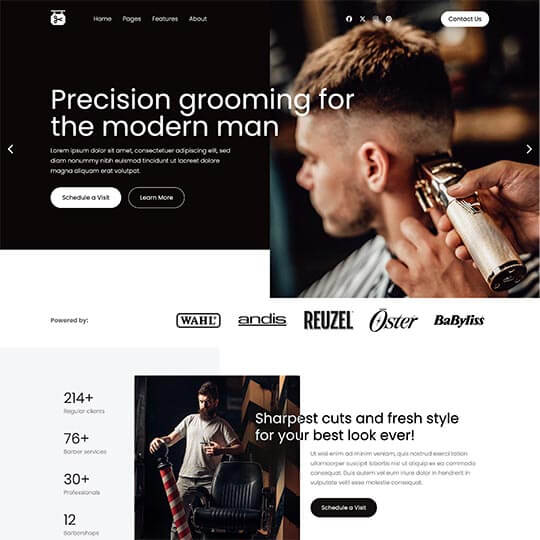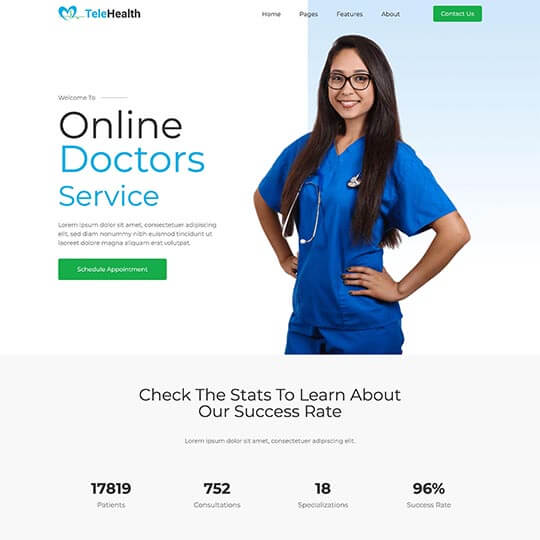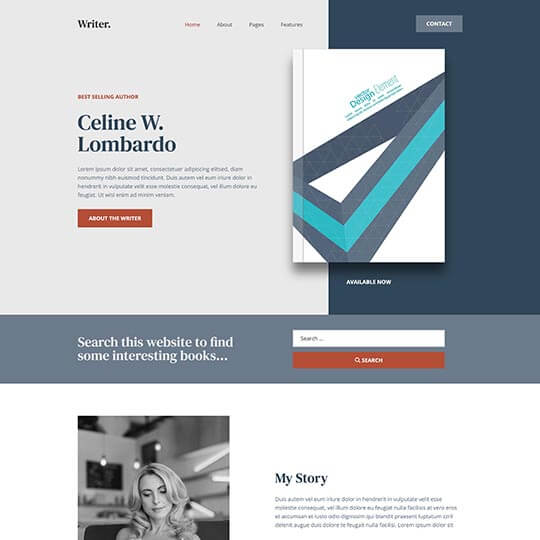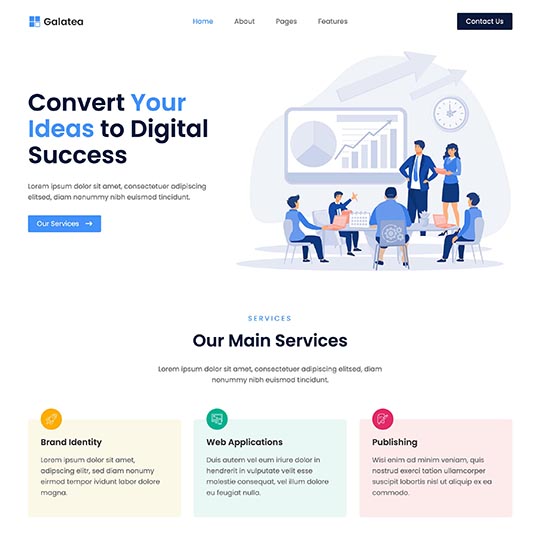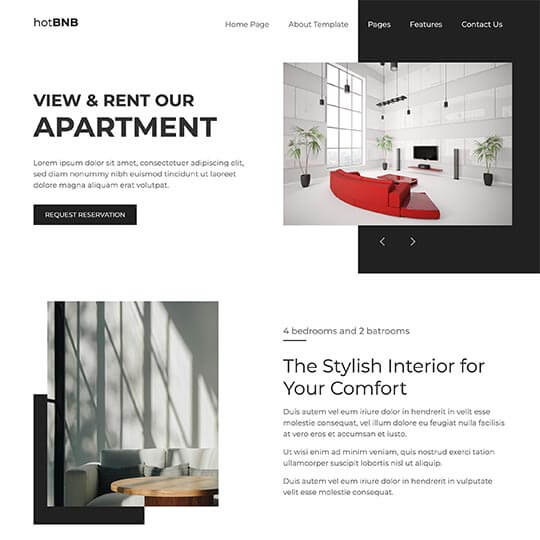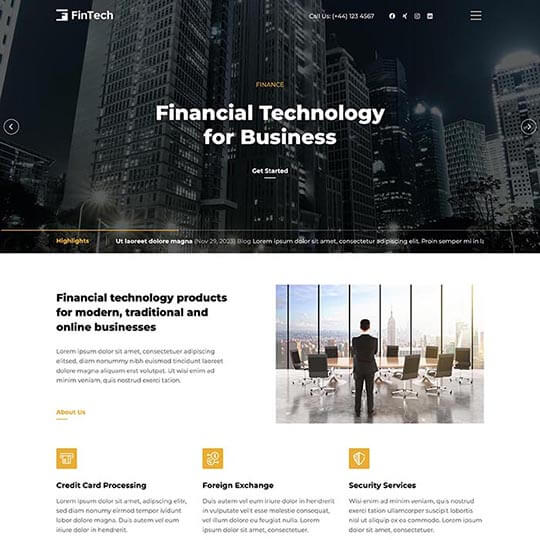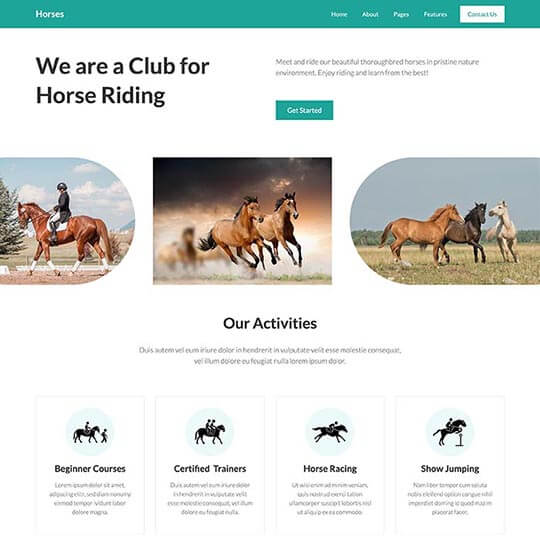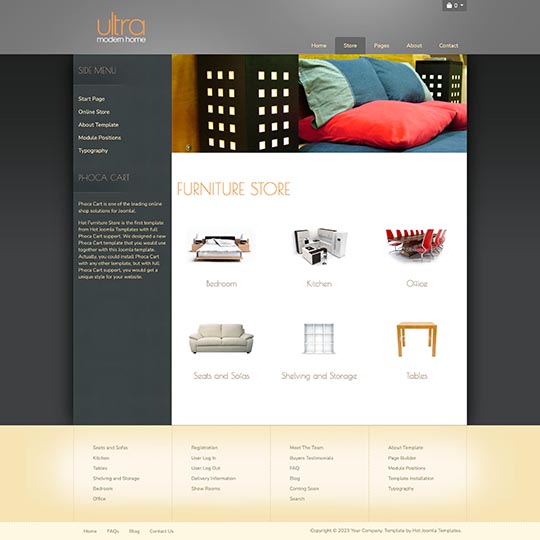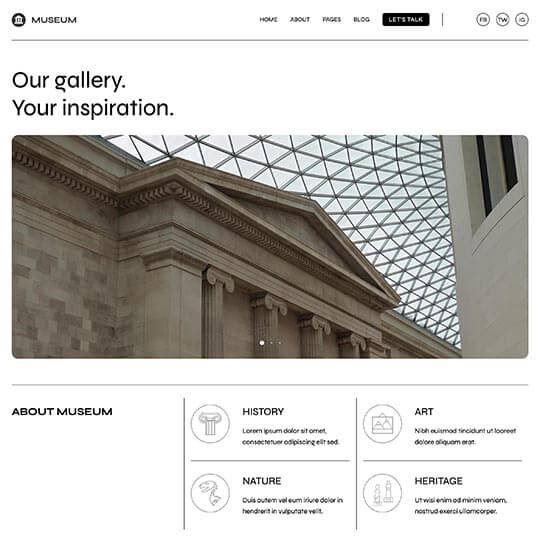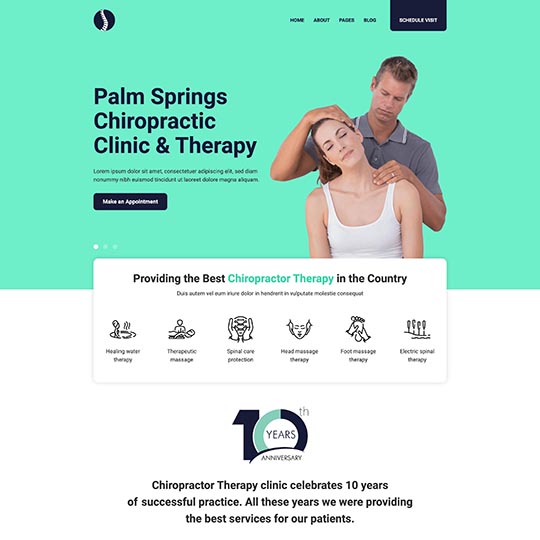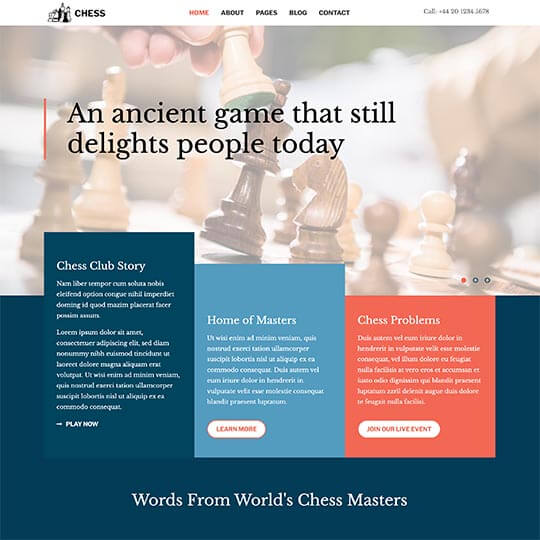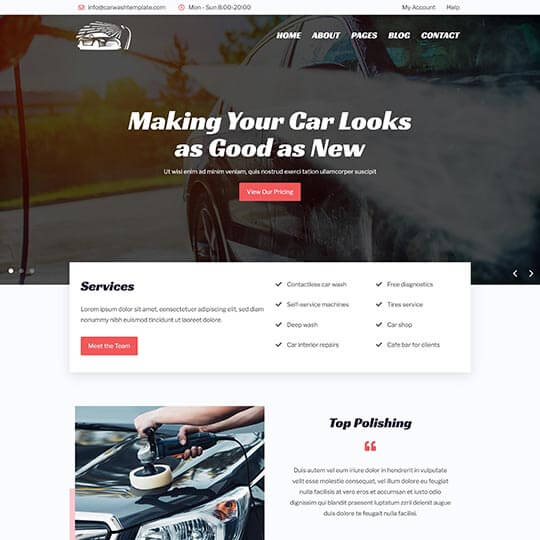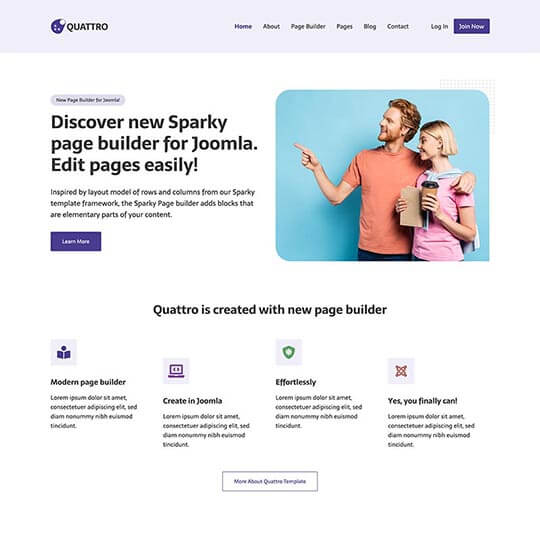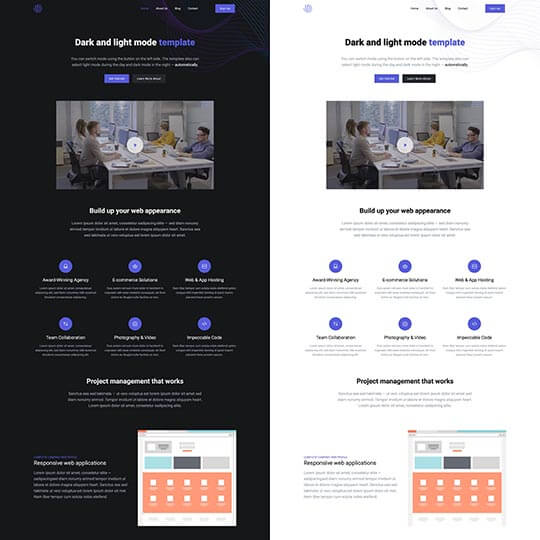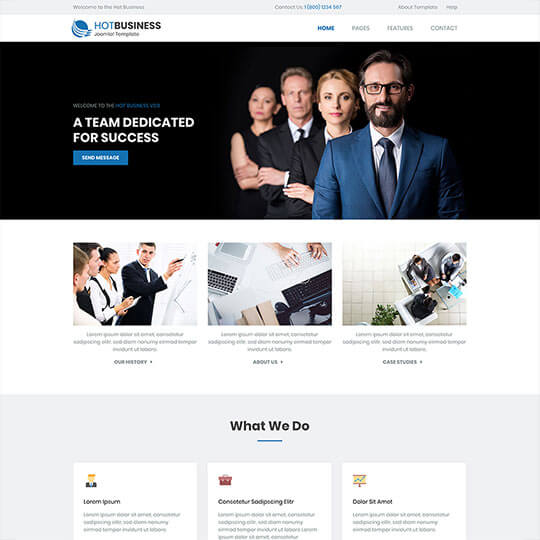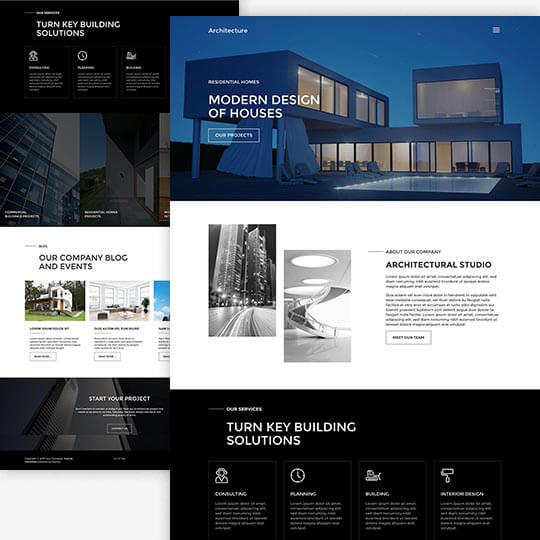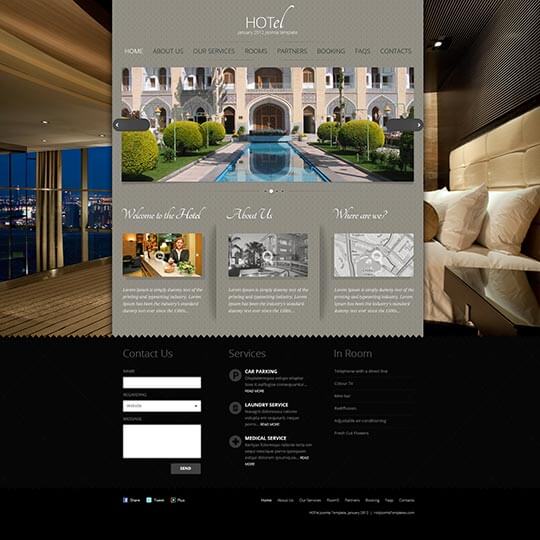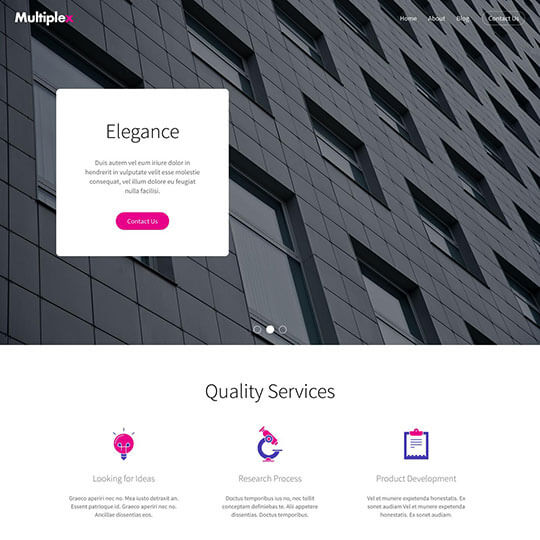Sparky Page Builder for Joomla allows you to visually create a layout for your Joomla pages (or custom modules, product pages...) and add or edit the page content without coding skills using blocks. It is very intuitive to use, user-friendly, and allows you to visually edit your articles like no other page builder. Our page builder is lightfast as it's developed in vanilla Javascript (without any dependencies). It's fully integrated into Joomla as any other editor.
Do you like Sparky Page Builder? Please write a review on JED.
Page Layout
With our modern page builder, you can create complex layouts for your Joomla pages with just a few clicks. Rows, columns, and blocks are the building elements of your Joomla pages.
 Rows
Rows
Rows are containers for columns. They are sections of your web page. Each row can have a fixed, full, or fluid width and can contain from 1 to 12 columns. Rows can have background color or image.
 Columns
Columns
Columns are located inside the rows, divide them vertically, and they are containers for your blocks. Columns can have different widths and vertical alignments. Columns also can have a background color or image.
 Blocks
Blocks
Blocks are the cells of your content. Each block contains a different element for your page. A block can be a paragraph of text. A block can be a heading. A block can be a button or an image. But the block can also be a Joomla module or custom code.
Blocks
Once your layout is ready, fill it up with blocks. There are blocks for various purposes. A paragraph of text or a heading. An image or icon or multimedia. Everything is a block in the Sparky Page Builder.
 Paragraph
Paragraph
A basic commonly used block of text with options to set the color, font size, and alignment. This is a block that you will use often.
 Heading
Heading
The heading block for headings and subheadings of your page. Headings have six levels and similar options as paragraph block.
 Image
Image
Insert images easily into your Joomla pages using the image block. Select images by browsing Joomla folders or upload them.
 Button
Button
Call to action buttons navigate visitors to the important sections of a website. Use this block to create and style your buttons.
 List
List
Unordered and ordered lists with options for font style, similar as in paragraph block. You can select custom bullet images.
 Icon
Icon
Powered by the popular FontAwesome icon set, this block allows you to insert any icon from this collection and style it (1,600+ icons available).
 Social
Social
Add icons with links to your profiles on Facebook, Twitter, Instagram, and 40 more popular social networks. Control icons appearance.
 Video
Video
Include a locally hosted video into Joomla pages easily. Select one or more video formats to maximize compatibility with browsers.
 Audio
Audio
Include a locally hosted audio file into your Joomla pages. All audio formats approved by W3C are supported.
 Iframe
Iframe
Using the Iframe block, you can include an external website into your Joomla page. Control Iframe dimensions and alignment.
 Separator
Separator
This block lets you add a horizontal ruler (line) that separates two blocks. You can change the line color and thickness.
 Spacer
Spacer
A simple, yet useful block that allows you to add some spacing between any two blocks. You can set the spacing size.
Advanced Blocks
If you need a feature not available with basic blocks, you can use advanced blocks to include Joomla modules or custom code.
 Custom HTML
Custom HTML
For those who are experienced in HTML, this block allows adding an HTML code snippet and achieving advanced functionalities.
 Joomla Module
Joomla Module
This block lets you select and include any Joomla module available in your Joomla installation. The login form, search box, newsflash... any module!
More blocks...
The modular structure of the Sparky Page Builder allows us to add more blocks for various purposes in future versions without compatibility issues.
Responsive
With our page builder, you will easily create mobile-friendly websites. Complex layouts will automatically adapt to the small mobile screens.
The page builder creates a layout in the form of rows with one or multiple (up to 12) columns. As mobile screens are small, the columns made with page builder will automatically stack one above the other. You can also define different behavior for some rows. For example, for a row that contains 6 columns, you can select that it contains 3 columns on tablets and one column on smartphones.
Regardless of the width, they have on the desktop screen, all the images, iframes, multimedia, etc. will be automatically resized to the width of a mobile screen. It will prevent all possible "content wider than screen" errors.
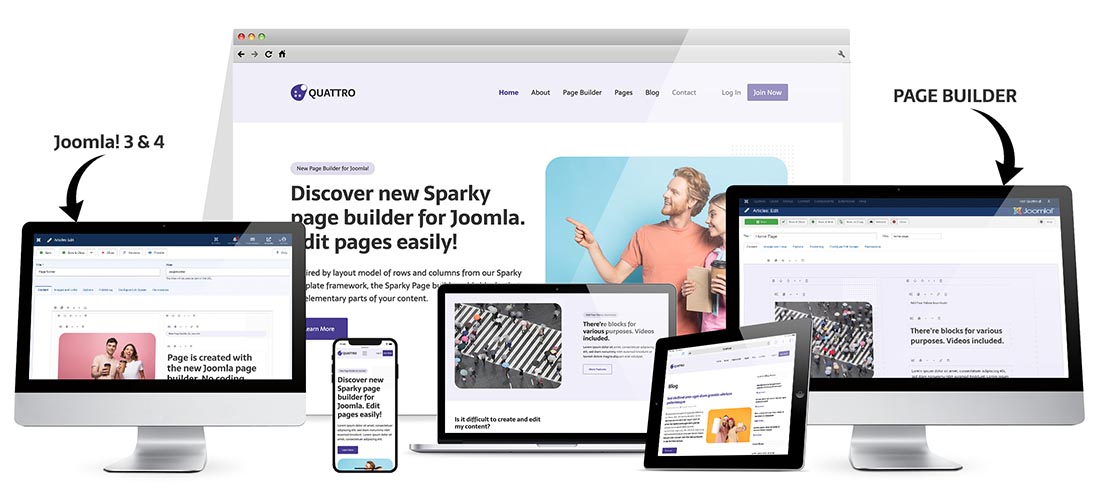
This Joomla page builder is different
Sparky Page Builder is not a separate component. It's a page builder in the form of a Joomla editor. Therefore, it's fully integrated into Joomla.
 Almost all page builders for Joomla are developed as separate components. Our page builder has all these features that allow you to visually create a layout and edit content. However, it is developed in the form of a Joomla editor, and it's fully integrated into Joomla (like Gutenberg is integrated into WordPress).
Almost all page builders for Joomla are developed as separate components. Our page builder has all these features that allow you to visually create a layout and edit content. However, it is developed in the form of a Joomla editor, and it's fully integrated into Joomla (like Gutenberg is integrated into WordPress).
You can use this page builder not just to create and edit Joomla articles. You can use it in all these places where you were using a regular Joomla editor. This means it will be there for you when you are in custom modules, contacts, K2 articles, J2Store products, VirtueMart products, etc.
With our page builder, you can, for example, manage your blog. It's possible to use "read more" tags and create multi-page articles. Enjoy all the features of old good Joomla, now powered with a real page builder.
Made for Joomla!
Developed in vanilla JavaScript, our page builder works seamlessly with all major versions of Joomla (3.x, 4.x, and 5.x).
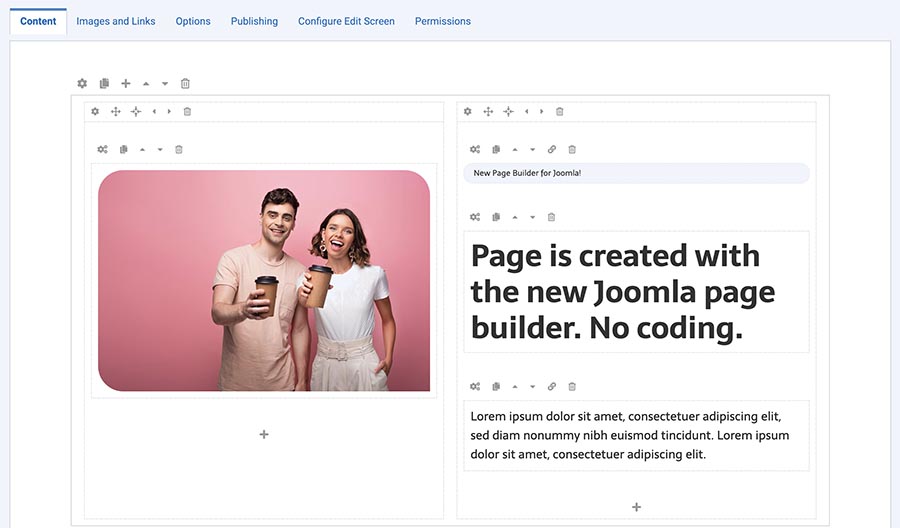 Enjoy the features of our page builder and don't worry about incompatibility issues with Joomla, Bootstrap, or any other JavaScript or CSS framework. Sparky Page Builder is developed in vanilla JavaScript and therefore it's light-fast, but also immune to possible incompatibility issues with future Joomla versions.
Enjoy the features of our page builder and don't worry about incompatibility issues with Joomla, Bootstrap, or any other JavaScript or CSS framework. Sparky Page Builder is developed in vanilla JavaScript and therefore it's light-fast, but also immune to possible incompatibility issues with future Joomla versions.
How does this Joomla page builder work?
When you edit a page created in Sparky, under the hood, Sparky "converts" it into a JavaScript object. All your edits are later saved in this object, allowing you to see the results instantly. The CSS and JavaScript code from our page builder is 100% custom! Therefore, there won't be any conflicts or incompatibility issues if you decide to use Bootstrap (any version) or TailwindCSS with Sparky.
Download Joomla Page Builder
This page builder will change the way you create Joomla pages! You can download it with any club membership or purchase Joomla templates powered by the page builder separately.
Professional support is included. With club membership, you will also get access to 100+ Joomla templates.
Powered by Joomla Page Builder
These Joomla templates are powered by the Sparky Page Builder. When you download any of these templates, the page builder will be included and pre-installed.
Documentation & Tutorials
Sparky Page Builder is very intuitive and you can learn how to use it even without tutorials and documentation. However, we are preparing online documentation and videos that will guide you through the page builder features and functions. Everything from the package installation to the finalization of your Joomla page.