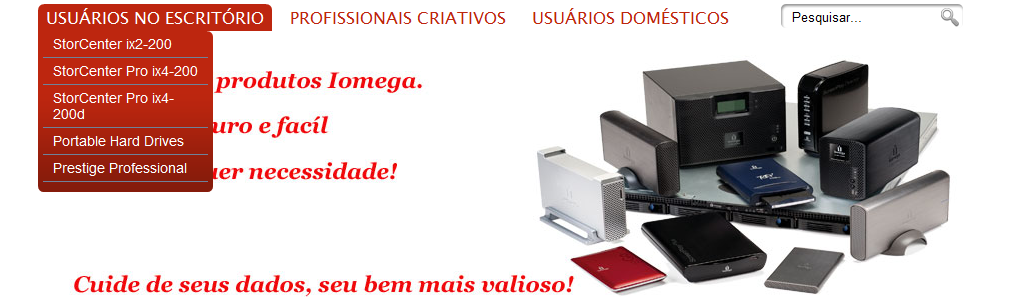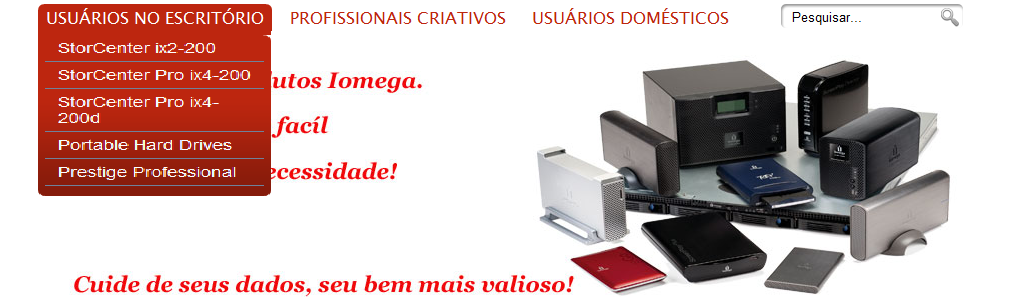- Thank you received: 0
Alignment Effect Menu
-
atitudeinfo
-
 Topic Author
Topic Author
- New Member
-

Less
More
14 years 7 months ago #8097
by atitudeinfo
Alignment Effect Menu was created by atitudeinfo
Good Evening everyone,
Would like help to solve the problem with alignment of my top menu.
Picture attached.
Menu1 = Current Image
Picture menu = desired
Exmaple: www.iomegamegastore.com.br
Thanks
Fabio Nozaki
Would like help to solve the problem with alignment of my top menu.
Picture attached.
Menu1 = Current Image
Picture menu = desired
Exmaple: www.iomegamegastore.com.br
Thanks
Fabio Nozaki
Please Log in to join the conversation.
-
ivan.milic
Support Staff -

- Offline
- Moderator
-

Less
More
- Posts: 14116
- Thank you received: 1639
14 years 7 months ago #8103
by ivan.milic
Replied by ivan.milic on topic Re: Alignment Effect Menu
Add this to template_css.css at the bottom:
#nav > LI > UL{
width: 235px;
}
#nav > LI > UL{
width: 235px;
}
Please Log in to join the conversation.
-
atitudeinfo
-
 Topic Author
Topic Author
- New Member
-

Less
More
- Thank you received: 0
14 years 7 months ago #8106
by atitudeinfo
Replied by atitudeinfo on topic Re: Alignment Effect Menu
Perfectly Ivan
Thank you for your help,
it is possible to make the alignment is automatic?
In my case the menus are different sizes,
I tried to instruct as follows
#nav li ul a {
width:100%px;
line-height:normal;
padding:5px 10px;
border-bottom:1px solid #6e829a;
But only the last menus relate to education.
Thank you very much
Fabio Nozaki
Thank you for your help,
it is possible to make the alignment is automatic?
In my case the menus are different sizes,
I tried to instruct as follows
#nav li ul a {
width:100%px;
line-height:normal;
padding:5px 10px;
border-bottom:1px solid #6e829a;
But only the last menus relate to education.
Thank you very much
Fabio Nozaki
Please Log in to join the conversation.
-
ivan.milic
Support Staff -

- Offline
- Moderator
-

Less
More
- Posts: 14116
- Thank you received: 1639
14 years 7 months ago #8108
by ivan.milic
Replied by ivan.milic on topic Re: Alignment Effect Menu
you can not use 100% for menu item because of margins and paddings.
#nav > LI > UL{
width: 100%;
}
#nav li ul a {
width: 80%;
line-height: normal;
padding: 5px 10px;
border-bottom: 1px solid #6E829A;
}
#nav > LI > UL{
width: 100%;
}
#nav li ul a {
width: 80%;
line-height: normal;
padding: 5px 10px;
border-bottom: 1px solid #6E829A;
}
Please Log in to join the conversation.
Time to create page: 0.325 seconds