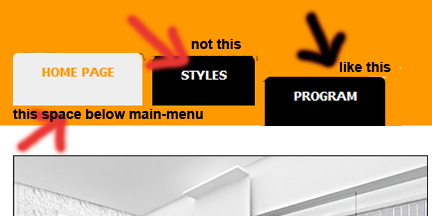- Posts: 6
- Thank you received: 0
Re: changing logo+topmenu height
-
mandala
Inactive member -
 Topic Author
Topic Author
- New Member
-

Less
More
14 years 8 months ago #1753
by mandala
changing logo+topmenu height was created by mandala
dear milos
thank you advance.
i just bought dev-version hotarchitecture template.installed successfully and working on it now.
i have many many questions but this time i would like to ask few of them.
1. i want to reduce the height of the top padding. i tried to do that from css file but it would not change.
2. i changed the logo.png with new sized logo and also changed the css file but it would not change
3. i want to reduce the height of the main menu.
4. can i change the size of hot newsflash and remove the 5tabs?
pls suggest
mld
pls suggest.
thank you advance.
i just bought dev-version hotarchitecture template.installed successfully and working on it now.
i have many many questions but this time i would like to ask few of them.
1. i want to reduce the height of the top padding. i tried to do that from css file but it would not change.
2. i changed the logo.png with new sized logo and also changed the css file but it would not change
3. i want to reduce the height of the main menu.
4. can i change the size of hot newsflash and remove the 5tabs?
pls suggest
mld
pls suggest.
Please Log in to join the conversation.
-
milos
Support Staff -

- Moderator
-

Less
More
- Posts: 6797
- Thank you received: 723
14 years 8 months ago #1754
by milos
Replied by milos on topic Re: changing logo+topmenu height
1. There's no top padding set, but if you like to set it, please add padding-top parameter under "body" in file layout.css
2. Please open index.php file of template and change logo height and width there as well.
3. I believe you wanted to change top menu (the one with drop-downs). Please open template_css.css and change padding parameters under "#nav a"
4. The size can be changed in Hot Newsflash module parameters. To remove tabs, try to add [code].ui-tabs-nav { display:none; } in any style.css file of the module.
I hope this helps.
2. Please open index.php file of template and change logo height and width there as well.
3. I believe you wanted to change top menu (the one with drop-downs). Please open template_css.css and change padding parameters under "#nav a"
4. The size can be changed in Hot Newsflash module parameters. To remove tabs, try to add [code].ui-tabs-nav { display:none; } in any style.css file of the module.
I hope this helps.
Please Log in to join the conversation.
-
mandala
Inactive member -
 Topic Author
Topic Author
- New Member
-

Less
More
- Posts: 6
- Thank you received: 0
-
milos
Support Staff -

- Moderator
-

Less
More
- Posts: 6797
- Thank you received: 723
14 years 8 months ago #1776
by milos
Replied by milos on topic Re: changing logo+topmenu height
Sorry, but it's difficult to guess what could be problem from the image only. Please give me your link so I can evaluate your code and find the problem and solution.
Please Log in to join the conversation.
-
mandala
Inactive member -
 Topic Author
Topic Author
- New Member
-

Less
More
- Posts: 6
- Thank you received: 0
14 years 8 months ago - 4 years 7 months ago #1777
by mandala
here is link.
i could not find where the style.css is???
Replied by mandala on topic Re: changing logo+topmenu height
Code:
http://www.domaindummy.com
here is link.
i could not find where the style.css is???
Last edit: 4 years 7 months ago by milos. Reason: i do not want other to view my dummy domain now
Please Log in to join the conversation.
-
milos
Support Staff -

- Moderator
-

Less
More
- Posts: 6797
- Thank you received: 723
14 years 8 months ago #1778
by milos
Replied by milos on topic Re: changing logo+topmenu height
Please change .logo height parameter to about 240px in layout.css (until the top menu tabs are even). You don't need to change logo image height.
Style.css of the Hot Newsflash module is in directory /modules/mod_hot_newsflash/tmpl
Style.css of the Hot Newsflash module is in directory /modules/mod_hot_newsflash/tmpl
Please Log in to join the conversation.
Time to create page: 0.094 seconds