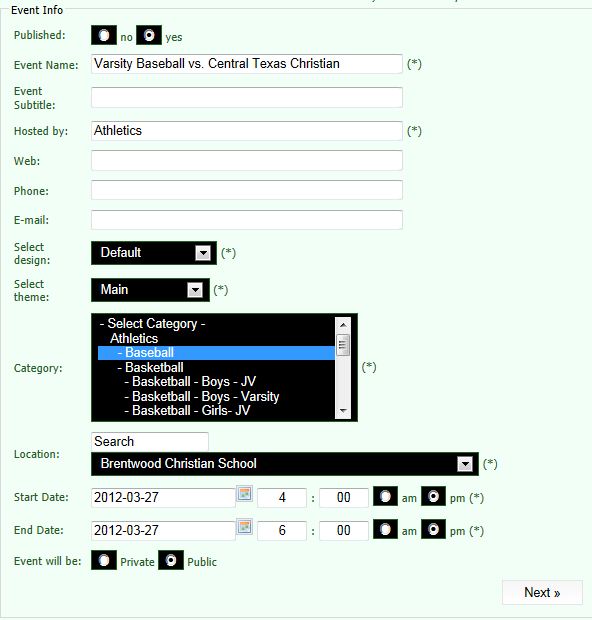- Posts: 51
- Thank you received: 1
How do I change the fields have a black background
-
JTGlenn1
Inactive member -
 Topic Author
Topic Author
- Member
-

Less
More
13 years 4 weeks ago #16754
by JTGlenn1
How do I change the fields have a black background was created by JTGlenn1
Please Log in to join the conversation.
-
ivan.milic
Support Staff -

- Moderator
-

Less
More
- Posts: 14116
- Thank you received: 1639
13 years 4 weeks ago #16771
by ivan.milic
Replied by ivan.milic on topic Re: How do I change the fields have a black background
You would need to add some css rules , but we need to see that page so we could help you.
You can add to bottom of template_css.css:
INPUT, SELECT{
background:white!important;
}
but this will affect all pages and controls.
You can add to bottom of template_css.css:
INPUT, SELECT{
background:white!important;
}
but this will affect all pages and controls.
Please Log in to join the conversation.
-
JTGlenn1
Inactive member -
 Topic Author
Topic Author
- Member
-

Less
More
- Posts: 51
- Thank you received: 1
13 years 3 weeks ago #16861
by JTGlenn1
Replied by JTGlenn1 on topic Re: How do I change the fields have a black background
I have been doing all the editing in the backend editor, but am wanting to provide more access to others via the front end editor. I noticed the black also shows up when editing articles, and the field to enter an address in Google maps.
www.brentwoodchristian.org/DevSite/index...s4/campus/google-map
www.brentwoodchristian.org/DevSite/
This link is to my developement site, which I can just over write the database and files. I will provide you a login via report to moderator button.
To log into the front end, the link is under the top panel titled "Current Families" (changed from "OPEN")
www.brentwoodchristian.org/DevSite/index...s4/campus/google-map
www.brentwoodchristian.org/DevSite/
This link is to my developement site, which I can just over write the database and files. I will provide you a login via report to moderator button.
To log into the front end, the link is under the top panel titled "Current Families" (changed from "OPEN")
Please Log in to join the conversation.
-
ivan.milic
Support Staff -

- Moderator
-

Less
More
- Posts: 14116
- Thank you received: 1639
13 years 3 weeks ago #16875
by ivan.milic
Replied by ivan.milic on topic Re: How do I change the fields have a black background
Can you please send me instructions how to reach pages with back backgrounds you want to remove.
Please Log in to join the conversation.
-
JTGlenn1
Inactive member -
 Topic Author
Topic Author
- Member
-

Less
More
- Posts: 51
- Thank you received: 1
13 years 3 weeks ago #16885
by JTGlenn1
Replied by JTGlenn1 on topic Re: How do I change the fields have a black background
To log into the front end, the link is under the top panel titled "Current Families" (changed from "OPEN")
Go to any article, such as "About BCS" -> Overview
Click the edit article button
To see the calendar events
If you are logged in, this link should work... www.brentwoodchristian.org/DevSite/index...ark-open-house-7-p-m
To navigate there, Calanders -> School Calendar - (Click on an event on a date) -> Click on edit event in left menu.
Go to any article, such as "About BCS" -> Overview
Click the edit article button
To see the calendar events
If you are logged in, this link should work... www.brentwoodchristian.org/DevSite/index...ark-open-house-7-p-m
To navigate there, Calanders -> School Calendar - (Click on an event on a date) -> Click on edit event in left menu.
Please Log in to join the conversation.
-
ivan.milic
Support Staff -

- Moderator
-

Less
More
- Posts: 14116
- Thank you received: 1639
13 years 3 weeks ago #16911
by ivan.milic
Replied by ivan.milic on topic Re: How do I change the fields have a black background
template_css.css:
.inputbox {
border: 1px solid #00D8DC;
color: white;
padding: 3px 6px;
background: black;
}
remove background: black;
.inputbox {
border: 1px solid #00D8DC;
color: white;
padding: 3px 6px;
background: black;
}
remove background: black;
The following user(s) said Thank You: JTGlenn1
Please Log in to join the conversation.
Time to create page: 0.092 seconds