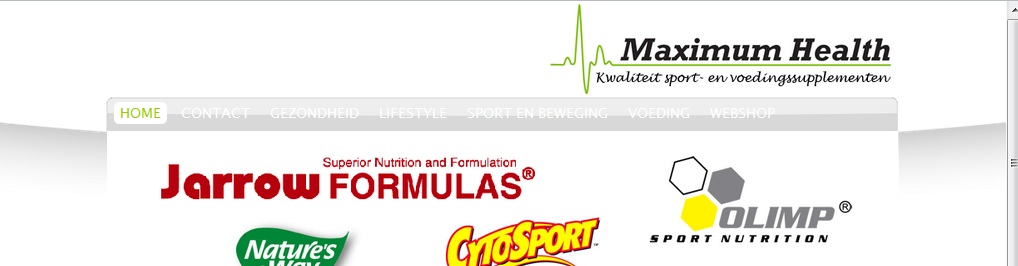- Posts: 22
- Thank you received: 0
Changing the color of the Topmenu background
-
Badec
Inactive member -
 Topic Author
Topic Author
- Member
-

Less
More
13 years 6 days ago #13499
by Badec
Changing the color of the Topmenu background was created by Badec
I've installed the Ecommerce template and now i'm tr4ying to modify the color's to fit my company logo. I would like to give the Topmenu an other background color. But i cant adjust it in the template settings.
Can someone help me out where to make the proper adjustments?
Can someone help me out where to make the proper adjustments?
Please Log in to join the conversation.
-
ivan.milic
Support Staff -

- Moderator
-

Less
More
- Posts: 14116
- Thank you received: 1639
13 years 5 days ago #13507
by ivan.milic
Replied by ivan.milic on topic Re: Changing the color of the Topmenu background
You need to use custom style to make that parameters work, otherwise you can edit style file <template folder>/styles/styleX.php , that are .php files that have only value assignments.
Please Log in to join the conversation.
-
Badec
Inactive member -
 Topic Author
Topic Author
- Member
-

Less
More
- Posts: 22
- Thank you received: 0
13 years 5 days ago #13521
by Badec
Replied by Badec on topic Re: Changing the color of the Topmenu background
Please Log in to join the conversation.
-
ivan.milic
Support Staff -

- Moderator
-

Less
More
- Posts: 14116
- Thank you received: 1639
13 years 4 days ago #13532
by ivan.milic
Replied by ivan.milic on topic Re: Changing the color of the Topmenu background
To change that you need to change background pattern image, default is:
templates/hot_ecommerce/images/bg1.png
templates/hot_ecommerce/images/bg1.png
Please Log in to join the conversation.
-
Badec
Inactive member -
 Topic Author
Topic Author
- Member
-

Less
More
- Posts: 22
- Thank you received: 0
13 years 3 days ago - 13 years 1 hour ago #13537
by Badec
Replied by Badec on topic Re: Changing the color of the Topmenu background
Thanx a lot!!!
I indeed had to change one of the bg*.png files (bg3.png)
I do an other litle bug in my shop, maybe you can help me out with this one as well.
When i select the brand products page. The page shows all my shops catagories and under the catagories is shows the products of that brand.
Do you got any idea why VM shows the catagories on the brand's product page?
I indeed had to change one of the bg*.png files (bg3.png)
I do an other litle bug in my shop, maybe you can help me out with this one as well.
When i select the brand products page. The page shows all my shops catagories and under the catagories is shows the products of that brand.
Do you got any idea why VM shows the catagories on the brand's product page?
Last edit: 13 years 1 hour ago by Badec.
Please Log in to join the conversation.
-
ivan.milic
Support Staff -

- Moderator
-

Less
More
- Posts: 14116
- Thank you received: 1639
13 years 3 days ago #13540
by ivan.milic
Replied by ivan.milic on topic Re: Changing the color of the Topmenu background
Probably you have at least one product from that manufacturer in those categories.
Please Log in to join the conversation.
Time to create page: 0.084 seconds