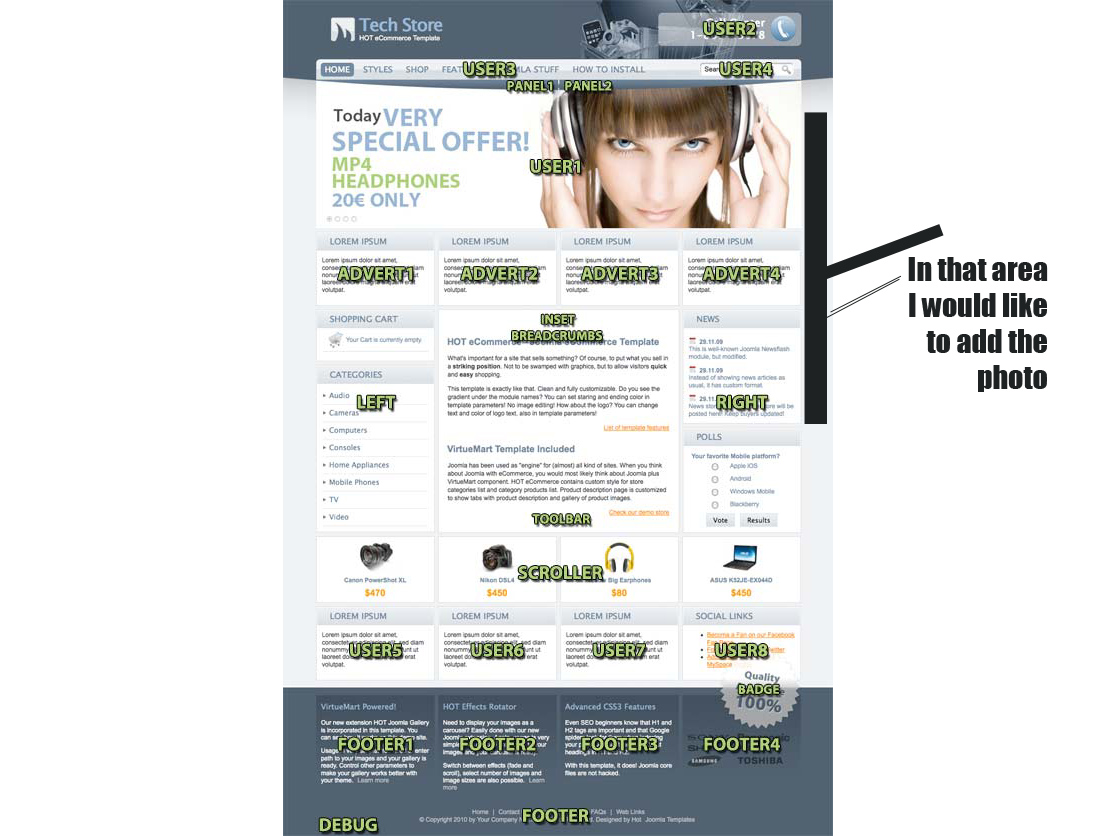- Posts: 7
- Thank you received: 0
Add photo to the tight side background
-
jucrismates
Inactive member -
 Topic Author
Topic Author
- New Member
-

Less
More
12 years 4 months ago #23641
by jucrismates
Add photo to the tight side background was created by jucrismates
Please Log in to join the conversation.
-
ivan.milic
Support Staff -

- Moderator
-

Less
More
- Posts: 14116
- Thank you received: 1639
12 years 4 months ago #23652
by ivan.milic
Replied by ivan.milic on topic Add photo to the tight side background
You style:
.main_wrap{...
set background position to right middle
.main_wrap{...
set background position to right middle
Please Log in to join the conversation.
-
jucrismates
Inactive member -
 Topic Author
Topic Author
- New Member
-

Less
More
- Posts: 7
- Thank you received: 0
12 years 4 months ago #23671
by jucrismates
Replied by jucrismates on topic Add photo to the tight side background
You mean from the file layout.css.
And I also want to know how can I enlarge the background header_bg (user2) foto width to cover all the logo and user2 area. I have been trying to edit the contact_details div but the user 3 and 4 positions get desconfigured.
Thank you for your quick answer.
And I also want to know how can I enlarge the background header_bg (user2) foto width to cover all the logo and user2 area. I have been trying to edit the contact_details div but the user 3 and 4 positions get desconfigured.
Thank you for your quick answer.
Please Log in to join the conversation.
-
jucrismates
Inactive member -
 Topic Author
Topic Author
- New Member
-

Less
More
- Posts: 7
- Thank you received: 0
12 years 4 months ago - 12 years 4 months ago #23676
by jucrismates
Replied by jucrismates on topic Add photo to the tight side background
Hi again,
I´ve made the ajustements you told me...but the background image doesn´t appear in the black area of the above attachement image, it´s published under the "advert 4" column of the same attachment photo instead.
Thank you
I want to publish the photo below as background of my web, in such way that the left picure appears in the left side of the web on the grey zone and the right picture on the right one...(the black area painted on the attachement of the first message above)
I´ve made the ajustements you told me...but the background image doesn´t appear in the black area of the above attachement image, it´s published under the "advert 4" column of the same attachment photo instead.
Thank you
I want to publish the photo below as background of my web, in such way that the left picure appears in the left side of the web on the grey zone and the right picture on the right one...(the black area painted on the attachement of the first message above)
Last edit: 12 years 4 months ago by jucrismates.
Please Log in to join the conversation.
-
ivan.milic
Support Staff -

- Moderator
-

Less
More
- Posts: 14116
- Thank you received: 1639
12 years 4 months ago #23685
by ivan.milic
Replied by ivan.milic on topic Add photo to the tight side background
send link
Please Log in to join the conversation.
-
jucrismates
Inactive member -
 Topic Author
Topic Author
- New Member
-

Less
More
- Posts: 7
- Thank you received: 0
12 years 4 months ago #23695
by jucrismates
Replied by jucrismates on topic Add photo to the tight side background
Please Log in to join the conversation.
Time to create page: 0.098 seconds