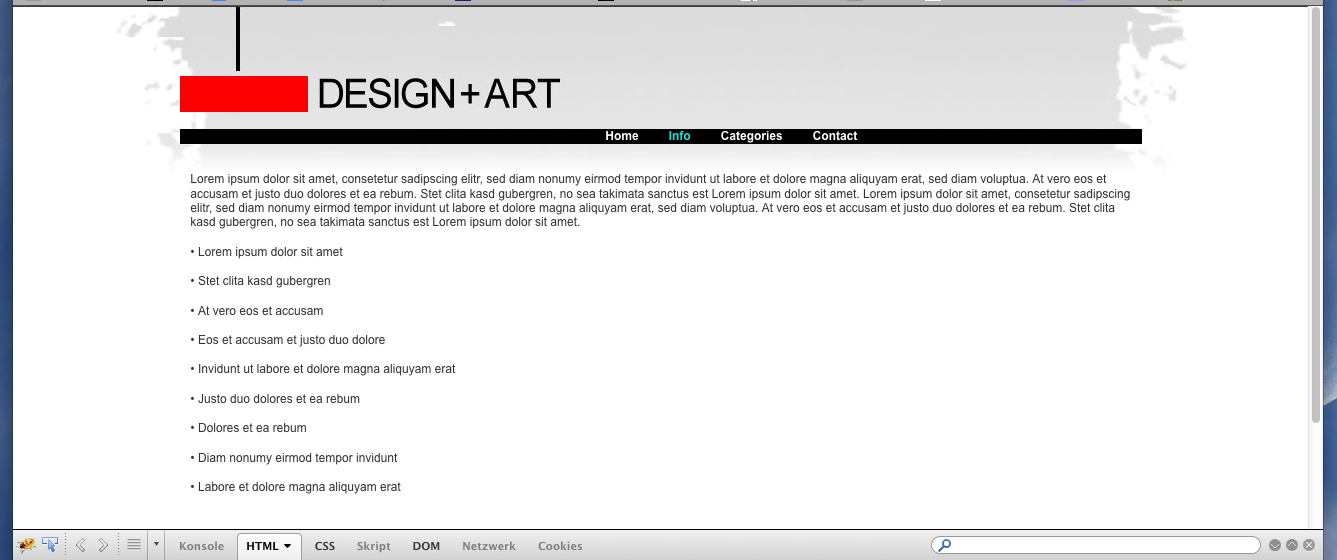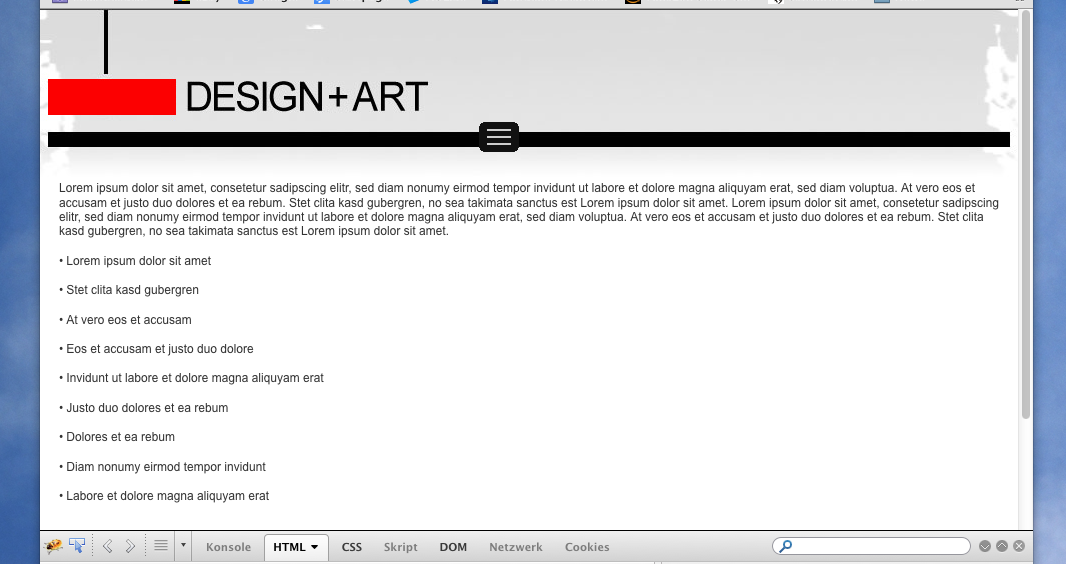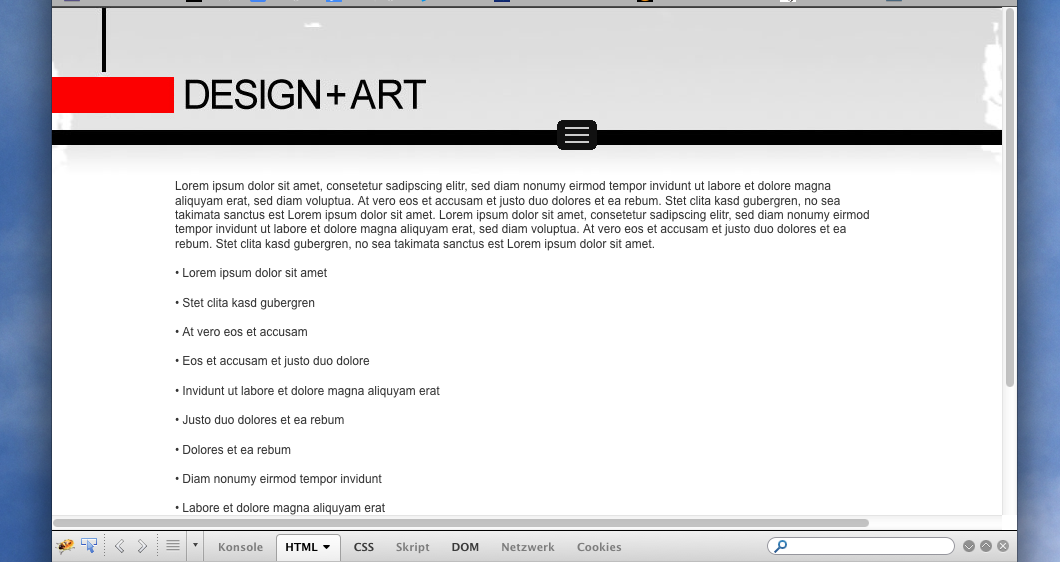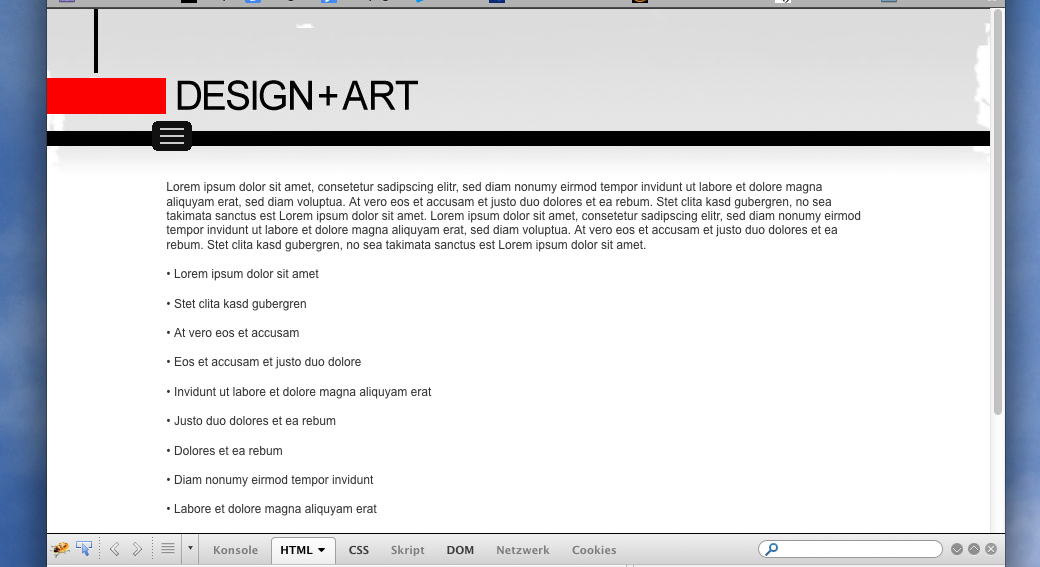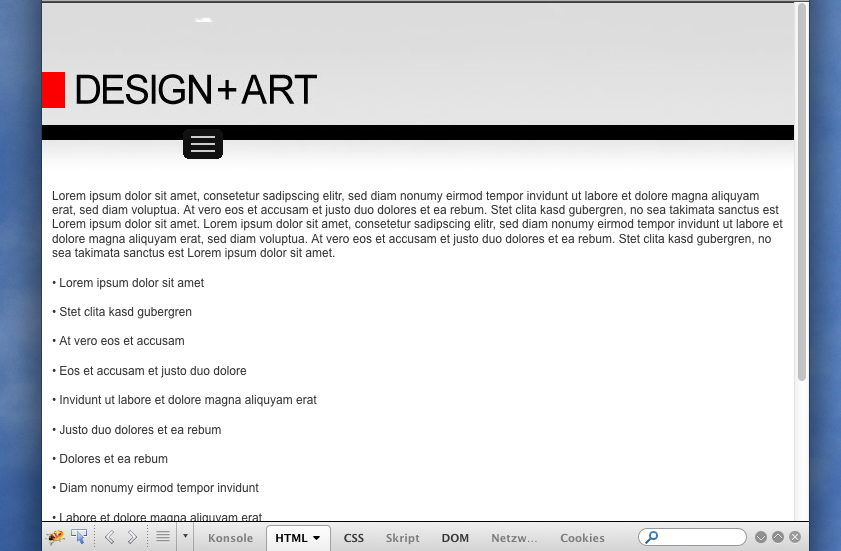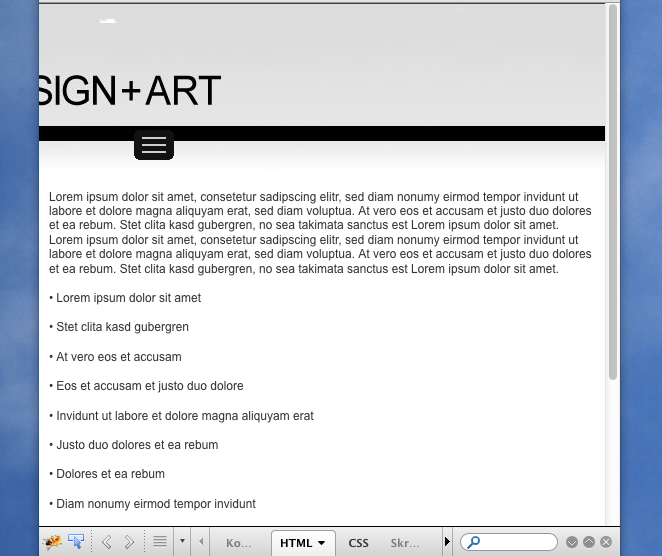- Posts: 6
- Thank you received: 0
SPARKY: Horizontal Menu comes vertical only + more
-
robinpower
Inactive member -
 Topic Author
Topic Author
- New Member
-

Less
More
11 years 2 months ago - 11 years 2 months ago #37033
by robinpower
SPARKY: Horizontal Menu comes vertical only + more was created by robinpower
Joomla 2.5.18 (because of extensions)
SPARKY Free 1.2 Framework (downloaded yesterday)
Style 1 chosen in Style Designer - funnily there is no style1.css in the styles folder, only style2.css - style5.css and also no layout.css in the css folder - as I can see now. And there is no change when choosing other styles)
Hi Ivan!
First off all: SPARKY is a wonderful tool, this is what I was looking for as a DESIGNER, I didn´t find another framework like yours on the internet. Thanks a lot so far, I would like to get the Pro Version later in order to export templates. But it seems to be a bit buggy: Besides occasional scripting error messages ("You are not permitted to use that link to directly access that page (#11)." - after hitting the Save & Close button in the template manager), here is my problem:
"Horizontal Menu" in MENU SETTINGS doesn´t appear horizontal but vertical instead! Why isn´t "Horizontal Menu" horizontal?
I then tried "Joomla Classic". This one worked horizontal but one can´t assign Active Link Color there and I need THAT.
I also tried to alter CSS, but could not find where to change the code for that.
Even the extension: "Custom CSS" didn´t change anything about the Active Link Color, Sparky seems to ignore Custom CSS ...
Greetings,
Robin
SPARKY Free 1.2 Framework (downloaded yesterday)
Style 1 chosen in Style Designer - funnily there is no style1.css in the styles folder, only style2.css - style5.css and also no layout.css in the css folder - as I can see now. And there is no change when choosing other styles)
Hi Ivan!
First off all: SPARKY is a wonderful tool, this is what I was looking for as a DESIGNER, I didn´t find another framework like yours on the internet. Thanks a lot so far, I would like to get the Pro Version later in order to export templates. But it seems to be a bit buggy: Besides occasional scripting error messages ("You are not permitted to use that link to directly access that page (#11)." - after hitting the Save & Close button in the template manager), here is my problem:
"Horizontal Menu" in MENU SETTINGS doesn´t appear horizontal but vertical instead! Why isn´t "Horizontal Menu" horizontal?
I then tried "Joomla Classic". This one worked horizontal but one can´t assign Active Link Color there and I need THAT.
I also tried to alter CSS, but could not find where to change the code for that.
Even the extension: "Custom CSS" didn´t change anything about the Active Link Color, Sparky seems to ignore Custom CSS ...
Greetings,
Robin
Last edit: 11 years 2 months ago by robinpower.
Please Log in to join the conversation.
-
robinpower
Inactive member -
 Topic Author
Topic Author
- New Member
-

Less
More
- Posts: 6
- Thank you received: 0
11 years 2 months ago #37036
by robinpower
Replied by robinpower on topic SPARKY: Horizontal Menu comes vertical only
Well, I solved the "Horizontal Menu Problem" by myself:
Since I have no submenu (and therefore no need for a drop-down) I thought that I should choose "Horizontal Menu", but that was wrong. Even if no sub menu available one should take the "Drop Down Menu". This one comes horizontal and one can change everything to ones heart desire (well almost, if there was only a transparent for buttons or uncheck buttons option, than it would be perfect).
Maybe you can name the Drop Down Menu also Horizontal Menu?
Robin
Since I have no submenu (and therefore no need for a drop-down) I thought that I should choose "Horizontal Menu", but that was wrong. Even if no sub menu available one should take the "Drop Down Menu". This one comes horizontal and one can change everything to ones heart desire (well almost, if there was only a transparent for buttons or uncheck buttons option, than it would be perfect).
Maybe you can name the Drop Down Menu also Horizontal Menu?
Robin
Please Log in to join the conversation.
-
ivan.milic
Support Staff -

- Moderator
-

Less
More
- Posts: 14116
- Thank you received: 1639
11 years 2 months ago #37040
by ivan.milic
Replied by ivan.milic on topic SPARKY: Horizontal Menu comes vertical only
Just type transparent it will accept the word
Please Log in to join the conversation.
-
robinpower
Inactive member -
 Topic Author
Topic Author
- New Member
-

Less
More
- Posts: 6
- Thank you received: 0
11 years 2 months ago - 11 years 2 months ago #37047
by robinpower
Replied by robinpower on topic SPARKY: Horizontal Menu comes vertical only
Hi Ivan!
Thanx for the quick response, but I have a new problem with the menu:
Crazy Menu Behavior (Drop-Down-menu) - same in Firefox and Safari Browser, the only one I tested on my Mac
Fixed Template width: 960, my design does not allow fluid width
Everything is OK when the browser window is large enough (screenshot browser width 1259 pixels ), but if I start to reduce it ( screenshot browser width 978 pixels ), the menu disappears in a small box with 3 horizontal lines and the content is suddenly left oriented. Upon further scrolling ( screenshot browser width 950 pixels ) the content is centered again and at the bottom superfluously a horizontal scroll bar appears, even though the content is still completely visible and no need for scrolling . The horizontal scroll bar disappears with further scrolling and the small menu box slips further to the left ( screenshot browser width 943 pixels ) . Upon further scrolling ( screenshot browser width 752 pixels ) , the menu box jumps back to the center and moves with further scrolling ( like the content) normally to the left ( screenshot browser width 556 pixels ) .
(Please pay no attention to the disappearance of the " logo ", it is currently only a background image .)
This menu behavior is also similar in Standard.Joomla menu, it does not disappear tin a small menu box but jumps down and remains readable.
Thanx for the quick response, but I have a new problem with the menu:
Crazy Menu Behavior (Drop-Down-menu) - same in Firefox and Safari Browser, the only one I tested on my Mac
Fixed Template width: 960, my design does not allow fluid width
Everything is OK when the browser window is large enough (screenshot browser width 1259 pixels ), but if I start to reduce it ( screenshot browser width 978 pixels ), the menu disappears in a small box with 3 horizontal lines and the content is suddenly left oriented. Upon further scrolling ( screenshot browser width 950 pixels ) the content is centered again and at the bottom superfluously a horizontal scroll bar appears, even though the content is still completely visible and no need for scrolling . The horizontal scroll bar disappears with further scrolling and the small menu box slips further to the left ( screenshot browser width 943 pixels ) . Upon further scrolling ( screenshot browser width 752 pixels ) , the menu box jumps back to the center and moves with further scrolling ( like the content) normally to the left ( screenshot browser width 556 pixels ) .
(Please pay no attention to the disappearance of the " logo ", it is currently only a background image .)
This menu behavior is also similar in Standard.Joomla menu, it does not disappear tin a small menu box but jumps down and remains readable.
Last edit: 11 years 2 months ago by robinpower.
Please Log in to join the conversation.
-
ivan.milic
Support Staff -

- Moderator
-

Less
More
- Posts: 14116
- Thank you received: 1639
11 years 2 months ago #37051
by ivan.milic
Replied by ivan.milic on topic SPARKY: Horizontal Menu comes vertical only
Send a link so we could check
Please Log in to join the conversation.
-
robinpower
Inactive member -
 Topic Author
Topic Author
- New Member
-

Less
More
- Posts: 6
- Thank you received: 0
11 years 2 months ago #37053
by robinpower
Replied by robinpower on topic SPARKY: Horizontal Menu comes vertical only
Sorry, it´s local.
Please Log in to join the conversation.
Time to create page: 0.099 seconds