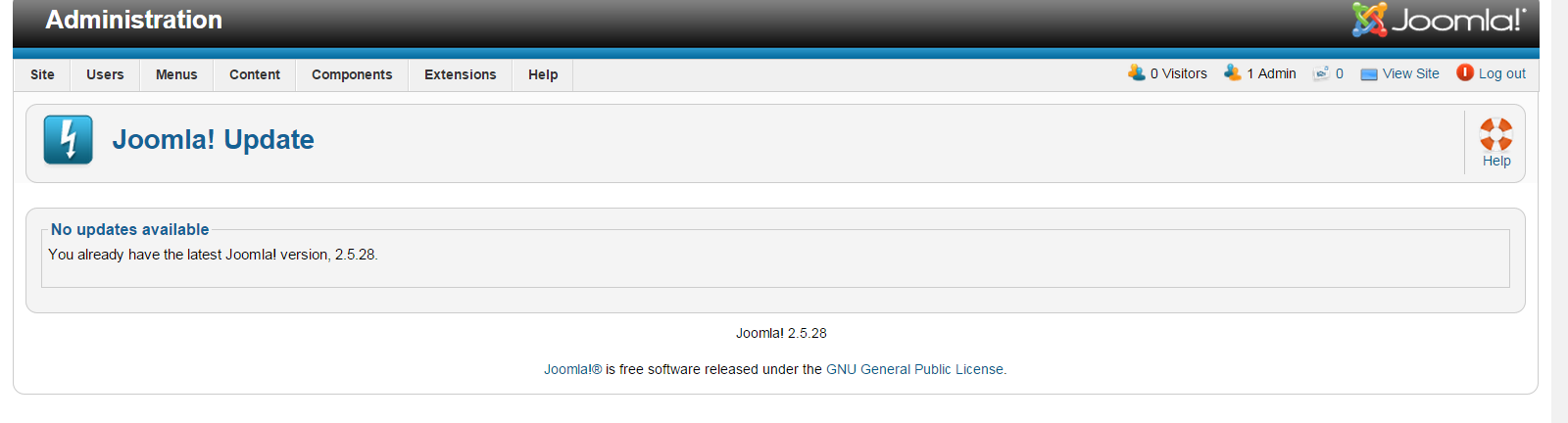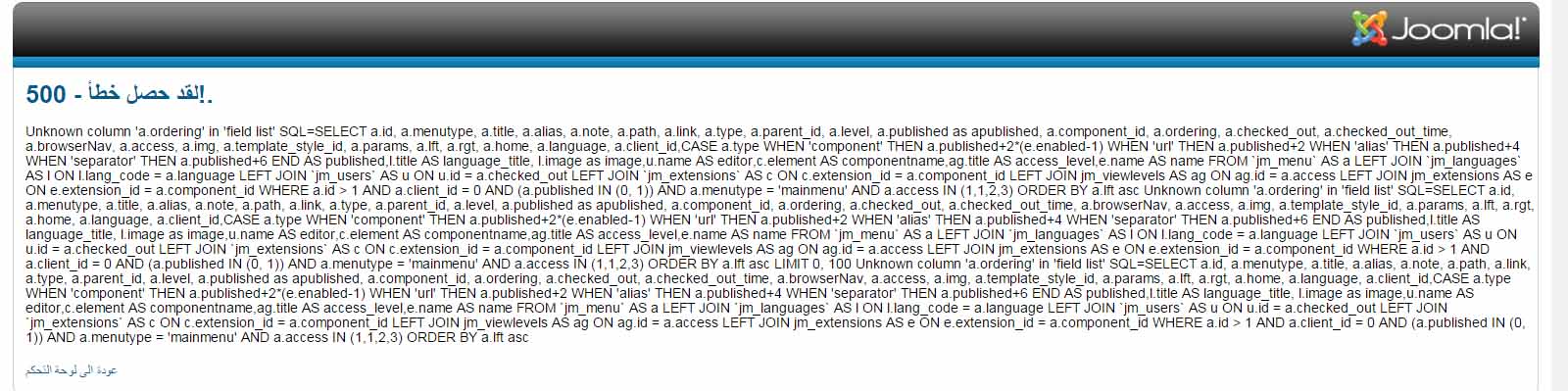- Posts: 88
- Thank you received: 0
Problem in Joomla Panel
-
Houssam
Inactive member -
 Topic Author
Topic Author
- Member
-

Less
More
9 years 9 months ago #45587
by Houssam
Problem in Joomla Panel was created by Houssam
i need some help in my Joomla control panel
when i try to open some parts such as Menu manger, if i want to open any menu its give me error 500 (I attach pictures -Joomla Error)
please how i can fix this problem
second problem i try to update for Joomla 3 but its not work and now i cant see the options to change any thing in update (I attach Pictures - Joomla Update)
the template i use it Hot destination and there is special modules designed for this site only so i can't change it
can you update my Joomla and keep every thing same in my website
how much it will cost if you can do it?
Thanks
Husam
when i try to open some parts such as Menu manger, if i want to open any menu its give me error 500 (I attach pictures -Joomla Error)
please how i can fix this problem
second problem i try to update for Joomla 3 but its not work and now i cant see the options to change any thing in update (I attach Pictures - Joomla Update)
the template i use it Hot destination and there is special modules designed for this site only so i can't change it
can you update my Joomla and keep every thing same in my website
how much it will cost if you can do it?
Thanks
Husam
Please Log in to join the conversation.
-
ivan.milic
Support Staff -

- Moderator
-

Less
More
- Posts: 14116
- Thank you received: 1639
9 years 9 months ago #45588
by ivan.milic
Replied by ivan.milic on topic Problem in Joomla Panel
Hello,
when did this error occur? Did it starts after some module add or something else?
Also, make sure that all your files have permission 644 and folders 755.
And for second problem, go to Joomla Update Configuration > Update Source > Update Server and set it to Short term support.
After that navigate to update, click purge cache once ant you should see availabel update.
Also, make sure that after update you have 3.x version of template, and install it.
Best regards,
Ivan Milic
when did this error occur? Did it starts after some module add or something else?
Also, make sure that all your files have permission 644 and folders 755.
And for second problem, go to Joomla Update Configuration > Update Source > Update Server and set it to Short term support.
After that navigate to update, click purge cache once ant you should see availabel update.
Also, make sure that after update you have 3.x version of template, and install it.
Best regards,
Ivan Milic
Please Log in to join the conversation.
-
Houssam
Inactive member -
 Topic Author
Topic Author
- Member
-

Less
More
- Posts: 88
- Thank you received: 0
9 years 9 months ago #45589
by Houssam
Replied by Houssam on topic Problem in Joomla Panel
Dear Ivan
this problem start after i update too Joomla 3, but after that nothing work so i reinstall old Joomla back up, since that time this problems start
if you see in attach photo the option for configuration or options in update not there even so i can't chage to short terms support
also i can't use the new template for Joomla 3, because i pay a lot to install new customize extensions to my website and i will lose them and this extensions its hard to separate for website like other extensions to can reinstall it in new template
so what i can do
can you do it for me, and how much?
Thanks
Husam
this problem start after i update too Joomla 3, but after that nothing work so i reinstall old Joomla back up, since that time this problems start
if you see in attach photo the option for configuration or options in update not there even so i can't chage to short terms support
also i can't use the new template for Joomla 3, because i pay a lot to install new customize extensions to my website and i will lose them and this extensions its hard to separate for website like other extensions to can reinstall it in new template
so what i can do
can you do it for me, and how much?
Thanks
Husam
Please Log in to join the conversation.
-
ivan.milic
Support Staff -

- Moderator
-

Less
More
- Posts: 14116
- Thank you received: 1639
9 years 9 months ago #45590
by ivan.milic
Replied by ivan.milic on topic Problem in Joomla Panel
Hello,
problem is that you have broken Joomla configuration due backup and we can't accept that job.
Please try this
change folder permission to 775 for the following folders:
cache, logs, tmp & administrator/cache
then go to: configuration.php
find code:
$log_path = 'XXXXXXXXXXXXX';
$tmp_path = 'XXXXXXXXXXXXX';
and change code into:
$log_path = './logs';
$tmp_path = './tmp';
problem is that you have broken Joomla configuration due backup and we can't accept that job.
Please try this
change folder permission to 775 for the following folders:
cache, logs, tmp & administrator/cache
then go to: configuration.php
find code:
$log_path = 'XXXXXXXXXXXXX';
$tmp_path = 'XXXXXXXXXXXXX';
and change code into:
$log_path = './logs';
$tmp_path = './tmp';
Please Log in to join the conversation.
-
Houssam
Inactive member -
 Topic Author
Topic Author
- Member
-

Less
More
- Posts: 88
- Thank you received: 0
9 years 9 months ago #45593
by Houssam
Replied by Houssam on topic Problem in Joomla Panel
Dear Ivan,
Thanks a lot for your great help
the problem of upgrading is solved but the error when i try to open the menus still same (like attack Photo)
any way i wont to ask about the template i buy it for you (Hot Destinations), i use now 2.5 Joomla, so do i need to buy same template for Joomla 3?
i pay for developer to make many changes in my website and to make new one very very hard, so please inform me how i can upgrade and keep my old website same
Thanks
Husam
Thanks a lot for your great help
the problem of upgrading is solved but the error when i try to open the menus still same (like attack Photo)
any way i wont to ask about the template i buy it for you (Hot Destinations), i use now 2.5 Joomla, so do i need to buy same template for Joomla 3?
i pay for developer to make many changes in my website and to make new one very very hard, so please inform me how i can upgrade and keep my old website same
Thanks
Husam
Please Log in to join the conversation.
-
ivan.milic
Support Staff -

- Moderator
-

Less
More
- Posts: 14116
- Thank you received: 1639
9 years 9 months ago #45594
by ivan.milic
Replied by ivan.milic on topic Problem in Joomla Panel
Hello,
well you can update Joomla to latest version with current template, but you must be sure that all modules and extensions will work with new version of Joomla. That's why we recommend new version of template. So your developer must take care that all modules and extensions will work with new version of Joomla. Also make usre that you always making backup before upgrade.
Nice article to read:
community.joomla.org/blogs/community/1683-joomla-30-faq.html
And current problem you have is related to database, did you restored it correctly after failed update to Joomla 3.x??
well you can update Joomla to latest version with current template, but you must be sure that all modules and extensions will work with new version of Joomla. That's why we recommend new version of template. So your developer must take care that all modules and extensions will work with new version of Joomla. Also make usre that you always making backup before upgrade.
Nice article to read:
community.joomla.org/blogs/community/1683-joomla-30-faq.html
And current problem you have is related to database, did you restored it correctly after failed update to Joomla 3.x??
Please Log in to join the conversation.
Time to create page: 0.096 seconds