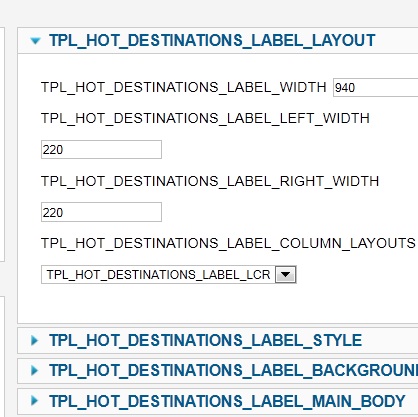- Posts: 7
- Thank you received: 0
Hot Start Install Problem
-
estacey2011
Inactive member -
 Topic Author
Topic Author
- New Member
-

Less
More
13 years 9 months ago - 13 years 9 months ago #8958
by estacey2011
Hot Start Install Problem was created by estacey2011
Last edit: 13 years 9 months ago by estacey2011.
Please Log in to join the conversation.
-
milos
Support Staff -

- Moderator
-

Less
More
- Posts: 6792
- Thank you received: 721
13 years 9 months ago #8959
by milos
Replied by milos on topic Re: Hot Start Install Problem
Please check if languages folder on your server is writable.
Please Log in to join the conversation.
-
estacey2011
Inactive member -
 Topic Author
Topic Author
- New Member
-

Less
More
- Posts: 7
- Thank you received: 0
13 years 9 months ago #8961
by estacey2011
Replied by estacey2011 on topic Re: Hot Start Install Problem
Yes, the folder is writable, and the "en-GB.tpl_hot_destinations.ini"
file is there.. it's as if the system isn't reading it.
Again, it's a Hot Start, Install.. with no errors except this one.
file is there.. it's as if the system isn't reading it.
Again, it's a Hot Start, Install.. with no errors except this one.
Please Log in to join the conversation.
-
ivan.milic
Support Staff -

- Moderator
-

Less
More
- Posts: 14116
- Thank you received: 1639
13 years 9 months ago #8965
by ivan.milic
Replied by ivan.milic on topic Re: Hot Start Install Problem
Delete comment from that .ini file, also check that every value on right side of = is quoted with ".
Please Log in to join the conversation.
-
milos
Support Staff -

- Moderator
-

Less
More
- Posts: 6792
- Thank you received: 721
13 years 9 months ago - 13 years 9 months ago #8971
by milos
Replied by milos on topic Re: Hot Start Install Problem
Perhaps, the comments in the INI file make problems on some servers. Correct INI file is attached. Please upload it to /language/en-GB
Last edit: 13 years 9 months ago by milos.
The following user(s) said Thank You: estacey2011
Please Log in to join the conversation.
-
estacey2011
Inactive member -
 Topic Author
Topic Author
- New Member
-

Less
More
- Posts: 7
- Thank you received: 0
13 years 9 months ago #8976
by estacey2011
Replied by estacey2011 on topic Re: Hot Start Install Problem
Swapping out the new file you sent, worked! - The template editor now appears normal.
I've used the hot start for several of the templates here, on the same server, so I don't know what was different about this install. I'm very glad you jumped on the problem so quickly because I like the theme.. I like all of the themes.
Thank you again.
I've used the hot start for several of the templates here, on the same server, so I don't know what was different about this install. I'm very glad you jumped on the problem so quickly because I like the theme.. I like all of the themes.
Thank you again.
Please Log in to join the conversation.
Time to create page: 0.093 seconds