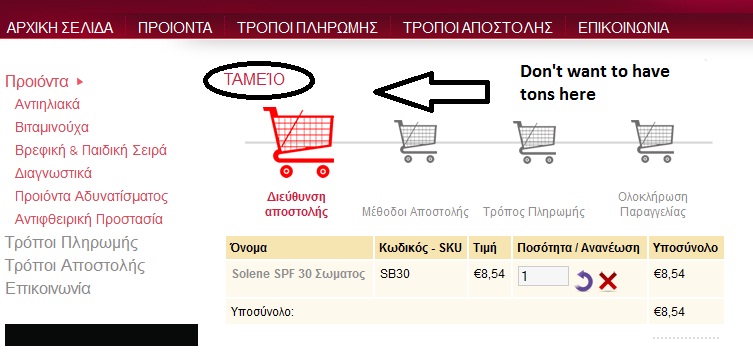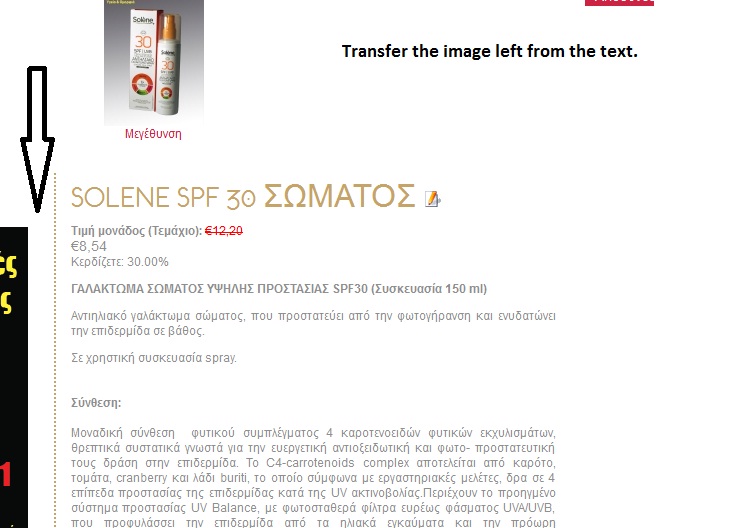- Thank you received: 0
Appearance problems
-
KARAGIANNIDIS
-
 Topic Author
Topic Author
- New Member
-

Less
More
13 years 4 months ago #20340
by KARAGIANNIDIS
Appearance problems was created by KARAGIANNIDIS
I have some small issues that I have to solve so my site will be ready.
1. How can I remove the tons from the 1st picture
2. How can I make bigger the button ADD TO CART so it can fit a bigger word.
3. How can I transfer the image of the product , left from the description.
Thank you for your help. I will waiting your answer,
1. How can I remove the tons from the 1st picture
2. How can I make bigger the button ADD TO CART so it can fit a bigger word.
3. How can I transfer the image of the product , left from the description.
Thank you for your help. I will waiting your answer,
Please Log in to join the conversation.
-
ivan.milic
Support Staff -

- Offline
- Moderator
-

Less
More
- Posts: 14116
- Thank you received: 1639
13 years 4 months ago #20356
by ivan.milic
Replied by ivan.milic on topic Appearance problems
1. Make translation for label PHPSHOP_CHECKOUT_TITLE blank, it should be in:
administrator\components\com_virtuemart\languages\common\greek.php
and
administrator\components\com_virtuemart\languages\common\english.php
2. Open components\com_virtuemart\themes\hot_cosmetics\theme.css
you will find:
.addtocart_button, .notify_button {
text-align: center;
background-position: bottom left;
width: 80px;
height: 23px;
cursor: pointer;
border: none;
font-weight: normal;
vertical-align: middle;
overflow: hidden;
margin: 0;
padding: 0;
background: none;
float: left;
color: #585858;
font-size: 10px !important;
color: white;
text-transform: uppercase;
text-indent: 10px;
}
make width property have bigger value
3. components\com_virtuemart\themes\hot_cosmetics\templates\product_details\flypage_hot_cosmetics.tpl.php
needs to be edited.
administrator\components\com_virtuemart\languages\common\greek.php
and
administrator\components\com_virtuemart\languages\common\english.php
2. Open components\com_virtuemart\themes\hot_cosmetics\theme.css
you will find:
.addtocart_button, .notify_button {
text-align: center;
background-position: bottom left;
width: 80px;
height: 23px;
cursor: pointer;
border: none;
font-weight: normal;
vertical-align: middle;
overflow: hidden;
margin: 0;
padding: 0;
background: none;
float: left;
color: #585858;
font-size: 10px !important;
color: white;
text-transform: uppercase;
text-indent: 10px;
}
make width property have bigger value
3. components\com_virtuemart\themes\hot_cosmetics\templates\product_details\flypage_hot_cosmetics.tpl.php
needs to be edited.
Please Log in to join the conversation.
-
KARAGIANNIDIS
-
 Topic Author
Topic Author
- New Member
-

Less
More
- Thank you received: 0
13 years 4 months ago #20376
by KARAGIANNIDIS
Replied by KARAGIANNIDIS on topic Appearance problems
All has been done. Thank u. The only thing is althougt I change width, the word is so big it goes up in the arrow of the button. How can I change the word of the button and make it smaller.
And how can I disapear ... YOU HAVE ALSO SEE which appears down from the prodcut details?
Thanks once again for the help.
And how can I disapear ... YOU HAVE ALSO SEE which appears down from the prodcut details?
Thanks once again for the help.
Please Log in to join the conversation.
13 years 4 months ago #20393
by milos
Replied by milos on topic Appearance problems
You can make the button font (even) smaller if you change value in this line:
font-size: 10px !important;
font-size: 10px !important;
Please Log in to join the conversation.
13 years 3 months ago #21466
by narodk
Replied by narodk on topic Appearance problems
How do I get rid of this White line between the header and body?
Attachment sswhite-line.jpg not found
Please Log in to join the conversation.
-
ivan.milic
Support Staff -

- Offline
- Moderator
-

Less
More
- Posts: 14116
- Thank you received: 1639
13 years 3 months ago #21473
by ivan.milic
Replied by ivan.milic on topic Appearance problems
Hi,
open:
templates/hot_cosmetics/css/vm_cosmetics.css
find this:
.vertical-separator {
border-right: 2px dotted #D2D2D2;
}
replace it with this:
.vertical-separator {
border-right: none;
}
open:
templates/hot_cosmetics/css/vm_cosmetics.css
find this:
.vertical-separator {
border-right: 2px dotted #D2D2D2;
}
replace it with this:
.vertical-separator {
border-right: none;
}
Please Log in to join the conversation.
Time to create page: 0.194 seconds