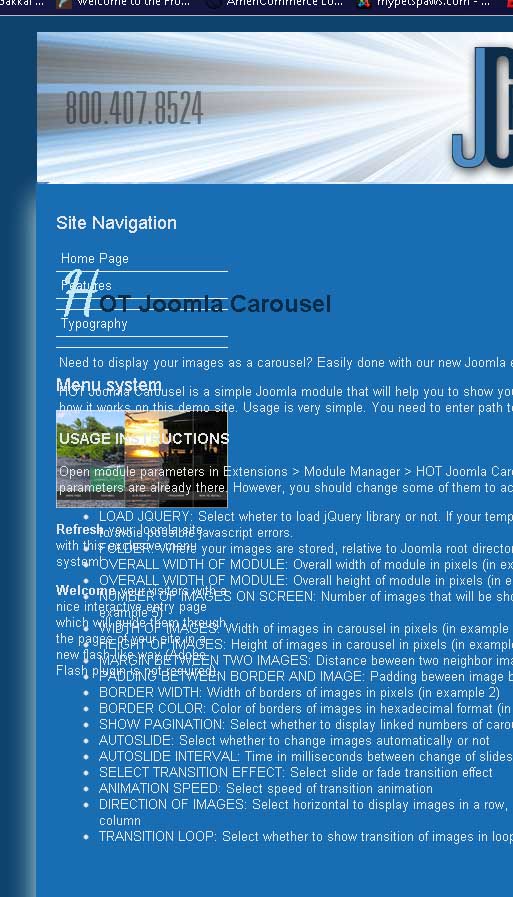- Posts: 16
- Thank you received: 0
Article left margin lost....
-
TheSterlingOne
Inactive member -
 Topic Author
Topic Author
- New Member
-

Less
More
12 years 11 months ago - 12 years 11 months ago #13396
by TheSterlingOne
Article left margin lost.... was created by TheSterlingOne
while changing sample data articles for my site I have encountered an issue with the apparent "locations" of those articles... Please see the following page:
gskdesigns.com/jcrispendo/index.php?opti...cle&id=69&Itemid=229
I've noticed that the enabling/disabling of the "left" modules affects this... I don't know how to fix it but I do know that it affects it.
gskdesigns.com/jcrispendo/index.php?opti...cle&id=69&Itemid=229
I've noticed that the enabling/disabling of the "left" modules affects this... I don't know how to fix it but I do know that it affects it.
Last edit: 12 years 11 months ago by TheSterlingOne.
Please Log in to join the conversation.
-
ivan.milic
Support Staff -

- Moderator
-

Less
More
- Posts: 14116
- Thank you received: 1639
12 years 11 months ago #13397
by ivan.milic
Replied by ivan.milic on topic Re: Article left margin lost....
Can you put left modules for that page temporally so we cold inspect it with your site live.
Please Log in to join the conversation.
-
TheSterlingOne
Inactive member -
 Topic Author
Topic Author
- New Member
-

Less
More
- Posts: 16
- Thank you received: 0
12 years 11 months ago - 12 years 11 months ago #13399
by TheSterlingOne
Replied by TheSterlingOne on topic Re: Article left margin lost....
the left modules are enabled... all of the articles show properly however, when I turn "hours of operation" off, all of the articles DO NOT WORK. Very wierd.
Here is an updated link to a page that was in question...
gskdesigns.com/jcrispendo/index.php?opti...cle&id=69&Itemid=245
Here is an updated link to a page that was in question...
gskdesigns.com/jcrispendo/index.php?opti...cle&id=69&Itemid=245
Last edit: 12 years 11 months ago by TheSterlingOne.
Please Log in to join the conversation.
-
ivan.milic
Support Staff -

- Moderator
-

Less
More
- Posts: 14116
- Thank you received: 1639
12 years 11 months ago #13400
by ivan.milic
Replied by ivan.milic on topic Re: Article left margin lost....
open layout.css and find this:
.content_wrap, .content_wrap_noleft, .content_wrap_noright, .content_wrap_noleft_noright {
float: left;
}
change to float : right;
.content_wrap, .content_wrap_noleft, .content_wrap_noright, .content_wrap_noleft_noright {
float: left;
}
change to float : right;
Please Log in to join the conversation.
-
TheSterlingOne
Inactive member -
 Topic Author
Topic Author
- New Member
-

Less
More
- Posts: 16
- Thank you received: 0
12 years 11 months ago #13402
by TheSterlingOne
Replied by TheSterlingOne on topic Re: Article left margin lost....
am I replacing the whole line or just "left" with "right"... I
changed just left to right and the following occurred when I try to line a module up on the right also. I want to be able to use both sides...
gskdesigns.com/jcrispendo/index.php?opti...cle&id=71&Itemid=221
changed just left to right and the following occurred when I try to line a module up on the right also. I want to be able to use both sides...
gskdesigns.com/jcrispendo/index.php?opti...cle&id=71&Itemid=221
Please Log in to join the conversation.
-
ivan.milic
Support Staff -

- Moderator
-

Less
More
- Posts: 14116
- Thank you received: 1639
12 years 11 months ago #13404
by ivan.milic
Replied by ivan.milic on topic Re: Article left margin lost....
undo last changes and add this to bottom of template_css.css:
.column_left{
height: 570px;
}
.column_left{
height: 570px;
}
Please Log in to join the conversation.
Time to create page: 0.148 seconds