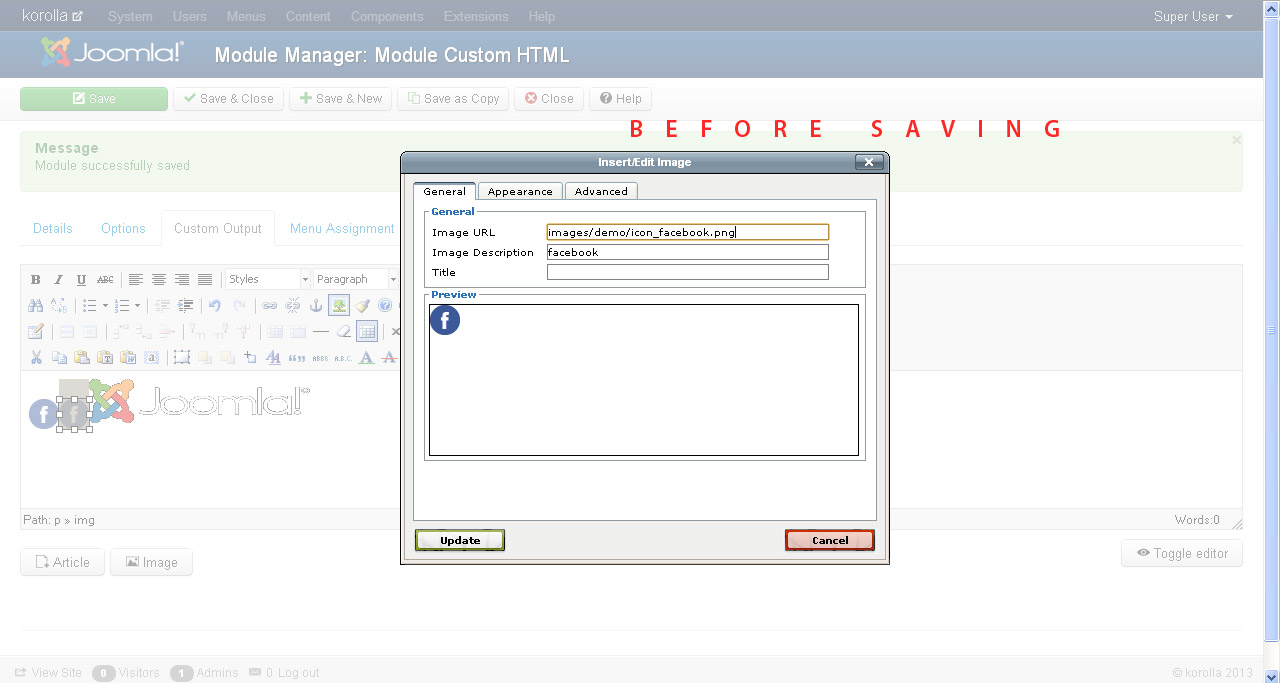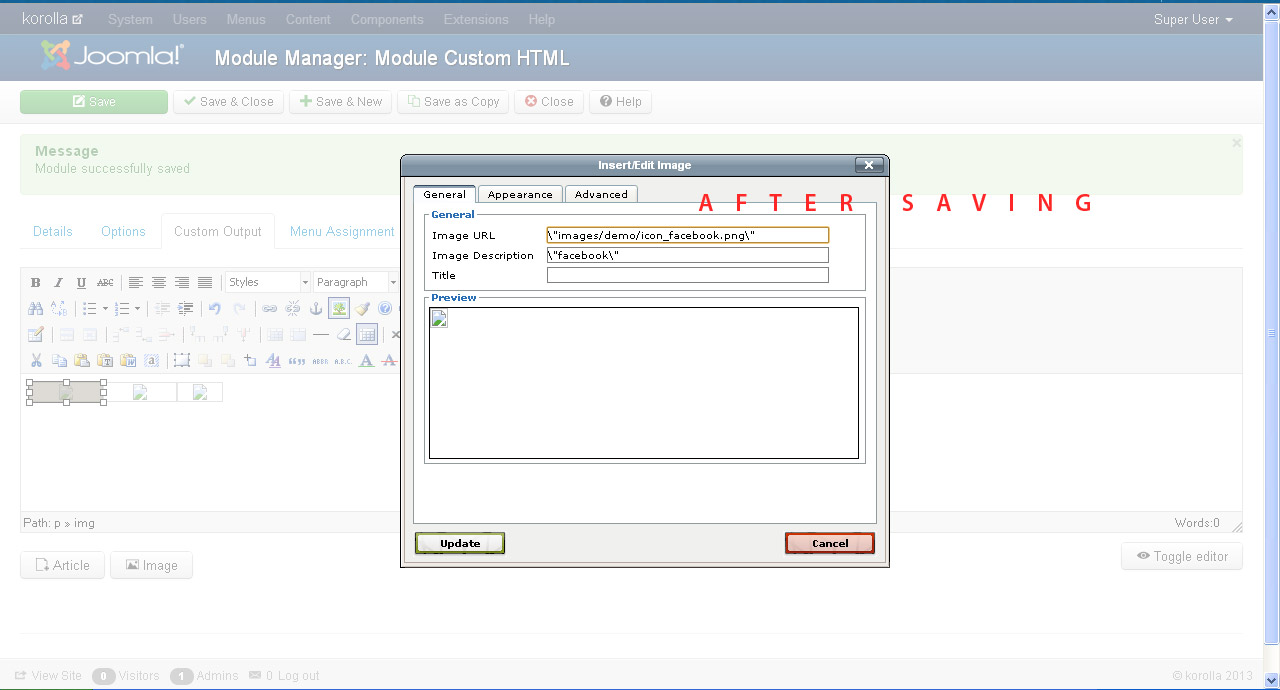- Posts: 6
- Thank you received: 0
tinymce editor not updating images
-
bkamat
Inactive member -
 Topic Author
Topic Author
- New Member
-

Less
More
11 years 4 months ago #31798
by bkamat
tinymce editor not updating images was created by bkamat
i am using hot cinema review template joomla 3.1.5 all images in hot film and social images were working well when i installed the template using hot start method. but when i started editing them the tinymce editor would not update the images.
you can see the result at www.korolla.com at the bottom in social icons section. can you help me out with this.
you can see the result at www.korolla.com at the bottom in social icons section. can you help me out with this.
Please Log in to join the conversation.
-
ivan.milic
Support Staff -

- Moderator
-

Less
More
- Posts: 14116
- Thank you received: 1639
11 years 4 months ago #31809
by ivan.milic
Replied by ivan.milic on topic tinymce editor not updating images
Check text filtering options in joomla global configuration set all to no filtering
Please Log in to join the conversation.
-
bkamat
Inactive member -
 Topic Author
Topic Author
- New Member
-

Less
More
- Posts: 6
- Thank you received: 0
11 years 4 months ago #31830
by bkamat
Replied by bkamat on topic tinymce editor not updating images
thanks for the response. i set all text filtering options to no filtering. but this problem is not resolved. you can see the result at
www.korolla.com
at the bottom, there are no social icons appearing. they are gone and replaced with image tag.the same problem i am facing with all articles using tinymce editor
pls help me.
pls help me.
Please Log in to join the conversation.
-
bkamat
Inactive member -
 Topic Author
Topic Author
- New Member
-

Less
More
- Posts: 6
- Thank you received: 0
11 years 4 months ago #31831
by bkamat
Replied by bkamat on topic tinymce editor not updating images
hi i chkd it again when i insert the image from the image button below the editor. the image comes. once i save then the image turns to icon image (like that see in the home page in bottom). then i clicked on the icon image and selected the insert image icon of the editor. here i see that the code has \ and " in front and at the end of the path. once i delete this \ and " i can again see the image in the preview but when i save it and come back i again see the \ and " in the image path .
the problem is so because the editor inserts a \ (backslash) and a " commas in the path. can you help me after getting this info.
thanks.
the problem is so because the editor inserts a \ (backslash) and a " commas in the path. can you help me after getting this info.
thanks.
Please Log in to join the conversation.
-
bkamat
Inactive member -
 Topic Author
Topic Author
- New Member
-

Less
More
- Posts: 6
- Thank you received: 0
11 years 4 months ago #31833
by bkamat
Replied by bkamat on topic tinymce editor not updating images
Please Log in to join the conversation.
-
ivan.milic
Support Staff -

- Moderator
-

Less
More
- Posts: 14116
- Thank you received: 1639
11 years 4 months ago #31842
by ivan.milic
Replied by ivan.milic on topic tinymce editor not updating images
I think you have magic quotes activated
The following user(s) said Thank You: bkamat
Please Log in to join the conversation.
Time to create page: 0.098 seconds