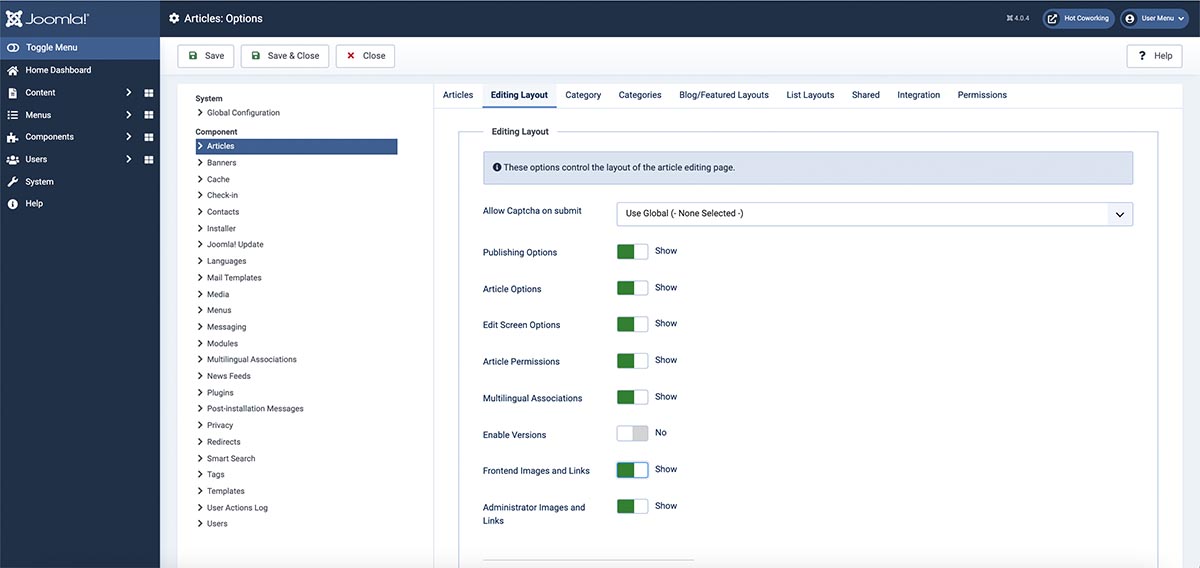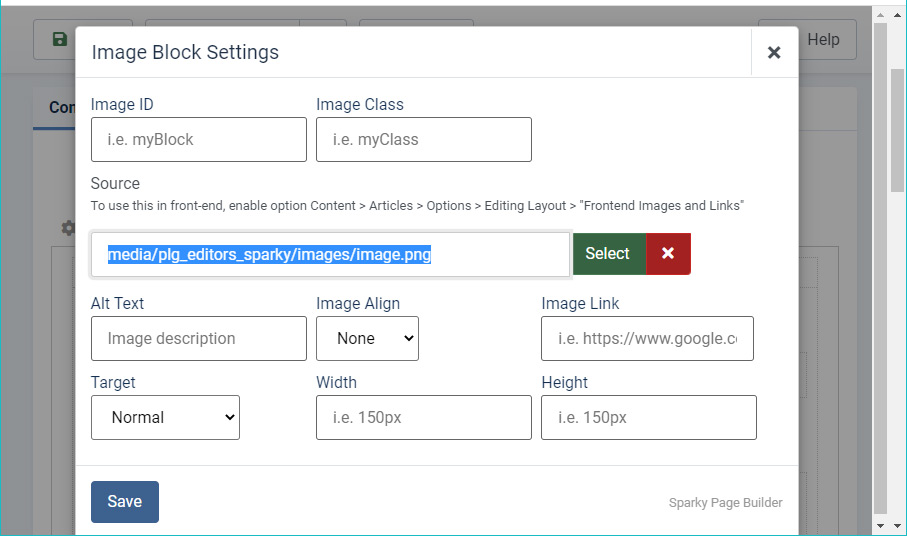- Posts: 13
- Thank you received: 0
Unable to insert image in Image Block Settings
-
frank4
Inactive member -
 Topic Author
Topic Author
- New Member
-

Less
More
3 years 2 months ago - 3 years 2 months ago #48329
by frank4
Unable to insert image in Image Block Settings was created by frank4
Hi.
Trying to insert image into article in Image Block Settings. When I click "Select" in Image Block Settings the next window is not Images where I can select images to insert. (see attachment 2). The only filetypes accepted is Audio/Video files.
To insert images I have to manually type the path for the images. This is to advanced for the customer. See attachment 1)
Installation is Joomla 4 hotstart with sampledata.
Trying to insert image into article in Image Block Settings. When I click "Select" in Image Block Settings the next window is not Images where I can select images to insert. (see attachment 2). The only filetypes accepted is Audio/Video files.
To insert images I have to manually type the path for the images. This is to advanced for the customer. See attachment 1)
Installation is Joomla 4 hotstart with sampledata.
Last edit: 3 years 2 months ago by frank4. Reason: added info
Please Log in to join the conversation.
-
milos
Support Staff -

- Moderator
-

Less
More
- Posts: 6767
- Thank you received: 719
3 years 2 months ago #48331
by milos
Replied by milos on topic Unable to insert image in Image Block Settings
Please Log in to join the conversation.
-
frank4
Inactive member -
 Topic Author
Topic Author
- New Member
-

Less
More
- Posts: 13
- Thank you received: 0
3 years 2 months ago #48333
by frank4
Replied by frank4 on topic Unable to insert image in Image Block Settings
Please Log in to join the conversation.
-
milos
Support Staff -

- Moderator
-

Less
More
- Posts: 6767
- Thank you received: 719
3 years 2 months ago #48336
by milos
Replied by milos on topic Unable to insert image in Image Block Settings
Hello,
Please re-download and re-install the Sparky Page Builder package from here www.hotjoomlatemplates.com/page-builder (make sure you are using the appropriate version for Joomla 3 or Joomla 4).
Then, clear the browser's cache and try the Image Block again.
Regards,
Milos
Please re-download and re-install the Sparky Page Builder package from here www.hotjoomlatemplates.com/page-builder (make sure you are using the appropriate version for Joomla 3 or Joomla 4).
Then, clear the browser's cache and try the Image Block again.
Regards,
Milos
Please Log in to join the conversation.
-
frank4
Inactive member -
 Topic Author
Topic Author
- New Member
-

Less
More
- Posts: 13
- Thank you received: 0
3 years 2 months ago #48337
by frank4
Replied by frank4 on topic Unable to insert image in Image Block Settings
OK. I'll try.
Installed Jooma3x hotstart and that worked as it supposed to.
I'm re-downloading for Joomla4x
Thank's
Installed Jooma3x hotstart and that worked as it supposed to.
I'm re-downloading for Joomla4x
Thank's
Please Log in to join the conversation.
-
milos
Support Staff -

- Moderator
-

Less
More
- Posts: 6767
- Thank you received: 719
3 years 2 months ago #48338
by milos
Replied by milos on topic Unable to insert image in Image Block Settings
You can't use Sparky Page Builder for Joomla 3 on Joomla 4 and vice versa. There's a specific Sparky Page Builder for each Joomla version. Simply re-install the Sparky Page Builder package. It won't affect your website data.
Regards,
Milos
Regards,
Milos
Please Log in to join the conversation.
Time to create page: 0.096 seconds