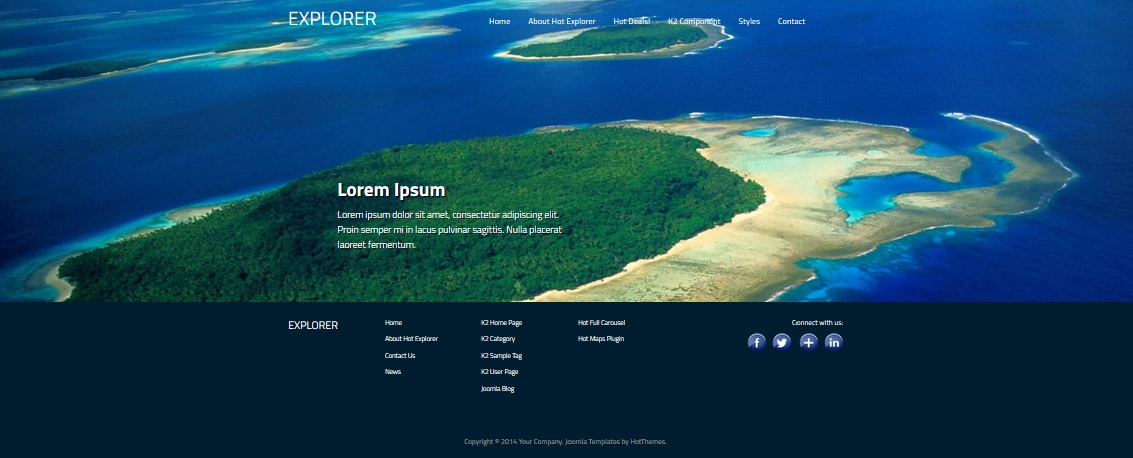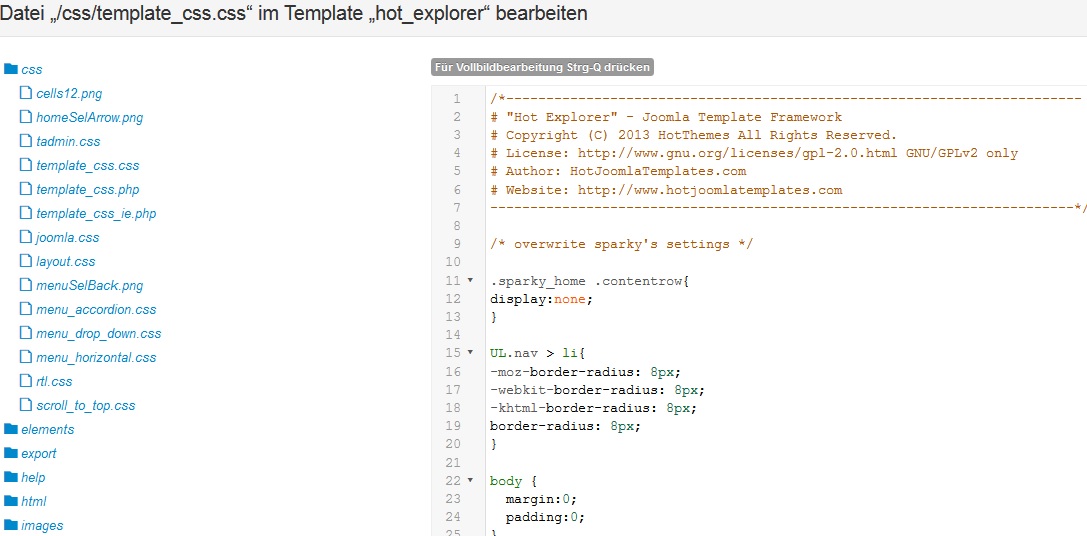- Posts: 11
- Thank you received: 0
Appearance of the home site
11 years 4 months ago #41410
by Polito
Appearance of the home site was created by Polito
Hi Support,
I have two questions:
1.- I would like to change the appearance of the home site. Please tell me, How can I change the height of the carousel slide to the bottom? Its means the home site only with the carousel and the bottom menu without content in de middle (see attachment).
2.- How can I change the color and format of the text inside the carousel ?
Thank you in advance for you support
Paul
I have two questions:
1.- I would like to change the appearance of the home site. Please tell me, How can I change the height of the carousel slide to the bottom? Its means the home site only with the carousel and the bottom menu without content in de middle (see attachment).
2.- How can I change the color and format of the text inside the carousel ?
Thank you in advance for you support
Paul
Please Log in to join the conversation.
-
ivan.milic
Support Staff -

- Offline
- Moderator
-

Less
More
- Posts: 14116
- Thank you received: 1639
11 years 4 months ago #41413
by ivan.milic
Replied by ivan.milic on topic Appearance of the home site
To remove content area from home page add this css to template_css.css:
.sparky_home .contentrow{
display:none;
}
For other question this is css path for title:
.hero-carousel article .contents h2 {
...
}
this is for text:
.hero-carousel article .contents h2 {
...
}
you can place them in template_css.css at bottom and put your properties. Use !important flag if needed to override some default property value
.sparky_home .contentrow{
display:none;
}
For other question this is css path for title:
.hero-carousel article .contents h2 {
...
}
this is for text:
.hero-carousel article .contents h2 {
...
}
you can place them in template_css.css at bottom and put your properties. Use !important flag if needed to override some default property value
Please Log in to join the conversation.
11 years 4 months ago #41418
by Polito
Replied by Polito on topic Appearance of the home site
Please Log in to join the conversation.
-
ivan.milic
Support Staff -

- Offline
- Moderator
-

Less
More
- Posts: 14116
- Thank you received: 1639
11 years 4 months ago #41421
by ivan.milic
Replied by ivan.milic on topic Appearance of the home site
No, it must work, you are missing something. That changes have nothing to do with multilingual setup. Maybe you are changing wrong file or something like that.
Please Log in to join the conversation.
11 years 4 months ago #41422
by Polito
Replied by Polito on topic Appearance of the home site
Ivan,
Please could you check it?
I send you the link and site login details privately
Thank you,
Paul
Please could you check it?
I send you the link and site login details privately
Thank you,
Paul
Please Log in to join the conversation.
-
ivan.milic
Support Staff -

- Offline
- Moderator
-

Less
More
- Posts: 14116
- Thank you received: 1639
11 years 4 months ago #41423
by ivan.milic
Replied by ivan.milic on topic Appearance of the home site
Ok I see:
Open index.php of template
replace:
with:
Open index.php of template
replace:
Code:
<?php $menu = JSite::getMenu(); ?>
<body<?php if ($menu->getActive() == $menu->getDefault()) { echo ' class="sparky_home"'; }else{ echo ' class="sparky_inner"'; } ?>>
with:
Code:
<?php
$menu = JFactory::getApplication()->getMenu();
$lang =& JFactory::getLanguage();
?>
<body<?php if ($menu->getActive() == $menu->getDefault($lang->getTag())) { echo ' class="sparky_home"'; }else{ echo ' class="sparky_inner"'; } ?>>
The following user(s) said Thank You: Polito
Please Log in to join the conversation.
Time to create page: 0.235 seconds