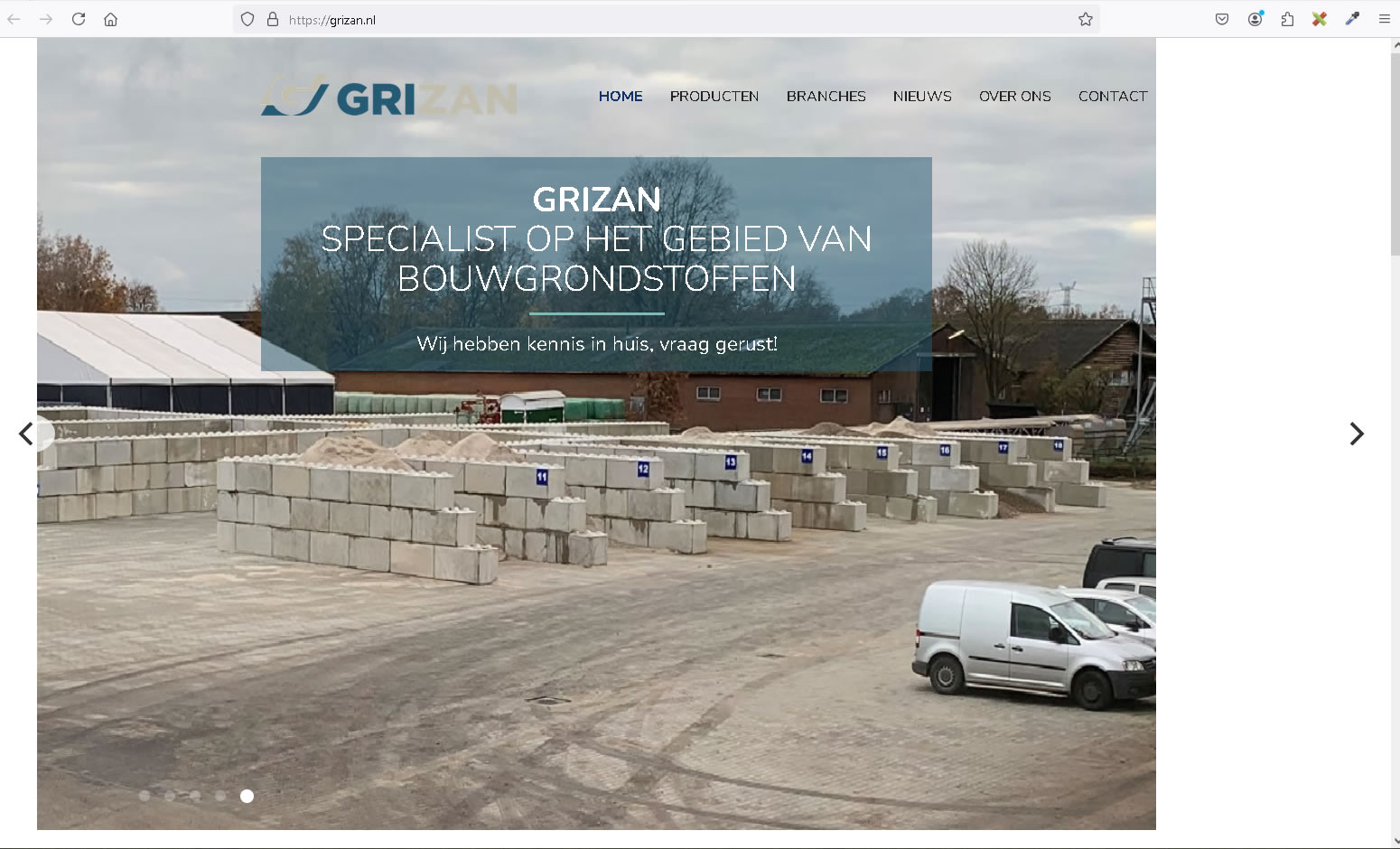- Posts: 7
- Thank you received: 0
Slides on screen custom width
-
hanwijman
Inactive member -
 Topic Author
Topic Author
- New Member
-

Less
More
6 months 4 days ago #51548
by hanwijman
Slides on screen custom width was created by hanwijman
I am using slide carrousel with the module properties to "Ful Width".
When I set it to custom width 80% part of the next image is shown.
How to avoid showing up this part?
When I set it to custom width 80% part of the next image is shown.
How to avoid showing up this part?
Please Log in to join the conversation.
-
milos
Support Staff -

- Moderator
-

Less
More
- Posts: 6792
- Thank you received: 721
6 months 4 days ago #51550
by milos
Replied by milos on topic Slides on screen custom width
Hello,
Try changing the parameter Full Width to Custom Width.
Regards,
Milos
Try changing the parameter Full Width to Custom Width.
Regards,
Milos
Please Log in to join the conversation.
-
hanwijman
Inactive member -
 Topic Author
Topic Author
- New Member
-

Less
More
- Posts: 7
- Thank you received: 0
6 months 3 days ago #51554
by hanwijman
Replied by hanwijman on topic Slides on screen custom width
Hi Milos,
Thank you for the reply. I have set the parameters as follows: Slide Width 80%, Slide Margin 40%, Text Box Width 60%, Text Box Horizontal Position 5, Center Text Box Horizontally Enable, Text Box Vertical Position 15%, Text Box Padding 1. The module is now displayes at the left of the screen. How to center it?
Thank you for the reply. I have set the parameters as follows: Slide Width 80%, Slide Margin 40%, Text Box Width 60%, Text Box Horizontal Position 5, Center Text Box Horizontally Enable, Text Box Vertical Position 15%, Text Box Padding 1. The module is now displayes at the left of the screen. How to center it?
Please Log in to join the conversation.
-
milos
Support Staff -

- Moderator
-

Less
More
- Posts: 6792
- Thank you received: 721
6 months 3 days ago #51555
by milos
Replied by milos on topic Slides on screen custom width
Hello,
When I visit your site, I see the carousel is using the full width of the screen, it's centered and looks ok to me.
Regards,
Milos
When I visit your site, I see the carousel is using the full width of the screen, it's centered and looks ok to me.
Regards,
Milos
Please Log in to join the conversation.
-
hanwijman
Inactive member -
 Topic Author
Topic Author
- New Member
-

Less
More
- Posts: 7
- Thank you received: 0
6 months 2 days ago #51557
by hanwijman
Replied by hanwijman on topic Slides on screen custom width
Hi Milos,
Correct. I reseted it to full width because it is a live site.
Today (until your next reply) I will leave it in custom width as show in my previous post.
Correct. I reseted it to full width because it is a live site.
Today (until your next reply) I will leave it in custom width as show in my previous post.
Please Log in to join the conversation.
-
milos
Support Staff -

- Moderator
-

Less
More
- Posts: 6792
- Thank you received: 721
6 months 2 days ago #51559
by milos
Replied by milos on topic Slides on screen custom width
Hello,
You should go to the template settings and under Layout, click "Row Settings" next to the row where the carousel's module position is placed. In the pop-up window, disable "Full Width". www.hotjoomlatemplates.com/sparky-docume.../layout/row-settings
Then you can set carousel module settings back to "Full Width".
Regards,
Milos
You should go to the template settings and under Layout, click "Row Settings" next to the row where the carousel's module position is placed. In the pop-up window, disable "Full Width". www.hotjoomlatemplates.com/sparky-docume.../layout/row-settings
Then you can set carousel module settings back to "Full Width".
Regards,
Milos
The following user(s) said Thank You: hanwijman
Please Log in to join the conversation.
Time to create page: 0.117 seconds