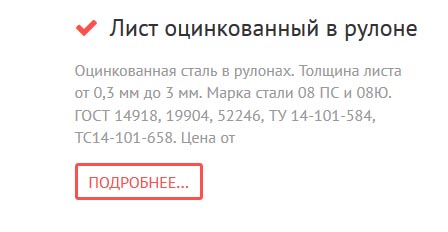- Posts: 39
- Thank you received: 0
Button style in carousel
-
alexey
Inactive member -
 Topic Author
Topic Author
- Member
-

Less
More
7 years 9 months ago #47130
by alexey
Button style in carousel was created by alexey
Good afternoon. Tell me how to make a button style in the carousel as in the readmore button in material. Without color filling. Only border buttons?
Please Log in to join the conversation.
-
milos
Support Staff -

- Moderator
-

Less
More
- Posts: 6792
- Thank you received: 721
7 years 9 months ago #47131
by milos
Replied by milos on topic Button style in carousel
Hello,
Please send link of your site and make sure the buttons are in place.
Thanks,
Milos
Please send link of your site and make sure the buttons are in place.
Thanks,
Milos
Please Log in to join the conversation.
-
alexey
Inactive member -
 Topic Author
Topic Author
- Member
-

Less
More
- Posts: 39
- Thank you received: 0
7 years 9 months ago #47132
by alexey
Replied by alexey on topic Button style in carousel
Please Log in to join the conversation.
-
milos
Support Staff -

- Moderator
-

Less
More
- Posts: 6792
- Thank you received: 721
7 years 9 months ago #47133
by milos
Replied by milos on topic Button style in carousel
Edit this CSS file:
/modules/mod_hot_swipe_carousel/tmpl/style.css
For class ".flickity-page-dots .dot", instead of this line:
add this line:
You can change color #999999 if you want.
Best regards,
Milos
/modules/mod_hot_swipe_carousel/tmpl/style.css
For class ".flickity-page-dots .dot", instead of this line:
Code:
background: #ccc;
add this line:
Code:
border: 1px solid #999999;
You can change color #999999 if you want.
Best regards,
Milos
Please Log in to join the conversation.
-
alexey
Inactive member -
 Topic Author
Topic Author
- Member
-

Less
More
- Posts: 39
- Thank you received: 0
7 years 9 months ago #47134
by alexey
Replied by alexey on topic Button style in carousel
Please Log in to join the conversation.
-
milos
Support Staff -

- Moderator
-

Less
More
- Posts: 6792
- Thank you received: 721
7 years 9 months ago #47135
by milos
Replied by milos on topic Button style in carousel
Edit file /templates/hot_tea/styles/style2.css and add this to the end of this file:
Best regards,
Milos
Code:
a.btn {
background: none;
border: 3px solid red;
color: red;
}
Best regards,
Milos
Please Log in to join the conversation.
Time to create page: 0.092 seconds