The Sparky Framework includes one Joomla template and several Joomla plugins. They all are packed into a single Joomla package file. To uninstall the Sparky Framework completely, you should uninstall the package. This is how to do it.
- Login to your Joomla Administration panel.
- Go to Extensions > Templates (Joomla 3.x) or System > Templates > Site Template Styles (Joomla 4.x) and make sure that Sparky’s template is not selected as default template for your site. If it is, make another template as a default template.
- Go to Extensions > Manage > Manage (Joomla 3.x) or System > Manage > Extensions (Joomla 4.x).
- Click Filter Options and in Select Type drop-down select Package.
- Select Sparky Framework Package and click Uninstall button.
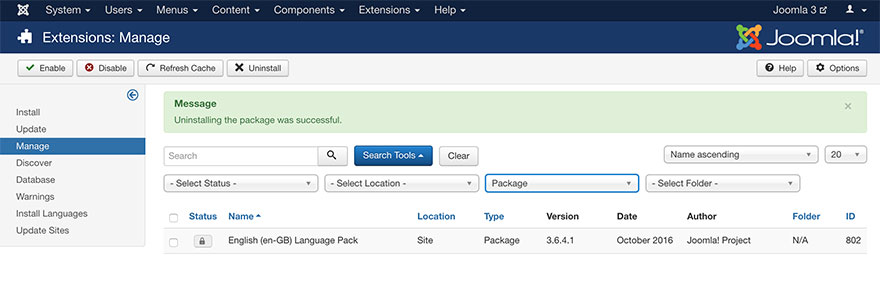
Partial Uninstallation
You can uninstall some of Sparky’s plugins if you are not using them. However, you must not uninstall the Sparky On Save plugin because the Sparky Framework will not work properly without this plugin.
If you uninstalled any part of the Sparky Framework before the package uninstallation described above, you will get a notice about it during the package uninstallation process. All the remaining parts of the Sparky Framework will be uninstalled though.