This plugin contains the Sparky Page Builder's code used to edit Joomla pages.
Sparky Editor Plugin must be activated, otherwise, Sparky Page Builder will not be available when you edit Joomla pages. To check if the plugin is activated, please do the following:
- Login to your Joomla Administration panel.
- Go to Extensions > Plugins (Joomla 3.x) or System > Manage > Plugins (Joomla 4.x).
- In the search field enter the word “sparky”.
- One of the results should be the plugin “Editor - Sparky Page Builder”.
- Make sure that the Status of this plugin is published.
- If there's no such plugin, please install the Sparky Page Builder package.
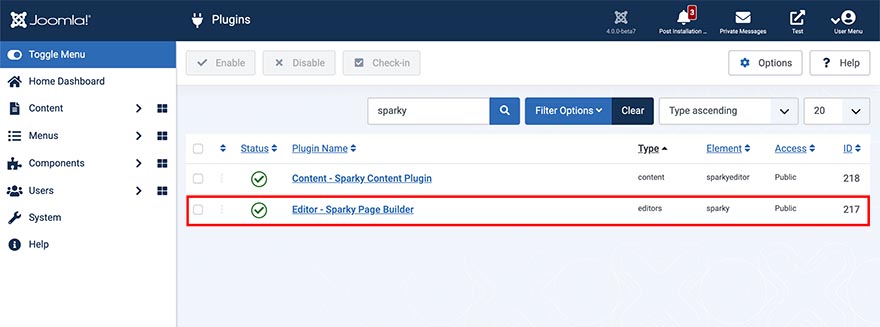
This plugin doesn’t have any settings in Joomla Plugins Manager.