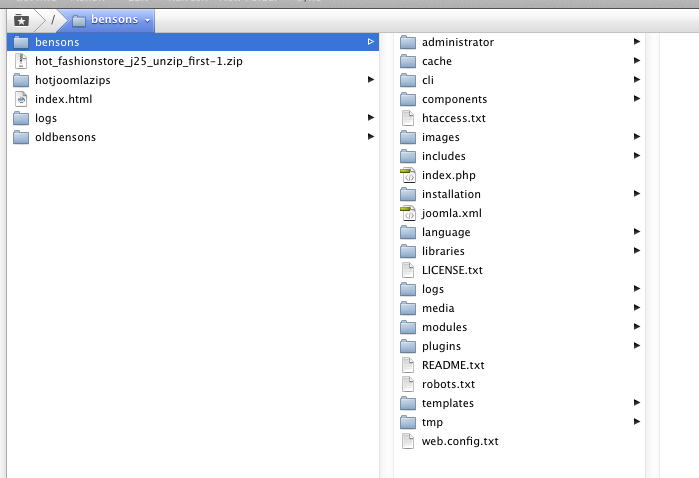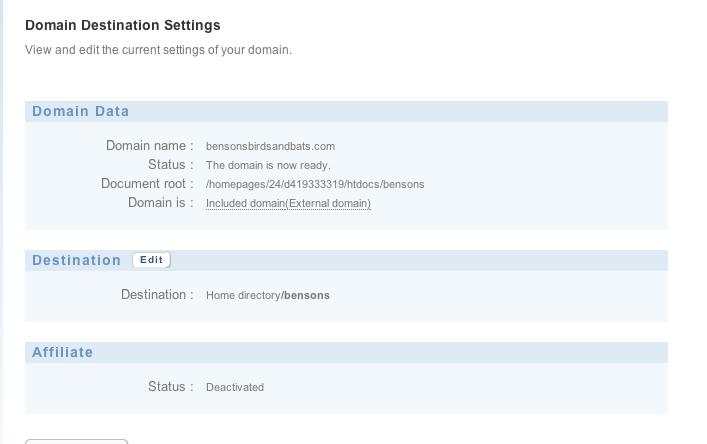- Posts: 14
- Thank you received: 0
Hot Start Installation -won't connect
-
ecoservices
Inactive member -
 Topic Author
Topic Author
- New Member
-

Less
More
12 years 9 months ago #19130
by ecoservices
Hot Start Installation -won't connect was created by ecoservices
Hi -I'm using both the Fashion and Cosmetic templates w/ VM on separate sites. I'm in process of moving both to new accounts. When trying to install for Hot Starts, in using the address:
www.mydomain.com/myFTP_folder_name/index.php
, I get a flash of the admin sign-in, but then an Error -404, not found.
I can get in if I target the installation folder, however, although it installs them, it won't recognize or let access to VM or the Fashion or Cosmetic templates.
Any ideas?
I've tried fresh up loads of your zip file. No luck
I can get in if I target the installation folder, however, although it installs them, it won't recognize or let access to VM or the Fashion or Cosmetic templates.
Any ideas?
I've tried fresh up loads of your zip file. No luck
Please Log in to join the conversation.
-
milos
Support Staff -

- Moderator
-

Less
More
- Posts: 6793
- Thank you received: 722
12 years 9 months ago #19147
by milos
Replied by milos on topic Re: Hot Start Installation -won't connect
Make sure you followed instructions for HotStart installation and that you uploaded files by FTP. Make sure that all files have permission set to 644 and all folders have permissions set to 755.
Please Log in to join the conversation.
-
ecoservices
Inactive member -
 Topic Author
Topic Author
- New Member
-

Less
More
- Posts: 14
- Thank you received: 0
12 years 9 months ago #19156
by ecoservices
Replied by ecoservices on topic Re: Hot Start Installation -won't connect
Hi -
Files were uploaded through FTP. Unzipped and set in place.
File and folder permissions are correct.
trying to open as :
www.bensonsbirdsandbats.com/bensons/index.php
bensons is the folder holding unzipped hot start files. I pulled down a fresh version from your site yesterday to work with.
The files are there as I could initiate though the ....installation/index.php but when doing so is loads but will not initiate the fashion template or VM. In that install method, it will also not allow me to upload the template module afterwards as the file is there already.
Please advise -thanks
Files were uploaded through FTP. Unzipped and set in place.
File and folder permissions are correct.
trying to open as :
www.bensonsbirdsandbats.com/bensons/index.php
bensons is the folder holding unzipped hot start files. I pulled down a fresh version from your site yesterday to work with.
The files are there as I could initiate though the ....installation/index.php but when doing so is loads but will not initiate the fashion template or VM. In that install method, it will also not allow me to upload the template module afterwards as the file is there already.
Please advise -thanks
Please Log in to join the conversation.
-
ivan.milic
Support Staff -

- Moderator
-

Less
More
- Posts: 14116
- Thank you received: 1639
12 years 9 months ago #19166
by ivan.milic
Replied by ivan.milic on topic Re: Hot Start Installation -won't connect
when i browse :
www.bensonsbirdsandbats.com/index.php
i get installation page, so where ever you put it create folder /bensons
and move files and folders in it.
www.bensonsbirdsandbats.com/index.php
i get installation page, so where ever you put it create folder /bensons
and move files and folders in it.
Please Log in to join the conversation.
-
milos
Support Staff -

- Moderator
-

Less
More
- Posts: 6793
- Thank you received: 722
12 years 9 months ago #19168
by milos
Replied by milos on topic Re: Hot Start Installation -won't connect
Domain is
www.bensonsbirdsandbats.com
Each domain has its root folder, this is the folder that's opened when you enter www.bensonsbirdsandbats.com in browser.
Root folder of domain can be anywhere in your computer. Domain root folder can be different than computer's root folder.
If you want to install template in www.bensonsbirdsandbats.com/something , then you must create subfolder in your root folder and name it as something. Upload template's hotstart files there.
Currently, your HotStart files are uploaded in domain's subfolder (wherever it is on your computer).
Each domain has its root folder, this is the folder that's opened when you enter www.bensonsbirdsandbats.com in browser.
Root folder of domain can be anywhere in your computer. Domain root folder can be different than computer's root folder.
If you want to install template in www.bensonsbirdsandbats.com/something , then you must create subfolder in your root folder and name it as something. Upload template's hotstart files there.
Currently, your HotStart files are uploaded in domain's subfolder (wherever it is on your computer).
Please Log in to join the conversation.
-
ecoservices
Inactive member -
 Topic Author
Topic Author
- New Member
-

Less
More
- Posts: 14
- Thank you received: 0
12 years 9 months ago #19169
by ecoservices
Replied by ecoservices on topic Re: Hot Start Installation -won't connect
Hi -
That is where they are. All are on the FTP site.
The Bensons folder is the target folder for the url:
This is where the hot start files were unzipped to;
on the post from Ivan below - if you browse for www.bensosbirdsandbats.com/index.php , it jumps you over to the index.php file in the installation folder.
when you install from there, the VM and hotjoomla template files are not discoverable. I've tried is twice.
That is where they are. All are on the FTP site.
The Bensons folder is the target folder for the url:
This is where the hot start files were unzipped to;
on the post from Ivan below - if you browse for www.bensosbirdsandbats.com/index.php , it jumps you over to the index.php file in the installation folder.
when you install from there, the VM and hotjoomla template files are not discoverable. I've tried is twice.
Please Log in to join the conversation.
Time to create page: 0.173 seconds