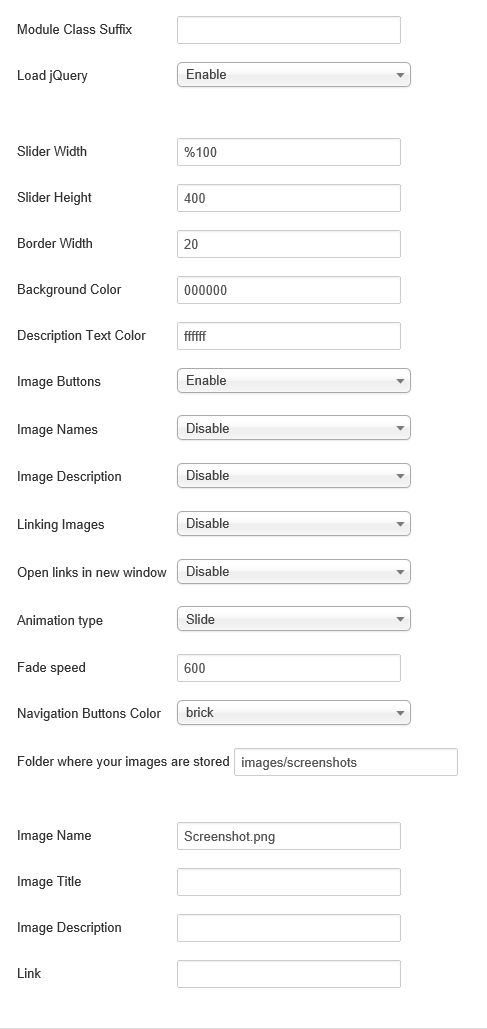- Posts: 3
- Thank you received: 0
Black Box Problem
-
Buckcraft
Inactive member -
 Topic Author
Topic Author
- New Member
-

Less
More
12 years 1 month ago #25653
by Buckcraft
Black Box Problem was created by Buckcraft
The problem is just a black box.
My images are saved on www.buckcraft.com/images/screenshots .
A test image I made is www.buckcraft.com/images/Screenshot.png
So as folder I filled in images/screenshots
and as Image Name i filled in Screenshot.png
What am I doing wrong?
BTW: I'm using Joomla 3.0
Do I need to set the module in a special position. (It's now in user1.)
My images are saved on www.buckcraft.com/images/screenshots .
A test image I made is www.buckcraft.com/images/Screenshot.png
So as folder I filled in images/screenshots
and as Image Name i filled in Screenshot.png
What am I doing wrong?
BTW: I'm using Joomla 3.0
Do I need to set the module in a special position. (It's now in user1.)
Please Log in to join the conversation.
-
ivan.milic
Support Staff -

- Moderator
-

Less
More
- Posts: 14116
- Thank you received: 1639
12 years 1 month ago - 12 years 1 month ago #25665
by ivan.milic
Replied by ivan.milic on topic Black Box Problem
Then:
"Folder where your images are stored" should be just: images/
if Screenshot.png is on right place
"Folder where your images are stored" should be just: images/
if Screenshot.png is on right place
Last edit: 12 years 1 month ago by ivan.milic.
Please Log in to join the conversation.
-
Buckcraft
Inactive member -
 Topic Author
Topic Author
- New Member
-

Less
More
- Posts: 3
- Thank you received: 0
12 years 1 month ago #25681
by Buckcraft
Replied by Buckcraft on topic Black Box Problem
It didn't work 
I changed "Folder where your images are stored" to images/
But it just stayed black.
can it happen that the image is too big?
Screenshot.png is in the folder images and in the folder screenshots.
I tried both folders but it stayed as a black box as you can see on www.buckcraft.com .
Does it has to do with the width and height?
I changed "Folder where your images are stored" to images/
But it just stayed black.
can it happen that the image is too big?
Screenshot.png is in the folder images and in the folder screenshots.
I tried both folders but it stayed as a black box as you can see on www.buckcraft.com .
Does it has to do with the width and height?
Please Log in to join the conversation.
-
Buckcraft
Inactive member -
 Topic Author
Topic Author
- New Member
-

Less
More
- Posts: 3
- Thank you received: 0
12 years 1 month ago #25682
by Buckcraft
Replied by Buckcraft on topic Black Box Problem
Oh this is interesting when I change the slider with from %100 to 900 px it works.
But I really want this slider to fit in any computer screen. Is it possible to do that?
And can you affect the images to fit into the slider because now i'm seing about %10 of the image.
Or do I have to shrink it in photoshop or something?
But I really want this slider to fit in any computer screen. Is it possible to do that?
And can you affect the images to fit into the slider because now i'm seing about %10 of the image.
Or do I have to shrink it in photoshop or something?
Please Log in to join the conversation.
Time to create page: 0.157 seconds