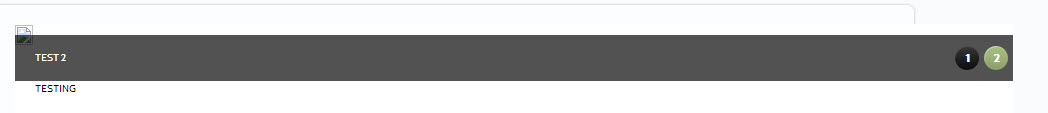- Posts: 7
- Thank you received: 0
Images not showing; path seems correct
-
PLL
Inactive member -
 Topic Author
Topic Author
- New Member
-

Less
More
12 years 2 weeks ago #27476
by PLL
Images not showing; path seems correct was created by PLL
I am using Joomla HOT Image Slider with Joomla 1.5. I have set the "folder where images are store" field to images/banners
In the images fields, I put a fully qualified link to the images (which I can test in the browser and see): https://www..com/images/banners/image1.jpg
See attached screenshot. I see the slider banner, see the title and description, and an icon for the image, which, when clicked, opens the image up in a new browser window. I can't get the images to actually show in the slider itself though. Changing size of images, module, etc. doesn't seem to have any effect at all.
Any advice greatly appreciated.
In the images fields, I put a fully qualified link to the images (which I can test in the browser and see): https://www.
See attached screenshot. I see the slider banner, see the title and description, and an icon for the image, which, when clicked, opens the image up in a new browser window. I can't get the images to actually show in the slider itself though. Changing size of images, module, etc. doesn't seem to have any effect at all.
Any advice greatly appreciated.
Please Log in to join the conversation.
-
ivan.milic
Support Staff -

- Moderator
-

Less
More
- Posts: 14116
- Thank you received: 1639
12 years 2 weeks ago - 12 years 2 weeks ago #27492
by ivan.milic
Replied by ivan.milic on topic Images not showing; path seems correct
In slots you put just image name like "image1.jpg"
for folder put path between Joomla root and images
for folder put path between Joomla root and images
Last edit: 12 years 2 weeks ago by ivan.milic.
Please Log in to join the conversation.
-
PLL
Inactive member -
 Topic Author
Topic Author
- New Member
-

Less
More
- Posts: 7
- Thank you received: 0
12 years 2 weeks ago #27502
by PLL
Replied by PLL on topic Images not showing; path seems correct
Did that. Looks exactly the same. Do I have to have all 9 image slots filled before it will work? I'm trying with just two--is that the problem?
I have the slider width and height set to exactly the size of the images--is there guidance about whether that is the right way to set it up? I can't see anything else I can configure to make this work.
I have the slider width and height set to exactly the size of the images--is there guidance about whether that is the right way to set it up? I can't see anything else I can configure to make this work.
Please Log in to join the conversation.
-
ivan.milic
Support Staff -

- Moderator
-

Less
More
- Posts: 14116
- Thank you received: 1639
12 years 2 weeks ago #27510
by ivan.milic
Replied by ivan.milic on topic Images not showing; path seems correct
No, two will work . Send link so we could have an look
Please Log in to join the conversation.
-
PLL
Inactive member -
 Topic Author
Topic Author
- New Member
-

Less
More
- Posts: 7
- Thank you received: 0
12 years 2 weeks ago #27512
by PLL
Replied by PLL on topic Images not showing; path seems correct
It's a dev site, so I can't send a link. I can send a screenshot of the setup page if that's of any use.
Please Log in to join the conversation.
-
ivan.milic
Support Staff -

- Moderator
-

Less
More
- Posts: 14116
- Thank you received: 1639
12 years 2 weeks ago #27536
by ivan.milic
Replied by ivan.milic on topic Images not showing; path seems correct
Can you use chrome Inspect Element of firebug to check how IMG src attribute is generated?
Please Log in to join the conversation.
Time to create page: 0.153 seconds