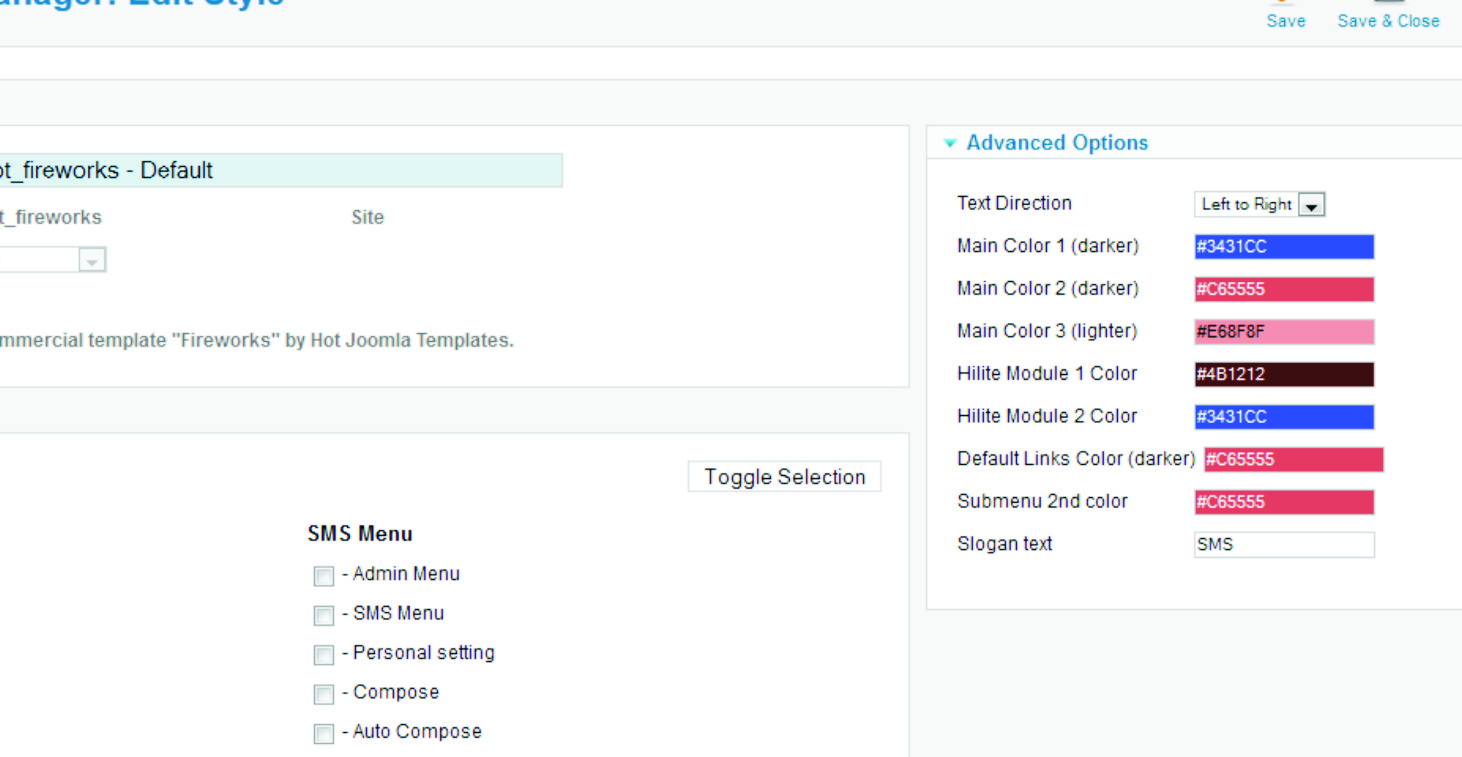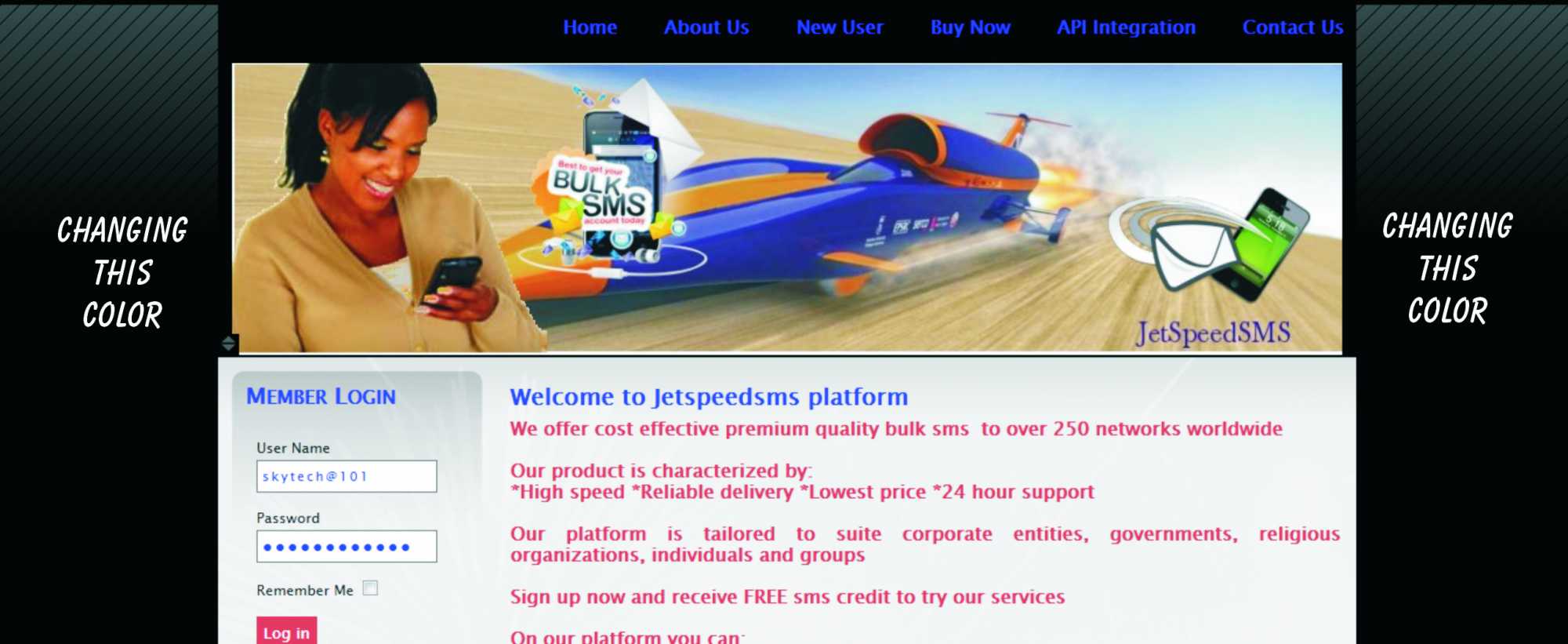- Posts: 90
- Thank you received: 0
changing the Dark Background
10 years 7 months ago #45390
by skytech
changing the Dark Background was created by skytech
How do i change the black (dark) background to another color.
Please Log in to join the conversation.
-
ivan.milic
Support Staff -

- Offline
- Moderator
-

Less
More
- Posts: 14116
- Thank you received: 1639
10 years 7 months ago #45391
by ivan.milic
Replied by ivan.milic on topic changing the Dark Background
Hello,
go to Extensions > Template Manager > select your template and in Template Layout tab you will see many of options for color and style settings, one of them is background color, so change it.
Regards
go to Extensions > Template Manager > select your template and in Template Layout tab you will see many of options for color and style settings, one of them is background color, so change it.
Regards
Please Log in to join the conversation.
10 years 7 months ago #45392
by skytech
Replied by skytech on topic changing the Dark Background
Please Log in to join the conversation.
-
ivan.milic
Support Staff -

- Offline
- Moderator
-

Less
More
- Posts: 14116
- Thank you received: 1639
10 years 7 months ago #45393
by ivan.milic
Replied by ivan.milic on topic changing the Dark Background
If you want to change that area, go to your template_folder\css and on bottom of file template_css.css put this code:
body{
background-color: #FFFFFF!important;
background: none!important;
}
I put white color for example, you can put whatever color you want. Note that previous background wasn't color. It was picture. You can set picture by setting background property to url of picture you want and avoiding background-color property.
Regards
body{
background-color: #FFFFFF!important;
background: none!important;
}
I put white color for example, you can put whatever color you want. Note that previous background wasn't color. It was picture. You can set picture by setting background property to url of picture you want and avoiding background-color property.
Regards
Please Log in to join the conversation.
Time to create page: 0.278 seconds