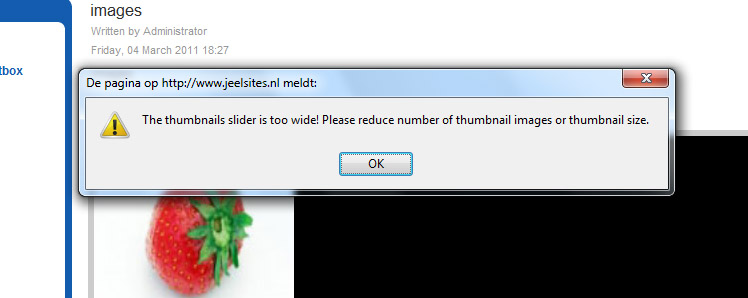- Posts: 4
- Thank you received: 0
the thumnails slider is too wide
-
jeel2008
Inactive member -
 Topic Author
Topic Author
- New Member
-

Less
More
14 years 3 weeks ago #6035
by jeel2008
the thumnails slider is too wide was created by jeel2008
ik keep on getting the message
the thumnails slider is too wide
what to do about this?
the thumnails slider is too wide
what to do about this?
Please Log in to join the conversation.
-
milos
Support Staff -

- Moderator
-

Less
More
- Posts: 6793
- Thank you received: 722
14 years 3 weeks ago #6036
by milos
Replied by milos on topic Re: the thumnails slider is too wide
Link?
Please Log in to join the conversation.
-
jeel2008
Inactive member -
 Topic Author
Topic Author
- New Member
-

Less
More
- Posts: 4
- Thank you received: 0
14 years 3 weeks ago #6047
by jeel2008
Replied by jeel2008 on topic Re: the thumnails slider is too wide
www.jeelsites.nl/joomla/index.php?option...icle&id=59&Itemid=84
now its appearing, (i mean: the images are displaying) ,
but still with the warning
now its appearing, (i mean: the images are displaying) ,
but still with the warning
Please Log in to join the conversation.
-
milos
Support Staff -

- Moderator
-

Less
More
- Posts: 6793
- Thank you received: 722
14 years 3 weeks ago #6052
by milos
Replied by milos on topic Re: the thumnails slider is too wide
Did you try to disable loading of jQuery in module parameters?
Please Log in to join the conversation.
-
jeel2008
Inactive member -
 Topic Author
Topic Author
- New Member
-

Less
More
- Posts: 4
- Thank you received: 0
14 years 2 weeks ago #6250
by jeel2008
Replied by jeel2008 on topic Re: the thumnails slider is too wide
yes, i just did, but it seems to make no difference.
it has been working fine before, however.
dont remember what ive changed. i dont know, maybe i took a different position to show it in. now ive put it in breadcrumnbs, still is not working ok, just as it did not displayed in footer.
but its not that imporant, there are other sliders that are working ok for me.
but thanks anyway.
it has been working fine before, however.
dont remember what ive changed. i dont know, maybe i took a different position to show it in. now ive put it in breadcrumnbs, still is not working ok, just as it did not displayed in footer.
but its not that imporant, there are other sliders that are working ok for me.
but thanks anyway.
Please Log in to join the conversation.
-
cyprusn
Inactive member -

- New Member
-

Less
More
- Posts: 2
- Thank you received: 0
13 years 11 months ago #7410
by cyprusn
Replied by cyprusn on topic Re: the thumnails slider is too wide
I was also getting this error message too at
www.cyprusimages.co.uk
I have disabled the j query in parameters, and I'm not getting the error message now, but also my gallery doesn't work either. Please help
Please Log in to join the conversation.
Time to create page: 0.167 seconds