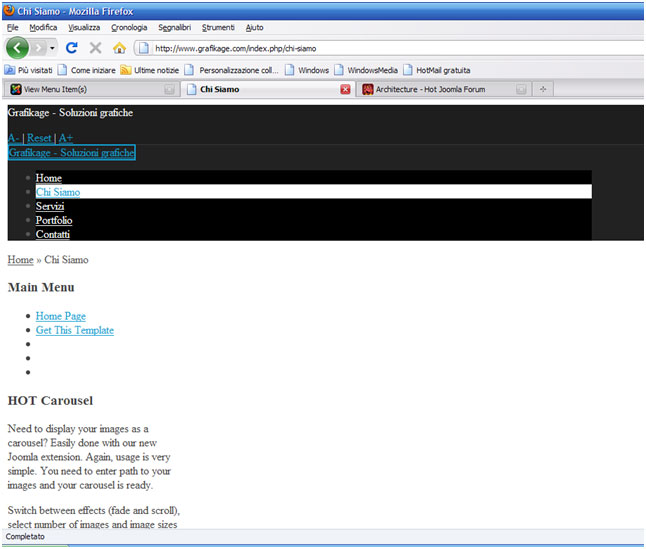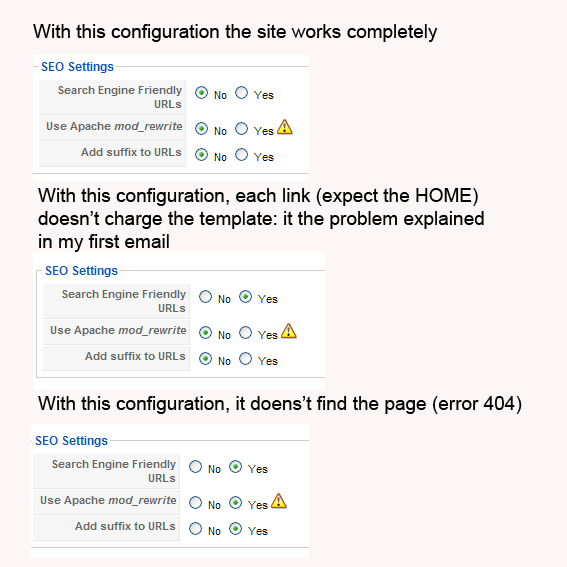- Posts: 15
- Thank you received: 0
Re:Templates doesn't appear in other pages of site
-
Verraz
Inactive member -
 Topic Author
Topic Author
- New Member
-

Less
More
15 years 2 days ago - 4 years 7 months ago #1094
by Verraz
Templates doesn't appear in other pages of site was created by Verraz
Hi,
I realize that when I click in Top Menu to go on the other pages of my site, it cannot find the page and at the end it appear a text page without template graphic (see attachment).
Is it a problem in htaccess.txt configuration? :huh:
Why it cannot charge/find the graphic of the template?
Thanks for your help
Regards
I realize that when I click in Top Menu to go on the other pages of my site, it cannot find the page and at the end it appear a text page without template graphic (see attachment).
Is it a problem in htaccess.txt configuration? :huh:
Why it cannot charge/find the graphic of the template?
Thanks for your help
Regards
Last edit: 4 years 7 months ago by milos.
Please Log in to join the conversation.
-
dlett721
Inactive member -

- New Member
-

Less
More
- Posts: 1
- Thank you received: 0
15 years 2 days ago #1095
by dlett721
Replied by dlett721 on topic Re:Templates doesn't appear in other pages of site
I am having the same problem as well. Any suggestions?
Please Log in to join the conversation.
-
milos
Support Staff -

- Moderator
-

Less
More
- Posts: 6810
- Thank you received: 724
15 years 1 day ago - 15 years 1 day ago #1097
by milos
Replied by milos on topic Re:Templates doesn't appear in other pages of site
Perhaps this template has issues with SEF mode without Rewrite-engine. Please let me know if it works with SEF disabled. Also, I recommend to you to enable full SEF (with Rewrite engine ON) to get better effects of SEF optimization. In the meantime, we will evaluate this problem and fix it.
Last edit: 15 years 1 day ago by milos.
Please Log in to join the conversation.
-
Verraz
Inactive member -
 Topic Author
Topic Author
- New Member
-

Less
More
- Posts: 15
- Thank you received: 0
15 years 1 day ago - 4 years 7 months ago #1099
by Verraz
Replied by Verraz on topic Re:Templates doesn't appear in other pages of site
Dear Milos,
I shortly summerised the behaviour in the file below:
In attachement you find also the htaccess.txt that I have in the www.mysite.com/htdocs/
thanks a lt for your precious help...I really don't know how to let it work with SEF enabled.
Regards
I shortly summerised the behaviour in the file below:
In attachement you find also the htaccess.txt that I have in the www.mysite.com/htdocs/
thanks a lt for your precious help...I really don't know how to let it work with SEF enabled.
Regards
Last edit: 4 years 7 months ago by milos.
Please Log in to join the conversation.
-
milos
Support Staff -

- Moderator
-

Less
More
- Posts: 6810
- Thank you received: 724
15 years 1 day ago #1101
by milos
Replied by milos on topic Re:Templates doesn't appear in other pages of site
In SEO settings, set YES for the first two. The 3rd is per your preference.
1. You should rename htaccess.txt to .htaccess on server.
2. If it doesn't work (still 404), please delete all text inside .htaccess and upload it like that.
3. If it still doesn't work, please ask your hosting provider how .htaccess should look to work with Joomla
Keep in mind, if you are testing Joomla on your local computer, SEF will usually not work (and it don't have to, as it has not purpose on testing environment).
1. You should rename htaccess.txt to .htaccess on server.
2. If it doesn't work (still 404), please delete all text inside .htaccess and upload it like that.
3. If it still doesn't work, please ask your hosting provider how .htaccess should look to work with Joomla
Keep in mind, if you are testing Joomla on your local computer, SEF will usually not work (and it don't have to, as it has not purpose on testing environment).
Please Log in to join the conversation.
-
Verraz
Inactive member -
 Topic Author
Topic Author
- New Member
-

Less
More
- Posts: 15
- Thank you received: 0
15 years 6 hours ago #1121
by Verraz
Replied by Verraz on topic Re:Templates doesn't appear in other pages of site
Hi Milos,
Many thanks, I solved the problem! Server is Apache, so I renamed htaccess.txt in .htaccess.
:laugh:
Many thanks, I solved the problem! Server is Apache, so I renamed htaccess.txt in .htaccess.
:laugh:
Please Log in to join the conversation.
Time to create page: 0.176 seconds