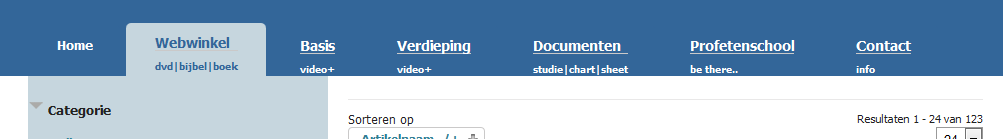- Posts: 12
- Thank you received: 0
only one menu button acts strange..
11 years 2 months ago #42130
by AdH
only one menu button acts strange.. was created by AdH
Hi,
When clicking the 'Webwinkel' menu item in my mainmenu the other menu button show up underlined. That is not what I want. When I click on the other menu items this doesn't happen.
This problem occurred when I entered subtitles to the mainmenu items.
The underlining only happens at buttons that have a subtitle.
Could you help me out please? Test it yourself here
Thanks in advance,
A.
When clicking the 'Webwinkel' menu item in my mainmenu the other menu button show up underlined. That is not what I want. When I click on the other menu items this doesn't happen.
This problem occurred when I entered subtitles to the mainmenu items.
The underlining only happens at buttons that have a subtitle.
Could you help me out please? Test it yourself here
Thanks in advance,
A.
Please Log in to join the conversation.
-
ivan.milic
Support Staff -

- Offline
- Moderator
-

Less
More
- Posts: 14116
- Thank you received: 1639
11 years 2 months ago #42137
by ivan.milic
Replied by ivan.milic on topic only one menu button acts strange..
Add this to template_css.css:
.menu span.title {
border-bottom: none!important;
}
.menu span.title {
border-bottom: none!important;
}
Please Log in to join the conversation.
11 years 2 months ago #42144
by AdH
Replied by AdH on topic only one menu button acts strange..
Hi Ivan,
Thanks that helps!
Additional question: the subtitles of the other menuitems also appear lower when I select the 'Webwinkel' button in the menu. What can I add in the css to cancel that.
Thanks in advance,
A
Thanks that helps!
Additional question: the subtitles of the other menuitems also appear lower when I select the 'Webwinkel' button in the menu. What can I add in the css to cancel that.
Thanks in advance,
A
Please Log in to join the conversation.
-
ivan.milic
Support Staff -

- Offline
- Moderator
-

Less
More
- Posts: 14116
- Thank you received: 1639
11 years 2 months ago #42151
by ivan.milic
Replied by ivan.milic on topic only one menu button acts strange..
Ok, yes you then this instead of previous css entity:
.menu span.title {
border-bottom: none!important;
font-weight: bold!important;
font-size: 13px!important;
margin:0!important;
display: inline!important;
}
.menu span.title {
border-bottom: none!important;
font-weight: bold!important;
font-size: 13px!important;
margin:0!important;
display: inline!important;
}
Please Log in to join the conversation.
Time to create page: 0.364 seconds