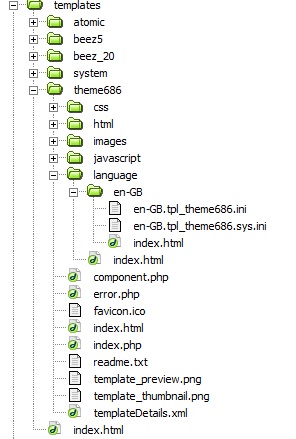- Posts: 3
- Thank you received: 0
Template hot_architecture and Greek language
-
danil0
Inactive member -

- New Member
-

Less
More
12 years 11 months ago #14132
by danil0
Replied by danil0 on topic Re: Template hot_architecture and Greek language
Finaly did you found the solution on that? Προσπαθώ το ίδιο ρε πατριώτη!!
peugenios wrote: Hi, everyone.
I just purchase the “hot architecture” template and I have a problem with Greek language.
When I try to change, for example, the name of the Main Menu module to my language, «Κύριο Μενού» it disappears the name of the renamed module!!!
Does anyone knows what this happens?
Thanks very match.
Eugenios
Please Log in to join the conversation.
-
milos
Support Staff -

- Moderator
-

Less
More
- Posts: 6754
- Thank you received: 718
12 years 11 months ago #14133
by milos
Replied by milos on topic Re: Template hot_architecture and Greek language
First try this. Edit file /templates/hot_architecture/index.php and change this line
to
If it does not work, this means this font is not available with in your characters. You can change it to a default font. In example, everywhere in file /templates/hot_architecture/css/template_css.css where you see this line
change it to
Code:
<link href='http://fonts.googleapis.com/css?family=Gruppo' rel='stylesheet' type='text/css' />
Code:
<link href='http://fonts.googleapis.com/css?family=Gruppo&subset=latin,latin-ext' rel='stylesheet' type='text/css' />
If it does not work, this means this font is not available with in your characters. You can change it to a default font. In example, everywhere in file /templates/hot_architecture/css/template_css.css where you see this line
Code:
font-family: 'Gruppo', arial, serif;
Code:
font-family: arial, serif;
Please Log in to join the conversation.
-
danil0
Inactive member -

- New Member
-

Less
More
- Posts: 3
- Thank you received: 0
12 years 11 months ago #14134
by danil0
Replied by danil0 on topic Re: Template hot_architecture and Greek language
thank you for your quick answer, the truth is that I m using an other template and I did nt find the line on the first solution.
I changed the font in the template.css and I left only arial. The font changed but the Greek language does not appear. It is only appear for 1 second before refresh (F5) complete..
I added a small prscreen to see the folders of the template...there is a folder "language" is there the solution?
I changed the font in the template.css and I left only arial. The font changed but the Greek language does not appear. It is only appear for 1 second before refresh (F5) complete..
I added a small prscreen to see the folders of the template...there is a folder "language" is there the solution?
Please Log in to join the conversation.
-
ivan.milic
Support Staff -

- Moderator
-

Less
More
- Posts: 14116
- Thank you received: 1639
12 years 11 months ago #14149
by ivan.milic
Replied by ivan.milic on topic Re: Template hot_architecture and Greek language
language file has nothing to do with that, btw. used language files are copied into
/language/
and
/administrator/language/
that are just backup copies.
You need to change fonts in your template to greek compatible fonts.
/language/
and
/administrator/language/
that are just backup copies.
You need to change fonts in your template to greek compatible fonts.
Please Log in to join the conversation.
-
danil0
Inactive member -

- New Member
-

Less
More
- Posts: 3
- Thank you received: 0
12 years 11 months ago #14168
by danil0
Replied by danil0 on topic Re: Template hot_architecture and Greek language
can you please tell me where to find the font setting of the "position1" left top menu?
thank you
thank you
Please Log in to join the conversation.
-
milos
Support Staff -

- Moderator
-

Less
More
- Posts: 6754
- Thank you received: 718
12 years 11 months ago #14183
by milos
Replied by milos on topic Re: Template hot_architecture and Greek language
It shares the setting of links color (in template parameters). If you want to change its color without altering the rest of the links, please add this in /templates/hot_architecture/css/template_css.css:
Change 000000 with HEX code of your color.
Code:
.column_right ul.menu li a:link, .column_right ul.menu li a:visited, .column_left ul.menu li a:link, .column_left ul.menu li a:visited {
color:#000000 !important;
}
Please Log in to join the conversation.
Time to create page: 0.105 seconds