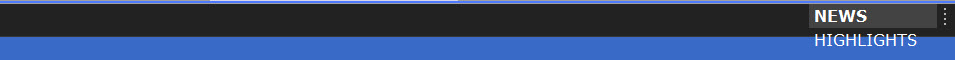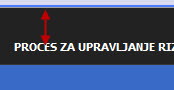- Posts: 76
- Thank you received: 0
Re: Top module and mod_hot_scroller
14 years 10 months ago #5774
by pirossi
Replied by pirossi on topic Re: Top module and mod_hot_scroller
do you change 'float' properties:
please, don't hesitate to post url
#topmenu_pad {
padding:0px 4px 0px 4px;
float:left;
}
please, don't hesitate to post url
Please Log in to join the conversation.
14 years 10 months ago #5775
by bobgen
Replied by bobgen on topic Re: Top module and mod_hot_scroller
Sorry, my mistake. I think problem was with cache. Now working. But, two question:
1. How I can set bigger default size of screen font ?
2. How I can remove from module NEWS and HIGHLIGTHS ?
1. How I can set bigger default size of screen font ?
2. How I can remove from module NEWS and HIGHLIGTHS ?
Please Log in to join the conversation.
14 years 10 months ago - 14 years 10 months ago #5778
by pirossi
Replied by pirossi on topic Re: Top module and mod_hot_scroller
1)The font size of hot_scroller you can change from module settings,
to change the font size on site I suggest to enable 'Font Resize script' in template settings and, if you don't like the position of font resize tools, you could find this piece of code inside template's index.php (or through 'Edit HTML' in template settings):
and put it where you find it convinient.
2) First coment out or delete backround properties inside this class:
Second, in modules\mod_hot_scroller\tmpl\default.php
find & delete these lines:
to change the font size on site I suggest to enable 'Font Resize script' in template settings and, if you don't like the position of font resize tools, you could find this piece of code inside template's index.php (or through 'Edit HTML' in template settings):
Code:
<?php if($fontResizeLoad) { ?>
<div id="font_resize">
<a href="#" class="decreaseFont" title="Font Decrease">
A-
</a> |
<a href="#" class="resetFont" title="Font Reset">
Reset
</a> |
<a href="#" class="increaseFont" title="Font Increase">
A+
</a>
</div>
<?php } ?>
2) First coment out or delete backround properties inside this class:
Code:
.highlights_intro {
/*background:url(../images/scroll_bg.png) no-repeat;*/
...
}
Second, in modules\mod_hot_scroller\tmpl\default.php
find & delete these lines:
Code:
<div class="highlights_intro">
<div class="highlights_intro_pad">
<b>News</b> Highlights
</div>
</div>
Last edit: 14 years 10 months ago by pirossi.
Please Log in to join the conversation.
Time to create page: 0.214 seconds