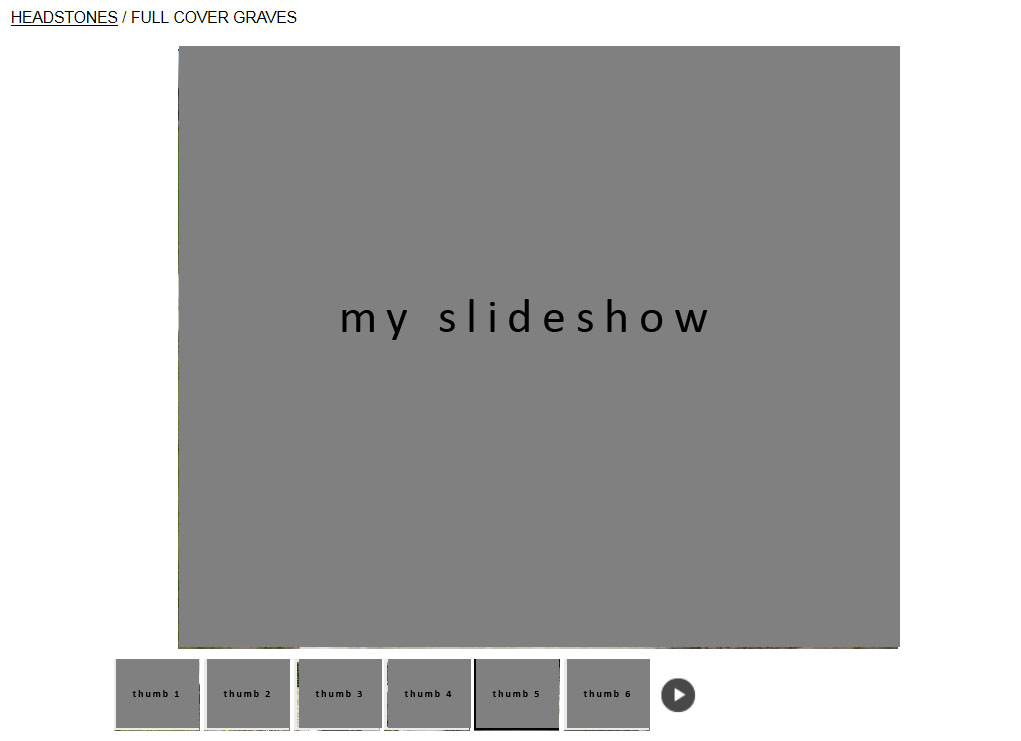- Posts: 6
- Thank you received: 0
thumbslider
-
techy
Inactive member -
 Topic Author
Topic Author
- New Member
-

Less
More
12 years 1 week ago #27577
by techy
thumbslider was created by techy
I would like to move the thumbslider over a bit, maybe add a left margin. the gallery is left aligned and i have managed to move over the large image but the thumbslider is still too far to the left.
can someone tell me where i can add a margin to the thumbslider. I have look and tried lots of options but still not getting the result i need. thanks.
can someone tell me where i can add a margin to the thumbslider. I have look and tried lots of options but still not getting the result i need. thanks.
Please Log in to join the conversation.
-
ivan.milic
Support Staff -

- Moderator
-

Less
More
- Posts: 14116
- Thank you received: 1639
12 years 1 week ago #27585
by ivan.milic
Replied by ivan.milic on topic thumbslider
send link
Please Log in to join the conversation.
-
techy
Inactive member -
 Topic Author
Topic Author
- New Member
-

Less
More
- Posts: 6
- Thank you received: 0
12 years 1 week ago #27598
by techy
Replied by techy on topic thumbslider
Please Log in to join the conversation.
-
techy
Inactive member -
 Topic Author
Topic Author
- New Member
-

Less
More
- Posts: 6
- Thank you received: 0
12 years 1 week ago #27599
by techy
Replied by techy on topic thumbslider
If i cant move the thumbslider over maybe someone can tell me how to make the area bigger to allow more thumbs as i keep getting you have too many thumbsnails error if i add more.
Please Log in to join the conversation.
-
techy
Inactive member -
 Topic Author
Topic Author
- New Member
-

Less
More
- Posts: 6
- Thank you received: 0
12 years 1 week ago #27605
by techy
Replied by techy on topic thumbslider
well i solved it myself:
changed the module class suffix to art-block mymodule and added to my template.css .mymodule and a new css with padding.
changed the module class suffix to art-block mymodule and added to my template.css .mymodule and a new css with padding.
Please Log in to join the conversation.
Time to create page: 0.167 seconds