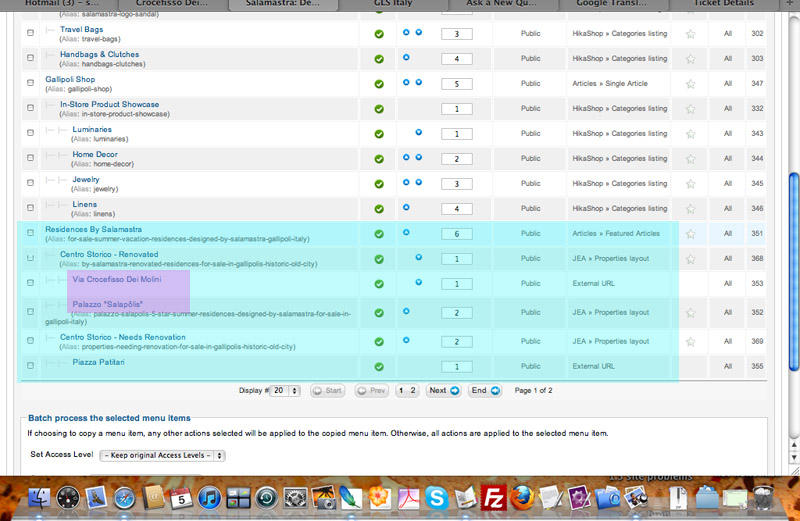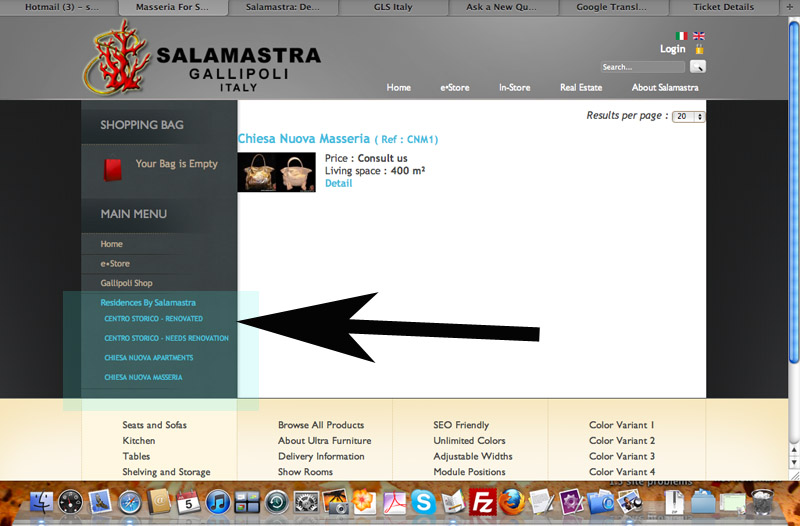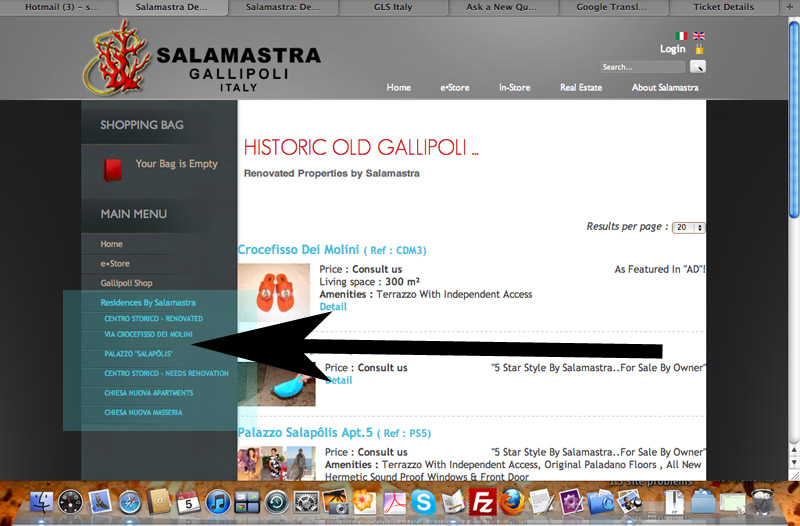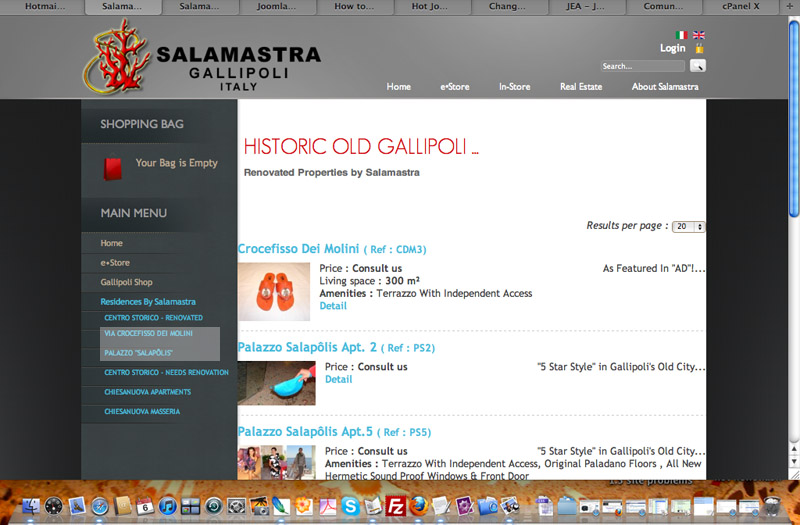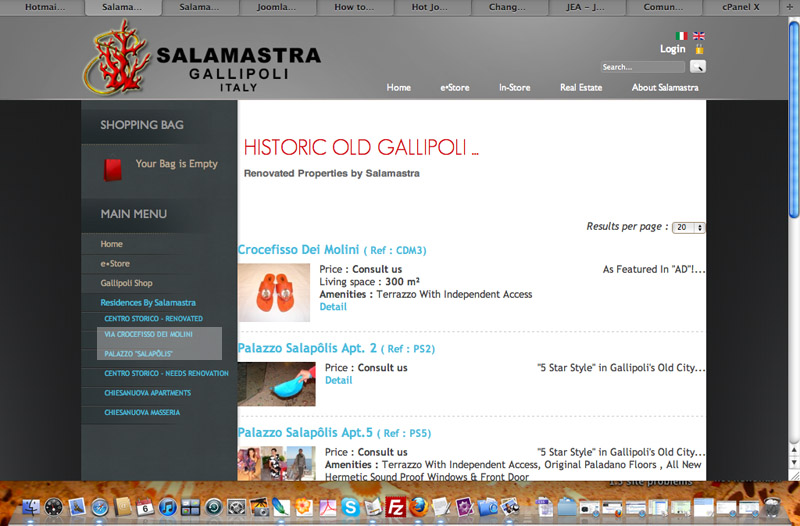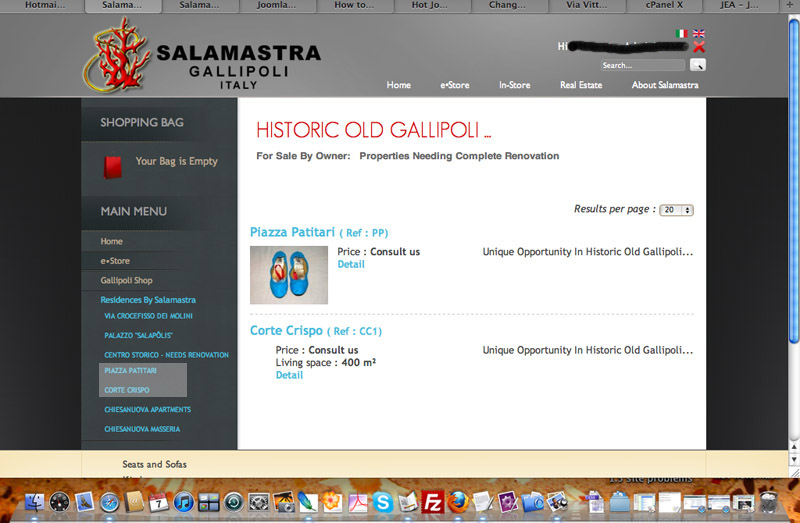- Posts: 94
- Thank you received: 0
How to indent second level submenus on main menu
-
scottshort
Inactive member -
 Topic Author
Topic Author
- Member
-

Less
More
12 years 8 months ago - 12 years 8 months ago #19876
by scottshort
How to indent second level submenus on main menu was created by scottshort
Hi I have Main menu links with 2 levels of submenus:
This results in first level of submenus being shown with a slight indent:
But the second level of submenus do not have similar indent and since they are same color result is a bit confusing:
Could you provide the file and code where I could add this padding so the second level submenus have small indent like first level?
Thanks
Scott
PS see moderator for my link
This results in first level of submenus being shown with a slight indent:
But the second level of submenus do not have similar indent and since they are same color result is a bit confusing:
Could you provide the file and code where I could add this padding so the second level submenus have small indent like first level?
Thanks
Scott
PS see moderator for my link
Last edit: 12 years 8 months ago by scottshort. Reason: Add Link
Please Log in to join the conversation.
-
ivan.milic
Support Staff -

- Moderator
-

Less
More
- Posts: 14116
- Thank you received: 1639
12 years 8 months ago #19884
by ivan.milic
Replied by ivan.milic on topic How to indent second level submenus on main menu
.column_left .menu{
padding-left:<root padding>!important;
}
.column_left .menu > li > ul{
padding-left:<1st level padding>!important;
}
.column_left .menu > li > ul > li > ul{
padding-left:<2nd level padding>!important;
}
padding-left:<root padding>!important;
}
.column_left .menu > li > ul{
padding-left:<1st level padding>!important;
}
.column_left .menu > li > ul > li > ul{
padding-left:<2nd level padding>!important;
}
Please Log in to join the conversation.
-
scottshort
Inactive member -
 Topic Author
Topic Author
- Member
-

Less
More
- Posts: 94
- Thank you received: 0
12 years 8 months ago - 12 years 8 months ago #19899
by scottshort
Replied by scottshort on topic How to indent second level submenus on main menu
Hi Ivan
In what file is this code supposed to be added? I guessed and tried adding it to template.css but 2nd level submenus did not indent:
so then I tried to add it to template_css.css and again 2nd level submenus did not indent:
Please tell me where is correct file to add code. I have left this code in layout.css so you can take a look at it on test site if you like.
Regards
Scott
In what file is this code supposed to be added? I guessed and tried adding it to template.css but 2nd level submenus did not indent:
so then I tried to add it to template_css.css and again 2nd level submenus did not indent:
Please tell me where is correct file to add code. I have left this code in layout.css so you can take a look at it on test site if you like.
Regards
Scott
Last edit: 12 years 8 months ago by scottshort. Reason: missing PICS
Please Log in to join the conversation.
-
ivan.milic
Support Staff -

- Moderator
-

Less
More
- Posts: 14116
- Thank you received: 1639
12 years 8 months ago #19909
by ivan.milic
Replied by ivan.milic on topic How to indent second level submenus on main menu
bottom of template_css.css
Please Log in to join the conversation.
-
scottshort
Inactive member -
 Topic Author
Topic Author
- Member
-

Less
More
- Posts: 94
- Thank you received: 0
12 years 8 months ago #19931
by scottshort
Replied by scottshort on topic How to indent second level submenus on main menu
Please Log in to join the conversation.
-
ivan.milic
Support Staff -

- Moderator
-

Less
More
- Posts: 14116
- Thank you received: 1639
12 years 8 months ago #19935
by ivan.milic
 You probably just copy-pasted and did not notice, in code:
You probably just copy-pasted and did not notice, in code:
.column_left .menu{
padding-left:<root padding>!important;
}
.column_left .menu > li > ul{
padding-left:<root padding>!important;
}
.column_left .menu > li > ul > li > ul{
padding-left:<2nd level padding>!important;
}
<root padding>,<root padding>, <2nd level padding> should be replaced with actual values like 10px.
Replied by ivan.milic on topic How to indent second level submenus on main menu
.column_left .menu{
padding-left:<root padding>!important;
}
.column_left .menu > li > ul{
padding-left:<root padding>!important;
}
.column_left .menu > li > ul > li > ul{
padding-left:<2nd level padding>!important;
}
<root padding>,<root padding>, <2nd level padding> should be replaced with actual values like 10px.
Please Log in to join the conversation.
Time to create page: 0.172 seconds