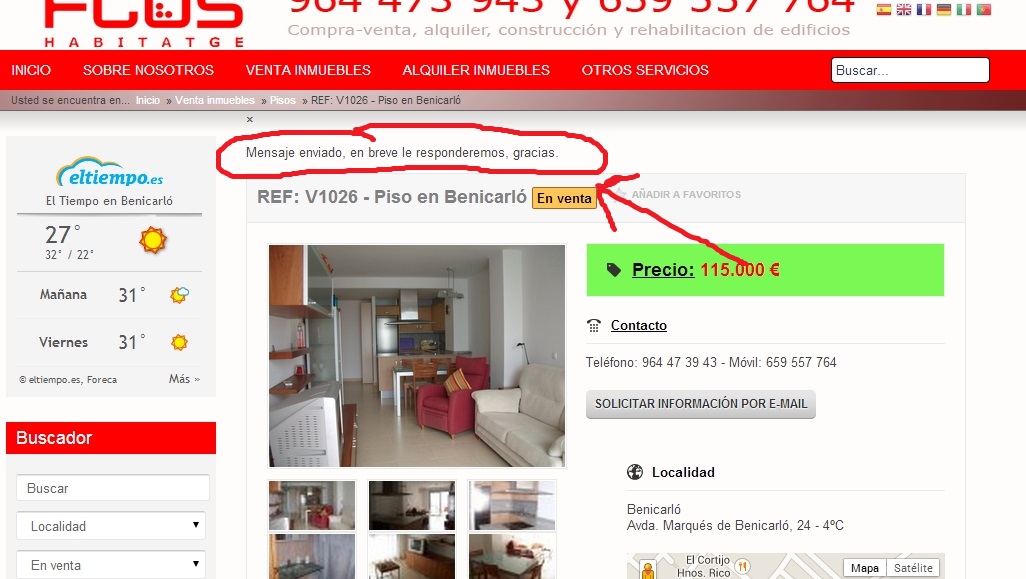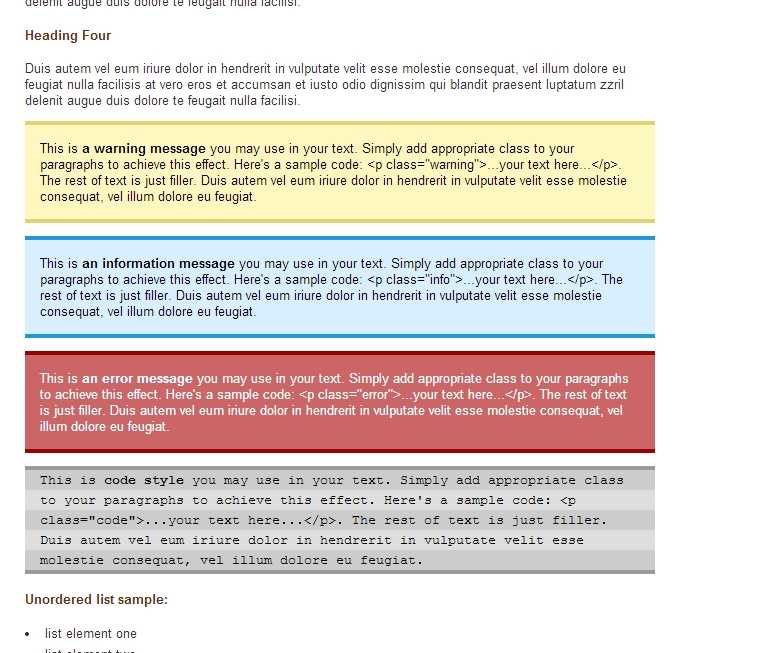- Thank you received: 0
Add classes
-
KLIPING2
-
 Topic Author
Topic Author
- New Member
-

Less
More
10 years 7 months ago #40921
by KLIPING2
My site
I now have messages as the image number one, and want to appear as the image number 2, it´s possible ?
Add classes was created by KLIPING2
My site
I now have messages as the image number one, and want to appear as the image number 2, it´s possible ?
Please Log in to join the conversation.
-
ivan.milic
Support Staff -

- Moderator
-

Less
More
- Posts: 14116
- Thank you received: 1639
10 years 7 months ago #40930
by ivan.milic
Replied by ivan.milic on topic Add classes
Which template are you using?
Please Log in to join the conversation.
-
KLIPING2
-
 Topic Author
Topic Author
- New Member
-

Less
More
- Thank you received: 0
10 years 7 months ago #40937
by KLIPING2
Replied by KLIPING2 on topic Add classes
I´m Real Estate
Please Log in to join the conversation.
-
ivan.milic
Support Staff -

- Moderator
-

Less
More
- Posts: 14116
- Thank you received: 1639
10 years 7 months ago #40940
by ivan.milic
Replied by ivan.milic on topic Add classes
We don't ship vm with that template so I can only give you basic guidance. You can override product details page by copying php files from:
components\com_virtuemart\views\productdetails\tmpl\
to:
templates\hot_realestate\html\com_virtuemart\productdetails\
then edit them.
components\com_virtuemart\views\productdetails\tmpl\
to:
templates\hot_realestate\html\com_virtuemart\productdetails\
then edit them.
Please Log in to join the conversation.
Time to create page: 0.155 seconds