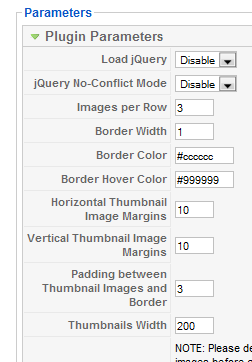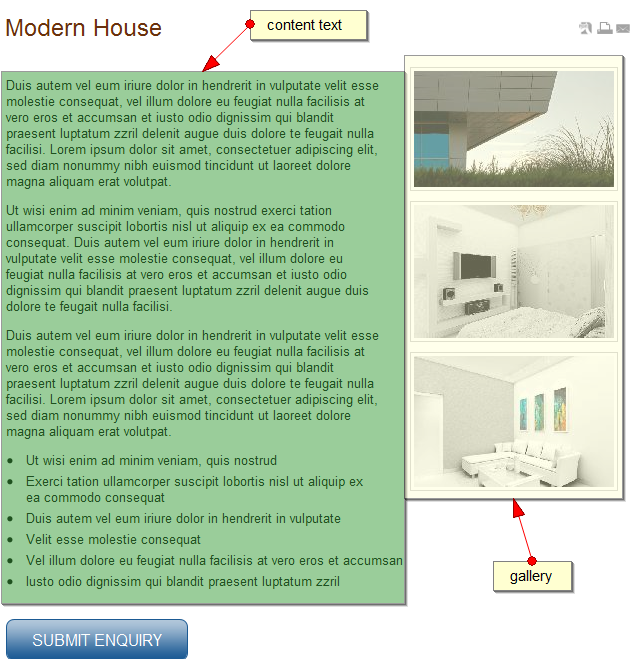- Posts: 64
- Thank you received: 0
Photo Gallery Plugin - horizontal/vertical
-
Strzelec
Active member -
 Topic Author
Topic Author
- Member
-

Less
More
14 years 2 months ago #5609
by Strzelec
Replied by Strzelec on topic Re: Photo Gallery Plugin - horizontal/vertical
I'm sorry but I do not understand. This gallery is displayed by calling the plugin. See screen below.
Please Log in to join the conversation.
-
ivan.milic
Support Staff -

- Moderator
-

Less
More
- Posts: 14116
- Thank you received: 1639
14 years 2 months ago #5611
by ivan.milic
Replied by ivan.milic on topic Re: Photo Gallery Plugin - horizontal/vertical
A,
That is plugin(Photo Gallery Plugin) , not module. And you need to set field "Images per Row" if it is 1 then it's vertical.
That is plugin(Photo Gallery Plugin) , not module. And you need to set field "Images per Row" if it is 1 then it's vertical.
Please Log in to join the conversation.
-
Strzelec
Active member -
 Topic Author
Topic Author
- Member
-

Less
More
- Posts: 64
- Thank you received: 0
14 years 2 months ago #5613
by Strzelec
Replied by Strzelec on topic Re: Photo Gallery Plugin - horizontal/vertical
Please Log in to join the conversation.
-
ivan.milic
Support Staff -

- Moderator
-

Less
More
- Posts: 14116
- Thank you received: 1639
14 years 2 months ago #5618
by ivan.milic
Replied by ivan.milic on topic Re: Photo Gallery Plugin - horizontal/vertical
Just set it to 1
Please Log in to join the conversation.
-
Strzelec
Active member -
 Topic Author
Topic Author
- Member
-

Less
More
- Posts: 64
- Thank you received: 0
14 years 2 months ago #5620
by Strzelec
Replied by Strzelec on topic Re: Photo Gallery Plugin - horizontal/vertical
Please Log in to join the conversation.
Time to create page: 0.117 seconds