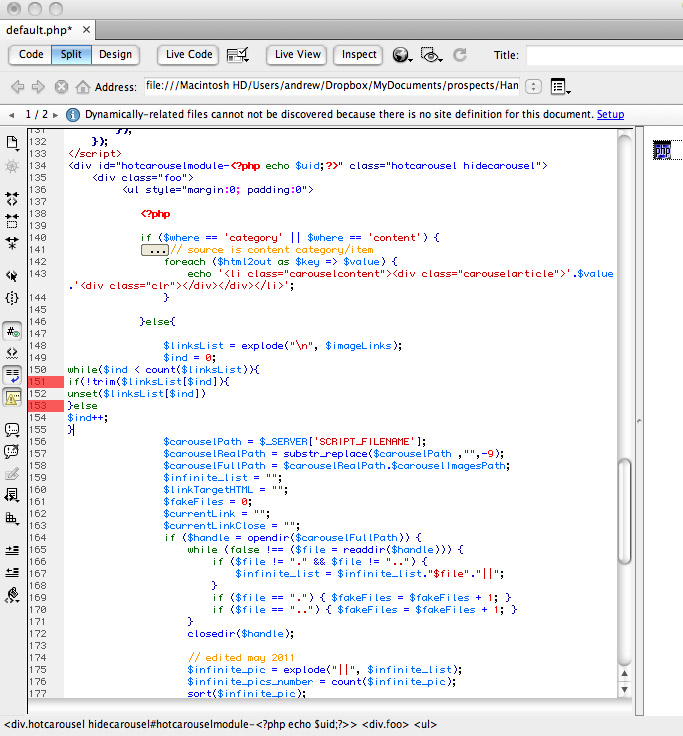- Posts: 14
- Thank you received: 0
image linking problem
-
yıldırım
Inactive member -
 Topic Author
Topic Author
- New Member
-

Less
More
12 years 2 months ago #24449
by yıldırım
image linking problem was created by yıldırım
Hello,
I am using the module for Joomla 2.5 with hot host template. I am using Joomla 2.5.8. My first image does not have a link, the other images have the links which has to be the link for the previous image. I searched the forum, see some assumptions but none of them works for me. I put $$ at the first link row, changed the code as described here. I downloaded the module today and installed again.
Would you please help me to solve the problem ?
I am using the module for Joomla 2.5 with hot host template. I am using Joomla 2.5.8. My first image does not have a link, the other images have the links which has to be the link for the previous image. I searched the forum, see some assumptions but none of them works for me. I put $$ at the first link row, changed the code as described here. I downloaded the module today and installed again.
Would you please help me to solve the problem ?
Please Log in to join the conversation.
-
ivan.milic
Support Staff -

- Moderator
-

Less
More
- Posts: 14116
- Thank you received: 1639
12 years 2 months ago #24458
by ivan.milic
Replied by ivan.milic on topic image linking problem
Best install xEtplorer and send as admin access after using "Report To Moderator"
Please Log in to join the conversation.
-
andy33333054
Inactive member -

- New Member
-

Less
More
- Posts: 14
- Thank you received: 0
12 years 2 months ago #25095
by andy33333054
Replied by andy33333054 on topic image linking problem
Hi,
Did you every get a fix for this issue? I'm having the same problem. I can't assign a link to the first image.
Did you every get a fix for this issue? I'm having the same problem. I can't assign a link to the first image.
Please Log in to join the conversation.
-
ivan.milic
Support Staff -

- Moderator
-

Less
More
- Posts: 14116
- Thank you received: 1639
12 years 2 months ago #25107
by ivan.milic
Replied by ivan.milic on topic image linking problem
In modules\mod_hot_joomla_carousel_pro\tmpl\default.php
around line 148:
$linksList = explode("\n", $imageLinks);
add this below:
$ind = 0;
while($ind < count($linksList)){
if(!trim($linksList[$ind]){
unset($linksList[$ind])
}else
$ind++;
}
around line 148:
$linksList = explode("\n", $imageLinks);
add this below:
$ind = 0;
while($ind < count($linksList)){
if(!trim($linksList[$ind]){
unset($linksList[$ind])
}else
$ind++;
}
Please Log in to join the conversation.
-
andy33333054
Inactive member -

- New Member
-

Less
More
- Posts: 14
- Thank you received: 0
12 years 2 months ago #25141
by andy33333054
Replied by andy33333054 on topic image linking problem
Please Log in to join the conversation.
-
ivan.milic
Support Staff -

- Moderator
-

Less
More
- Posts: 14116
- Thank you received: 1639
12 years 2 months ago #25158
by ivan.milic
Replied by ivan.milic on topic image linking problem
Yes :
$ind = 0;
while($ind < count($linksList)){
if(!trim($linksList[$ind]){
unset($linksList[$ind]);
}else
$ind++;
}
}
so missed ; in line unset($linksList[$ind]);
and } at the end
$ind = 0;
while($ind < count($linksList)){
if(!trim($linksList[$ind]){
unset($linksList[$ind]);
}else
$ind++;
}
}
so missed ; in line unset($linksList[$ind]);
and } at the end
Please Log in to join the conversation.
Time to create page: 0.202 seconds