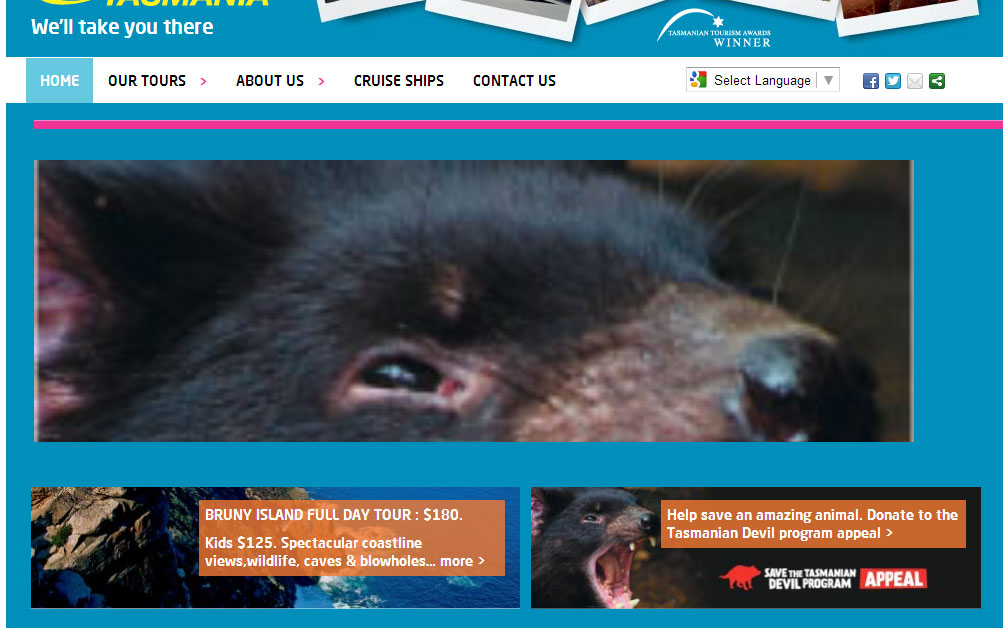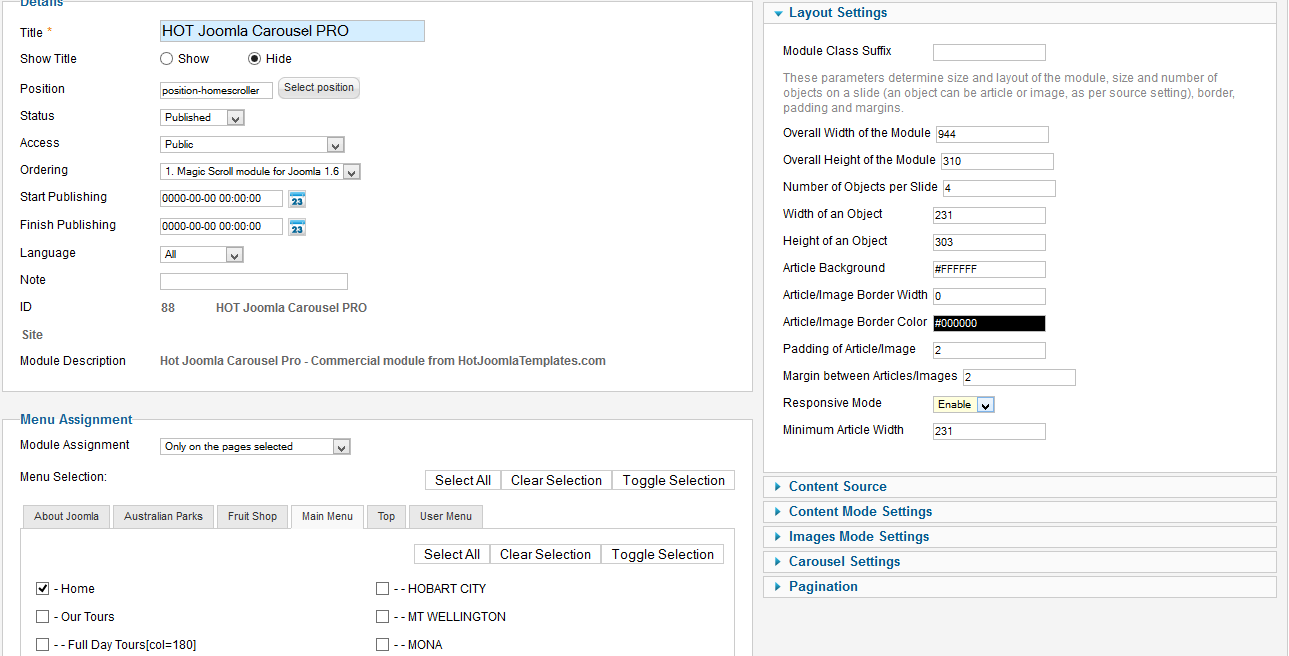- Posts: 7
- Thank you received: 0
Responsive Design (Set Width to 100%)
-
anita-pava
Inactive member -

- New Member
-

Less
More
11 years 11 months ago #28567
by anita-pava
Replied by anita-pava on topic Responsive Design (Set Width to 100%)
It's working fine now. Can I scroll 1 image at a time instead of sliding 4 at a time.
Please Log in to join the conversation.
-
milos
Support Staff -

- Moderator
-

Less
More
- Posts: 6794
- Thank you received: 722
11 years 11 months ago #28571
by milos
Replied by milos on topic Responsive Design (Set Width to 100%)
Yes, you have this setting in module parameters. It's "Number of Objects per Slide" and you currently set this to 4.
Please Log in to join the conversation.
-
anita-pava
Inactive member -

- New Member
-

Less
More
- Posts: 7
- Thank you received: 0
11 years 11 months ago #28593
by anita-pava
Replied by anita-pava on topic Responsive Design (Set Width to 100%)
Please Log in to join the conversation.
-
milos
Support Staff -

- Moderator
-

Less
More
- Posts: 6794
- Thank you received: 722
11 years 11 months ago #28599
by milos
Replied by milos on topic Responsive Design (Set Width to 100%)
You haven't change Number of Objects per Slide from 4 to 1, as I recommended to you previously. 4 is still value in your screen shot.
Thanks
Milos
Thanks
Milos
Please Log in to join the conversation.
-
anita-pava
Inactive member -

- New Member
-

Less
More
- Posts: 7
- Thank you received: 0
11 years 11 months ago #28604
by anita-pava
Replied by anita-pava on topic Responsive Design (Set Width to 100%)
When I changed 4 to 1, it shows only 1 image in desktop (fully stretched) which I don't want. I need 4 images in desktop & 1 images in Mobile device.
Please Log in to join the conversation.
-
ivan.milic
Support Staff -

- Moderator
-

Less
More
- Posts: 14116
- Thank you received: 1639
11 years 11 months ago #28607
by ivan.milic
Replied by ivan.milic on topic Responsive Design (Set Width to 100%)
Set width of an object to be little less than width of module
Please Log in to join the conversation.
Time to create page: 0.095 seconds