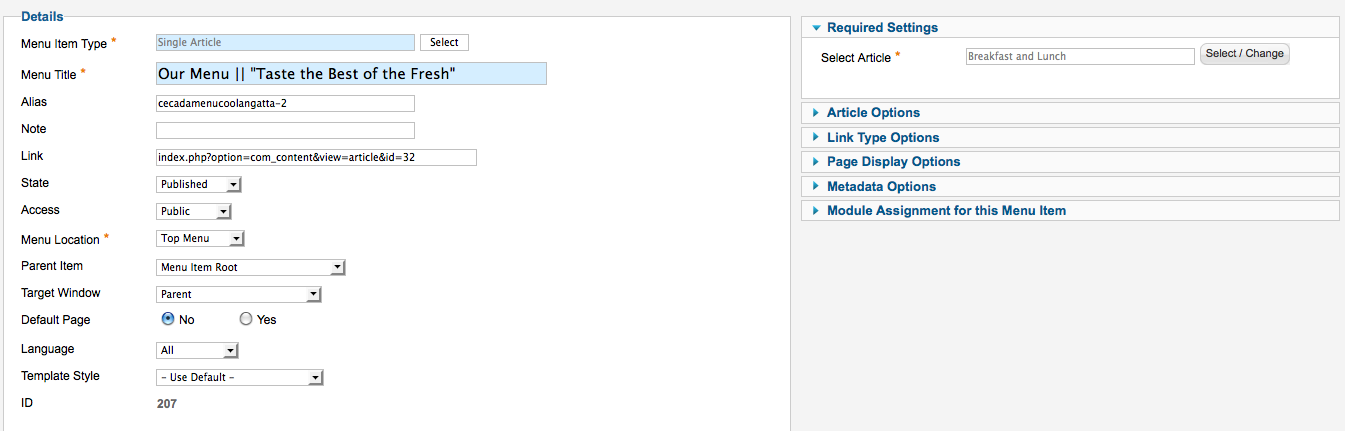- Posts: 3
- Thank you received: 0
#12181 Hot Restaurant Template
-
sales@tpwd.com.au
Inactive member -
 Topic Author
Topic Author
- New Member
-

Less
More
13 years 4 months ago #12181
by sales@tpwd.com.au
Hot Restaurant Template was created by sales@tpwd.com.au
Hi I have completed installation of Joomla Template, works great in browser on computer, but mobile phone does not load menus?
How can I modify template so menus view on mobile phone?
How can I modify template so menus view on mobile phone?
Please Log in to join the conversation.
-
ivan.milic
Support Staff -

- Moderator
-

Less
More
- Posts: 14116
- Thank you received: 1639
13 years 4 months ago #12186
by ivan.milic
Replied by ivan.milic on topic Re: Hot Restaurant Template
use only custom url menu item type for items that have children. And url value must be:
javascript:;
javascript:;
Please Log in to join the conversation.
-
sales@tpwd.com.au
Inactive member -
 Topic Author
Topic Author
- New Member
-

Less
More
- Posts: 3
- Thank you received: 0
13 years 4 months ago #12189
by sales@tpwd.com.au
Replied by sales@tpwd.com.au on topic Re: Hot Restaurant Template
Please Log in to join the conversation.
-
ivan.milic
Support Staff -

- Moderator
-

Less
More
- Posts: 14116
- Thank you received: 1639
13 years 4 months ago #12203
by ivan.milic
Replied by ivan.milic on topic Re: Hot Restaurant Template
Menu item type , click select then chose "External URL" , after that you will be able to edit "Link" field , enter :
javascript:;
note - do this only for parent items
javascript:;
note - do this only for parent items
Please Log in to join the conversation.
-
sales@tpwd.com.au
Inactive member -
 Topic Author
Topic Author
- New Member
-

Less
More
- Posts: 3
- Thank you received: 0
13 years 4 months ago #12220
by sales@tpwd.com.au
Replied by sales@tpwd.com.au on topic Re: Hot Restaurant Template
Hi Ivan,
Using External URL & linking javascript still not working. Only Home Menu & article on this page are showing on mobile phone. I even tried setting other menus to same setting as Home Menu in Top & Main Menu but it seems to show only the Menu with Default Page Checked to 'Yes'.
I have run out of ideas? Is there something else we could try that is quick & easy?
Using External URL & linking javascript still not working. Only Home Menu & article on this page are showing on mobile phone. I even tried setting other menus to same setting as Home Menu in Top & Main Menu but it seems to show only the Menu with Default Page Checked to 'Yes'.
I have run out of ideas? Is there something else we could try that is quick & easy?
Please Log in to join the conversation.
-
ivan.milic
Support Staff -

- Moderator
-

Less
More
- Posts: 14116
- Thank you received: 1639
13 years 4 months ago #12222
by ivan.milic
Replied by ivan.milic on topic Re: Hot Restaurant Template
Well i'am not sure what mobile phone do you use, but if you want site usable for it best if you reorganize your site to work without drop-down, create additional categories so you could assign put sub items in them. Then use blog category for that parent items, so if mobile phone does not handle hover event , user will be directed to page showing that same items but as excerpt list instead of drop-down.
Please Log in to join the conversation.
Time to create page: 0.163 seconds