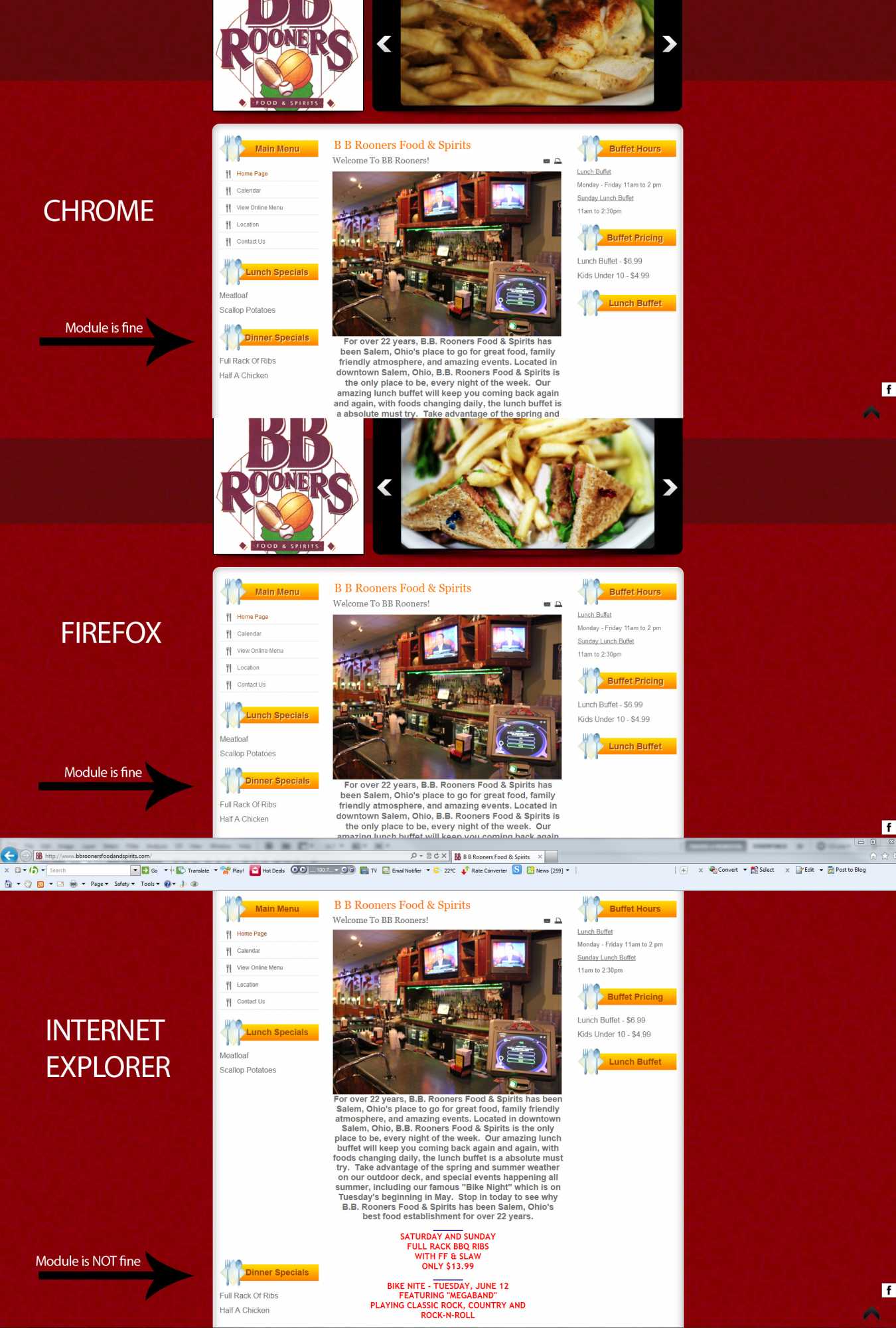- Posts: 16
- Thank you received: 0
Module Not Aligned in IE only
-
greenfireproductions
Inactive member -
 Topic Author
Topic Author
- New Member
-

Less
More
12 years 10 months ago #19108
by greenfireproductions
Module Not Aligned in IE only was created by greenfireproductions
I am using the restaurant template and it has been working completely fine, for almost a year, in all browsers until the other day. I didn't change anything either, now in IE one of the modules gets bumped down and is mis-aligned (see image) You can see the site
HERE
Any help would be greatly appreciated.
Any help would be greatly appreciated.
Please Log in to join the conversation.
-
ivan.milic
Support Staff -

- Moderator
-

Less
More
- Posts: 14116
- Thank you received: 1639
12 years 10 months ago #19116
by ivan.milic
Replied by ivan.milic on topic Re: Module Not Aligned in IE only
it looks ok to me, ie9 + ie9 compatibility = ie7 on win7
Please Log in to join the conversation.
-
greenfireproductions
Inactive member -
 Topic Author
Topic Author
- New Member
-

Less
More
- Posts: 16
- Thank you received: 0
12 years 10 months ago #19117
by greenfireproductions
Replied by greenfireproductions on topic Re: Module Not Aligned in IE only
So it's actually an IE issue, not joomla or template issue. When I click the compatibility view it looks fine too. I'm not sure why IE doesn't have this function turned on automatically.
Please Log in to join the conversation.
-
greenfireproductions
Inactive member -
 Topic Author
Topic Author
- New Member
-

Less
More
- Posts: 16
- Thank you received: 0
12 years 10 months ago #19332
by greenfireproductions
Replied by greenfireproductions on topic Re: Module Not Aligned in IE only
Any idea why the site is having this issue just suddenly? It has always looked fine in IE untill just the other day, I never had to turn compatibility mode on before, it just looked fine naturally, not the modules get bumped down when the compatibility mode is not on. I know that the majority of people still use IE and that mode isn't turned on by default. Is there nothing i can do to correct that?
Please Log in to join the conversation.
-
ivan.milic
Support Staff -

- Moderator
-

Less
More
- Posts: 14116
- Thank you received: 1639
12 years 9 months ago #19344
by ivan.milic
Replied by ivan.milic on topic Re: Module Not Aligned in IE only
It looks fine on my ie9, i have win7-ie9, you can force it to compatibility by adding this to head section in index.php of template:
<meta http-equiv="X-UA-Compatible" content="IE=EmulateIE7" />
<meta http-equiv="X-UA-Compatible" content="IE=EmulateIE7" />
The following user(s) said Thank You: greenfireproductions
Please Log in to join the conversation.
-
greenfireproductions
Inactive member -
 Topic Author
Topic Author
- New Member
-

Less
More
- Posts: 16
- Thank you received: 0
12 years 9 months ago #19346
by greenfireproductions
Replied by greenfireproductions on topic Re: Module Not Aligned in IE only
Cool, I will give that a shot, thanks
Please Log in to join the conversation.
Time to create page: 0.177 seconds