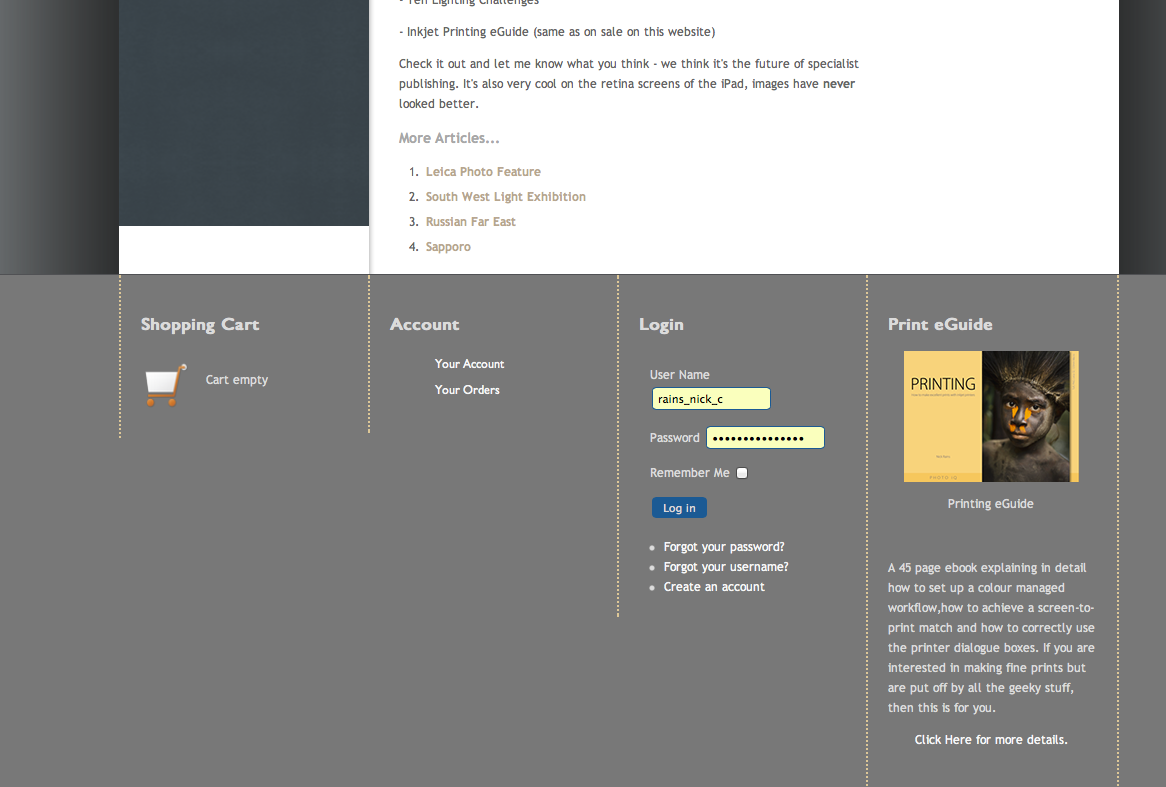- Posts: 29
- Thank you received: 0
Alignment issue on iPad Safari
-
Nick Rains
Inactive member -
 Topic Author
Topic Author
- Offline
- Member
-

Less
More
12 years 8 months ago #29046
by Nick Rains
Alignment issue on iPad Safari was created by Nick Rains
Using Furniture template, all good on computer but not on iPad3. Everything works except that the logo.png file is falling off the page to the left by a small amount, and there is white space to the right of the entire website view where elements seem to be resizing wrongly. Right placed modules hang off the right side too, into this white space. Exactly the same thing happens on an iPhone.
Here's the link:
srv12.netregistry.net/~nini4758
Here's the link:
srv12.netregistry.net/~nini4758
Please Log in to join the conversation.
-
ivan.milic
Support Staff -

- Offline
- Moderator
-

Less
More
- Posts: 14116
- Thank you received: 1639
12 years 8 months ago #29054
by ivan.milic
Replied by ivan.milic on topic Alignment issue on iPad Safari
Open index.php of template and some ware at beginning of <head> tag put this:
<meta name="viewport" content="width=1280, initial-scale=0.1, minimum-scale=0.1, maximum-scale=10.0" />
<meta name="viewport" content="width=1280, initial-scale=0.1, minimum-scale=0.1, maximum-scale=10.0" />
Please Log in to join the conversation.
-
Nick Rains
Inactive member -
 Topic Author
Topic Author
- Offline
- Member
-

Less
More
- Posts: 29
- Thank you received: 0
12 years 8 months ago #29058
by Nick Rains
Replied by Nick Rains on topic Alignment issue on iPad Safari
Thanks Ivan.
That almost fixed it, I tried width=1024 and changed the initial-scale to 1.0 and it now works fine.
Nick
That almost fixed it, I tried width=1024 and changed the initial-scale to 1.0 and it now works fine.
Nick
Please Log in to join the conversation.
-
Nick Rains
Inactive member -
 Topic Author
Topic Author
- Offline
- Member
-

Less
More
- Posts: 29
- Thank you received: 0
12 years 7 months ago - 12 years 7 months ago #29200
by Nick Rains
Replied by Nick Rains on topic Alignment issue on iPad Safari
Following on from the iPad alignment problem, there is one last spacing problem with the left menu column's dark background which ends about 50px before the footer. This leaves a small white rectangle exposed and i can't seem to track down the reason for this using Firebug.
The site is now live here:
www.nickrains.com
Thanks
Nick
The site is now live here:
www.nickrains.com
Thanks
Nick
Last edit: 12 years 7 months ago by Nick Rains.
Please Log in to join the conversation.
-
ivan.milic
Support Staff -

- Offline
- Moderator
-

Less
More
- Posts: 14116
- Thank you received: 1639
12 years 7 months ago #29215
by ivan.milic
Replied by ivan.milic on topic Alignment issue on iPad Safari
try this, in index.php of template you have this code:
change it to:
Code:
<script type="text/javascript">
jQuery(document).ready(function(){
var left_height = jQuery("#content_main").height();
jQuery("#column_left").css({height: left_height});
});
</script>
change it to:
Code:
<script type="text/javascript">
jQuery(document).ready(function(){
var left_height = jQuery("#content_main").height();
jQuery("#column_left").css({height: (left_height + 50) + 'px'});
});
</script>
Please Log in to join the conversation.
-
Nick Rains
Inactive member -
 Topic Author
Topic Author
- Offline
- Member
-

Less
More
- Posts: 29
- Thank you received: 0
12 years 7 months ago #29229
by Nick Rains
Replied by Nick Rains on topic Alignment issue on iPad Safari
Perfect, thanks.
And thanks for the awesome support too! Much appreciated.
Nick
And thanks for the awesome support too! Much appreciated.
Nick
Please Log in to join the conversation.
Time to create page: 0.193 seconds