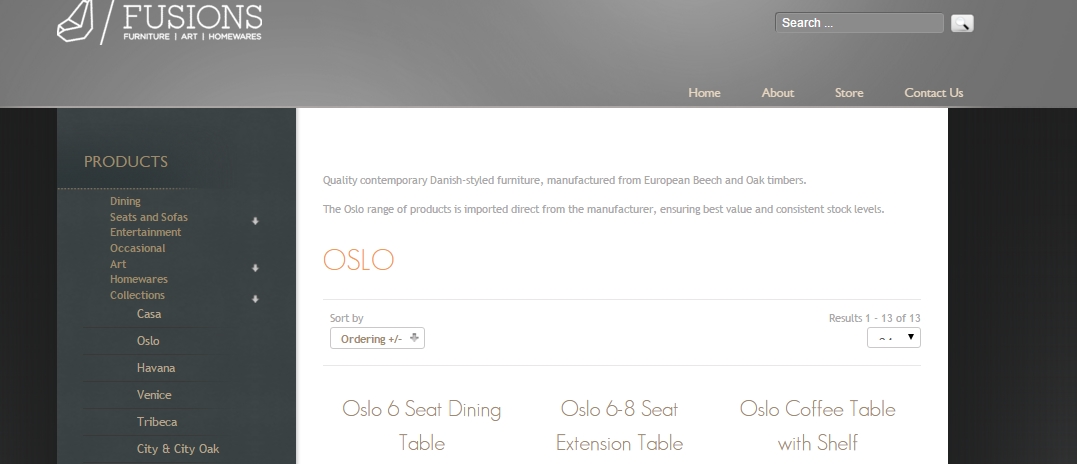- Posts: 15
- Thank you received: 0
How to get Category Description show BELOW title
9 years 11 months ago #46153
by spinfx
How to get Category Description show BELOW title was created by spinfx
Hi
I have had a look at the file "/html/com_virtuemart/category/default.php" and, from what I can tell, it seems to be OK, but I'm getting the category description showing above the category title.
I want the title at the top, with the description immediately below.
I've attached a screen grab to show what's happening.
Please advise what to do and where.
Best Regards, David
I have had a look at the file "/html/com_virtuemart/category/default.php" and, from what I can tell, it seems to be OK, but I'm getting the category description showing above the category title.
I want the title at the top, with the description immediately below.
I've attached a screen grab to show what's happening.
Please advise what to do and where.
Best Regards, David
Please Log in to join the conversation.
9 years 11 months ago #46155
by milos
Replied by milos on topic How to get Category Description show BELOW title
Hello,
Try to edit menu item of this category (if you created one) and under Page Display enter Page Heading. If it's not working, please give me your site link.
Regards
Try to edit menu item of this category (if you created one) and under Page Display enter Page Heading. If it's not working, please give me your site link.
Regards
Please Log in to join the conversation.
9 years 11 months ago #46158
by spinfx
Replied by spinfx on topic How to get Category Description show BELOW title
Hi Milos
The URL is www.fusions.com.au
I have sent access details in a previous support ticket #325395.
I am using the VM Categories Module in the 'left' position to trigger the main page categories and sub-categories.
Regards, David
The URL is www.fusions.com.au
I have sent access details in a previous support ticket #325395.
I am using the VM Categories Module in the 'left' position to trigger the main page categories and sub-categories.
Regards, David
Please Log in to join the conversation.
9 years 11 months ago #46160
by milos
Replied by milos on topic How to get Category Description show BELOW title
For all category pages, including this page
www.fusions.com.au/index.php/collections/oslo
Edit file /template/hot_furniturestore/html/com_virtuemart/category/default.php
Find this
Cut it (delete it) from this location and paste it on place where this line is (change this line with above line):
Regards,
Milos
Edit file /template/hot_furniturestore/html/com_virtuemart/category/default.php
Find this
Code:
<h1><?php echo $this->category->category_name; ?></h1>
Cut it (delete it) from this location and paste it on place where this line is (change this line with above line):
Code:
<h1><?php echo $menuname; ?></h1>
Regards,
Milos
Please Log in to join the conversation.
9 years 11 months ago #46161
by milos
Replied by milos on topic How to get Category Description show BELOW title
Actually, instead of pasting just this line, it's better to change this part:
with this:
Code:
<!-- End Search Box -->
<?php } ?>
<?php
$menu = &JSite::getMenu();
$active = $menu->getActive();
$menuname = $active->params->get('page_heading');
?>
<h1><?php echo $menuname; ?></h1>
<div class="category_description">
<?php echo $this->category->category_description ; ?>
</div>
<?php
/* Show child categories */
with this:
Code:
<!-- End Search Box -->
<?php } ?>
<?php
$menu = &JSite::getMenu();
$active = $menu->getActive();
$menuname = $active->params->get('page_heading');
if ($menuname) {
?>
<h1><?php echo $menuname; ?></h1>
<?php }else{ ?>
<h1><?php echo $this->category->category_name; ?></h1>
<?php } ?>
<div class="category_description">
<?php echo $this->category->category_description ; ?>
</div>
<?php
/* Show child categories */
Please Log in to join the conversation.
9 years 11 months ago #46163
by spinfx
Replied by spinfx on topic How to get Category Description show BELOW title
Hi Milos
I replaced the code as suggested in your 2nd reply and that's partially solved it.
However, I now get the Category name above and below
and below  the description.
the description.
I only need it once (above).
See page www.fusions.com.au/index.php/collections/oslo
Tried to find the second mention of category name in the php file, but couldn't see it.
Regards, David
I replaced the code as suggested in your 2nd reply and that's partially solved it.
However, I now get the Category name above
I only need it once (above).
See page www.fusions.com.au/index.php/collections/oslo
Tried to find the second mention of category name in the php file, but couldn't see it.
Regards, David
Please Log in to join the conversation.
Time to create page: 0.314 seconds