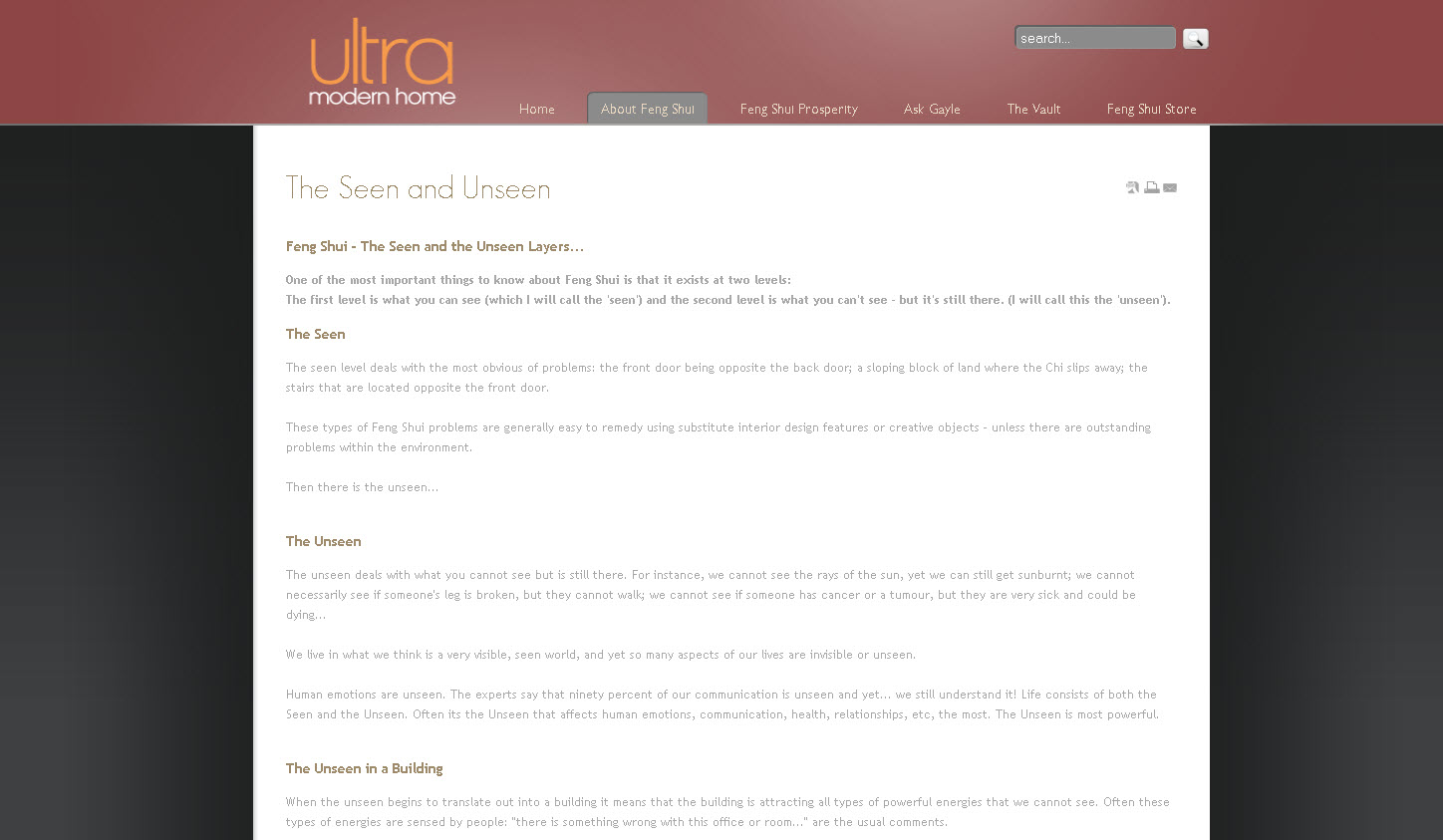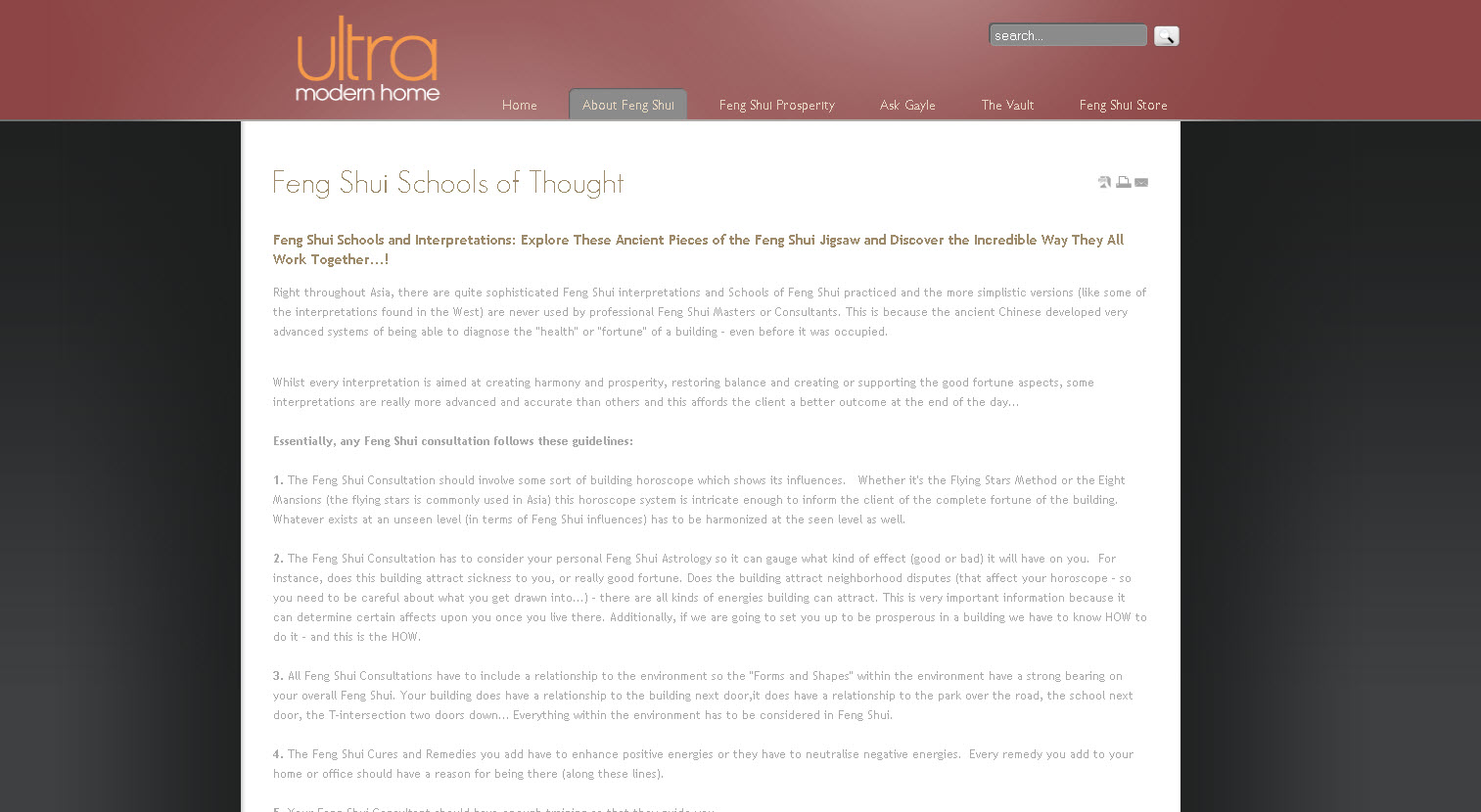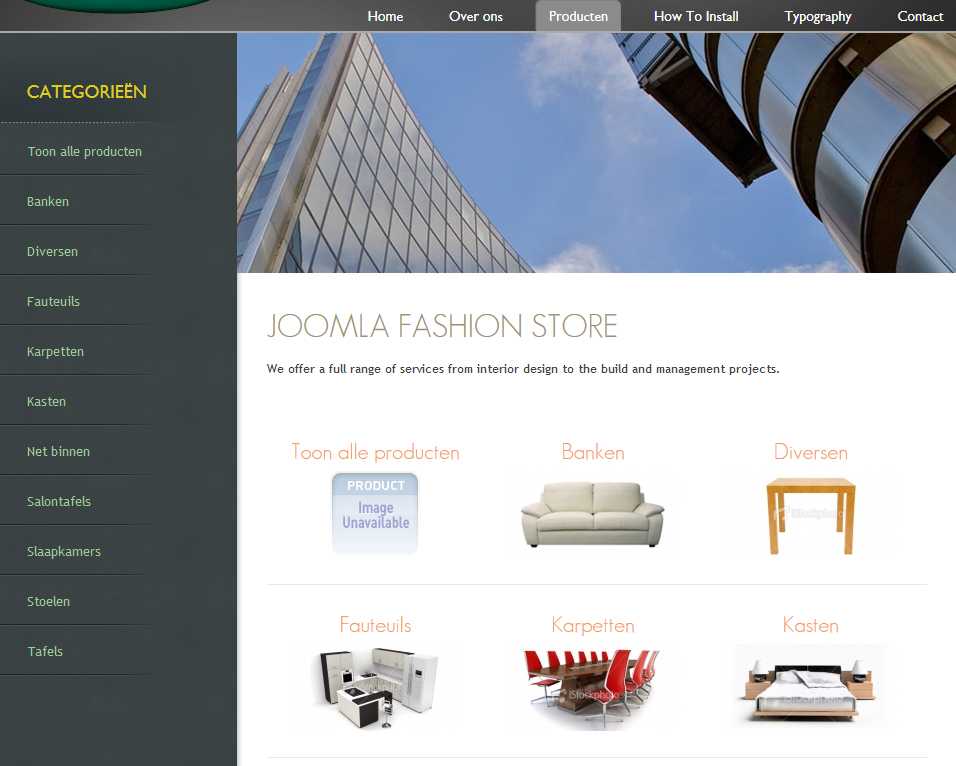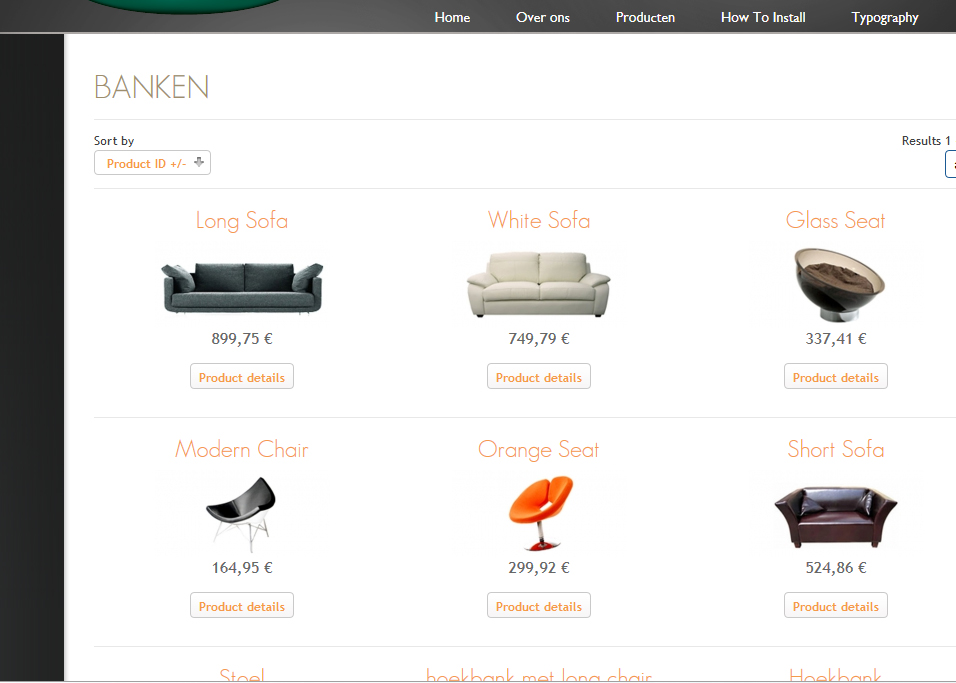- Posts: 24
- Thank you received: 0
I'm sorry but I've really lost my left side bar
-
gayle
Inactive member -
 Topic Author
Topic Author
- Member
-

Less
More
14 years 4 months ago #3799
by gayle
I'm sorry but I've really lost my left side bar was created by gayle
Please Log in to join the conversation.
-
ivan.milic
Support Staff -

- Moderator
-

Less
More
- Posts: 14116
- Thank you received: 1639
14 years 4 months ago #3806
by ivan.milic
Replied by ivan.milic on topic Re: I'm sorry but I've really lost my left side bar
I have looked at your pages. Seems like that module that shows left column is turned on only for "What is Feng Shui". See "Module Assignment" when you enter that module in administration (it's probably main menu module),make sure "Select menu Item(s) from list" then select multiple menu items for each page where you want to have that left content using (ctlr+mouse_click).
Ivan
Ivan
The following user(s) said Thank You: gayle
Please Log in to join the conversation.
-
gayle
Inactive member -
 Topic Author
Topic Author
- Member
-

Less
More
- Posts: 24
- Thank you received: 0
14 years 4 months ago #3807
by gayle
Replied by gayle on topic Re: I'm sorry but I've really lost my left side bar
Ivan,
thank you - that really worked - I've got my sidebar back.
Now I just need to get my random picture back please.
Here' the link - without the picture:
myfengshuiprosperity.com/test/index.php?...cle&id=38&Itemid=165
Gayle
thank you - that really worked - I've got my sidebar back.
Now I just need to get my random picture back please.
Here' the link - without the picture:
myfengshuiprosperity.com/test/index.php?...cle&id=38&Itemid=165
Gayle
Please Log in to join the conversation.
-
rolandos
Inactive member -

- New Member
-

Less
More
- Posts: 9
- Thank you received: 0
13 years 2 months ago - 13 years 2 months ago #13995
by rolandos
Replied by rolandos on topic Re: I'm sorry but I've really lost my left side bar
Hello,
I lost my left bar and random picture too, only when I select a productcategory and productdetails. Left bar and random pictures are set on every page exept the homepage.
Normal-layout:
Productcategory and Productdetails???
EDIT: Fixed already, with the delete of a 'bottom' menu I accidentally delete the VM category module. Put back a new menu for the category module and it's working again.
I lost my left bar and random picture too, only when I select a productcategory and productdetails. Left bar and random pictures are set on every page exept the homepage.
Normal-layout:
Productcategory and Productdetails???
EDIT: Fixed already, with the delete of a 'bottom' menu I accidentally delete the VM category module. Put back a new menu for the category module and it's working again.
Last edit: 13 years 2 months ago by rolandos. Reason: Fixed problem
Please Log in to join the conversation.
Time to create page: 0.143 seconds