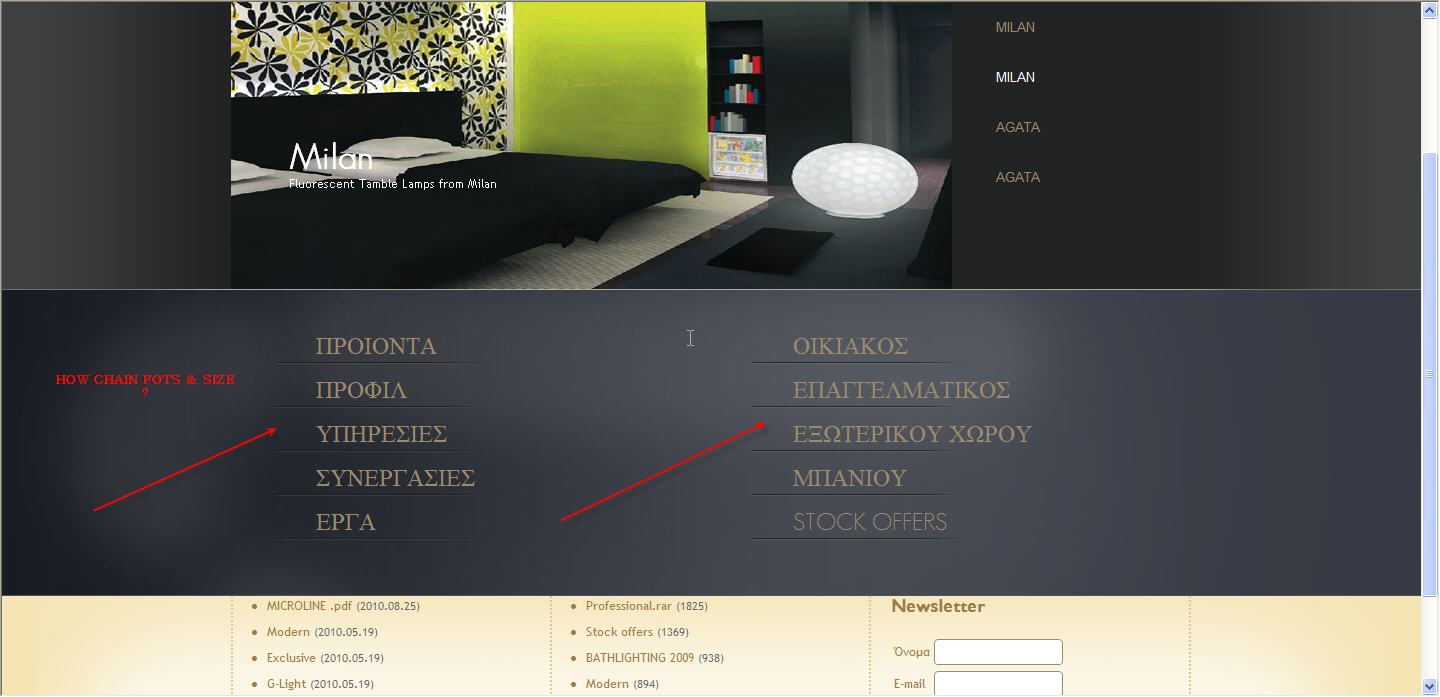- Posts: 3
- Thank you received: 0
Change Fonts & Size in modules USER5 & USER6
-
diynews@gmail.com
Inactive member -
 Topic Author
Topic Author
- New Member
-

Less
More
14 years 3 months ago - 14 years 3 months ago #4283
by diynews@gmail.com
Change Fonts & Size in modules USER5 & USER6 was created by diynews@gmail.com
Last edit: 14 years 3 months ago by diynews@gmail.com.
Please Log in to join the conversation.
-
ivan.milic
Support Staff -

- Moderator
-

Less
More
- Posts: 14116
- Thank you received: 1639
14 years 3 months ago #4286
by ivan.milic
Replied by ivan.milic on topic Re: Change Fonts & Size in modules USER5 & USER6
Hi If I understood you , you wand to change font-size property of css entities for user5 and user6 module positions. You can do that from administartion->Extensions->Template Manager-> click on your template , then use Edit Css or Edit Html
Please Log in to join the conversation.
-
diynews@gmail.com
Inactive member -
 Topic Author
Topic Author
- New Member
-

Less
More
- Posts: 3
- Thank you received: 0
14 years 3 months ago #4287
by diynews@gmail.com
Replied by diynews@gmail.com on topic Re: Change Fonts & Size in modules USER5 & USER6
I thank for the answer. Him I in knew what but in the template_css.css I make edit it does not exist user5 and user6 in order to I change size
Please Log in to join the conversation.
-
milos
Support Staff -

- Moderator
-

Less
More
- Posts: 6806
- Thank you received: 724
14 years 3 months ago #4288
by milos
Replied by milos on topic Re: Change Fonts & Size in modules USER5 & USER6
You edit this value in file template_css.css around line 328, currently it's set to font-size: 24px.
Please Log in to join the conversation.
-
diynews@gmail.com
Inactive member -
 Topic Author
Topic Author
- New Member
-

Less
More
- Posts: 3
- Thank you received: 0
14 years 3 months ago #4289
by diynews@gmail.com
Replied by diynews@gmail.com on topic Re: Change Fonts & Size in modules USER5 & USER6
Thank you . It's everything ok .
Please Log in to join the conversation.
Time to create page: 0.158 seconds