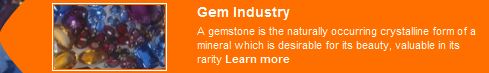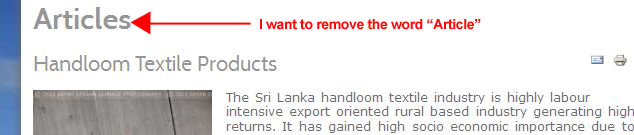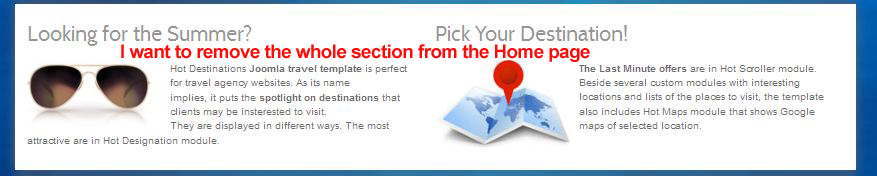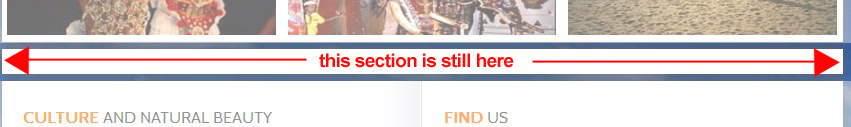- Posts: 5
- Thank you received: 0
linking problem
-
darsh
Inactive member -
 Topic Author
Topic Author
- New Member
-

Less
More
13 years 6 months ago #10565
by darsh
linking problem was created by darsh
Please Log in to join the conversation.
-
ivan.milic
Support Staff -

- Moderator
-

Less
More
- Posts: 14116
- Thank you received: 1639
13 years 6 months ago #10567
by ivan.milic
Replied by ivan.milic on topic Re: linking problem
Go to page you want to target from your browser normally using menu. Then copy address from your browser address bar to link field in slot link field in module settings.
The following user(s) said Thank You: darsh
Please Log in to join the conversation.
-
darsh
Inactive member -
 Topic Author
Topic Author
- New Member
-

Less
More
- Posts: 5
- Thank you received: 0
13 years 6 months ago #10596
by darsh
Replied by darsh on topic Re: linking problem
Hi ivan.milic,
Thank you so much for the info. I did as you said and it worked perfectly but there is an issue after linking the articles to the relevant slots though. After linking the articles and when I try to view them, the articles show a heading called "Article" at the top of the article [see attached screen_01]. can you please tell me how to remove that.
Also, please tell me how to remove the 4th section of the template [see attached screen_02]
Thank you so much for the info. I did as you said and it worked perfectly but there is an issue after linking the articles to the relevant slots though. After linking the articles and when I try to view them, the articles show a heading called "Article" at the top of the article [see attached screen_01]. can you please tell me how to remove that.
Also, please tell me how to remove the 4th section of the template [see attached screen_02]
Please Log in to join the conversation.
-
ivan.milic
Support Staff -

- Moderator
-

Less
More
- Posts: 14116
- Thank you received: 1639
13 years 6 months ago #10606
by ivan.milic
Replied by ivan.milic on topic Re: linking problem
That title is remover for menu manager. Enter menu item configuration and in right part of page in Parameters(System) you will see options to disable that title.
To remove "4th section" just remove modules from module manager. If there are no modules in that module position it will be hidden. There is filter option to filter module for exact module position in module manager.
To remove "4th section" just remove modules from module manager. If there are no modules in that module position it will be hidden. There is filter option to filter module for exact module position in module manager.
Please Log in to join the conversation.
-
darsh
Inactive member -
 Topic Author
Topic Author
- New Member
-

Less
More
- Posts: 5
- Thank you received: 0
13 years 6 months ago #10620
by darsh
Replied by darsh on topic Re: linking problem
Please Log in to join the conversation.
-
ivan.milic
Support Staff -

- Moderator
-

Less
More
- Posts: 14116
- Thank you received: 1639
13 years 6 months ago #10631
by ivan.milic
Replied by ivan.milic on topic Re: linking problem
Can I see your link live?
Please Log in to join the conversation.
Time to create page: 0.174 seconds