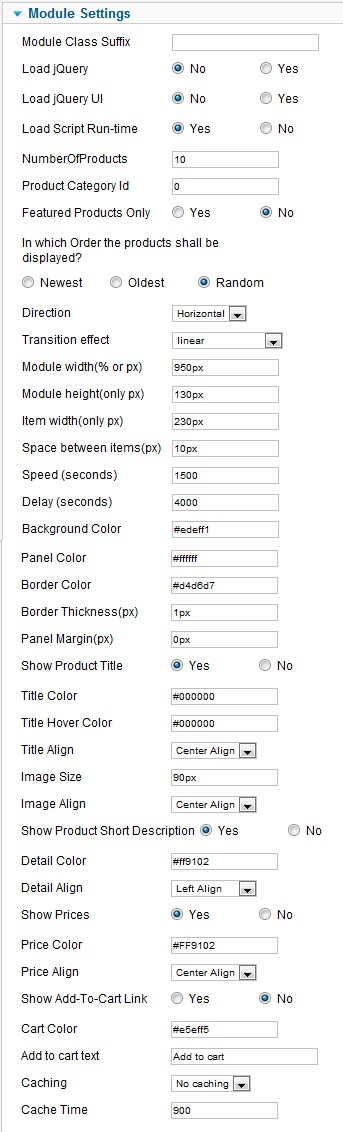- Posts: 14116
- Thank you received: 1639
Re: Hot eCommerce - Scroller Image Size
-
ivan.milic
Support Staff -

- Moderator
-

Less
More
12 years 11 months ago #18353
by ivan.milic
Replied by ivan.milic on topic Re: Hot eCommerce - Scroller Image Size
In index.php of template you will find this:
<script src="//ajax.googleapis.com/ajax/libs/jquery/1.6.4/jquery.min.js" type="text/javascript"></script>
<script src="//ajax.googleapis.com/ajax/libs/jqueryui/1.8.16/jquery-ui.min.js" type="text/javascript"></script>
download letest jQuery and jQuery-ui from jquery.com , put them is some local folder like <template folder>/js/
and point those to references to this files.
<script src="//ajax.googleapis.com/ajax/libs/jquery/1.6.4/jquery.min.js" type="text/javascript"></script>
<script src="//ajax.googleapis.com/ajax/libs/jqueryui/1.8.16/jquery-ui.min.js" type="text/javascript"></script>
download letest jQuery and jQuery-ui from jquery.com , put them is some local folder like <template folder>/js/
and point those to references to this files.
Please Log in to join the conversation.
-
ianni.roberto@gmail.com
Inactive member -
 Topic Author
Topic Author
- Member
-

Less
More
- Posts: 28
- Thank you received: 0
12 years 11 months ago #18359
by ianni.roberto@gmail.com
Replied by ianni.roberto@gmail.com on topic Re: Hot eCommerce - Scroller Image Size
Hello Ivan, are not these lines in the index.php. There is something similar in administrator\components\com_virtuemart\helpers\config.php.
$ document-> addScript ('//ajax.googleapis.com/ajax/libs/jquery/1.6.4/jquery.min.js');
$ document-> addScript ('//ajax.googleapis.com/ajax/libs/jqueryui/1.8.16/jquery-ui.min.js');
I've modified but still does not work.
In addition in the file modules\mod_vmscroller\helper.php are the following lines where used jQuery on the local server, and is very recent version of the programs.
IncludeJavaScript ('". JURI :: base ()." Modules / mod_vmscroller / jquery.min.js. ""', 'Jquery.min.js');
IncludeJavaScript ('". JURI :: base ()." Modules / mod_vmscroller / jquery-ui.min.js. ""', 'Jquery-ui.min.js');
The demo version of Hot ecommer, use the same versions that appear in my web.
www.hotjoomlatemplates.com/joomla-templates
src="//ajax.googleapis.com/ajax/libs/jquery/1.6.4/jquery.min.js" <script type="text/javascript"> </ script>
src="//ajax.googleapis.com/ajax/libs/jqueryui/1.8.16/jquery-ui.min.js" <script type="text/javascript"> </ script>
Thanks in advance!!
$ document-> addScript ('//ajax.googleapis.com/ajax/libs/jquery/1.6.4/jquery.min.js');
$ document-> addScript ('//ajax.googleapis.com/ajax/libs/jqueryui/1.8.16/jquery-ui.min.js');
I've modified but still does not work.
In addition in the file modules\mod_vmscroller\helper.php are the following lines where used jQuery on the local server, and is very recent version of the programs.
IncludeJavaScript ('". JURI :: base ()." Modules / mod_vmscroller / jquery.min.js. ""', 'Jquery.min.js');
IncludeJavaScript ('". JURI :: base ()." Modules / mod_vmscroller / jquery-ui.min.js. ""', 'Jquery-ui.min.js');
The demo version of Hot ecommer, use the same versions that appear in my web.
www.hotjoomlatemplates.com/joomla-templates
src="//ajax.googleapis.com/ajax/libs/jquery/1.6.4/jquery.min.js" <script type="text/javascript"> </ script>
src="//ajax.googleapis.com/ajax/libs/jqueryui/1.8.16/jquery-ui.min.js" <script type="text/javascript"> </ script>
Thanks in advance!!
Please Log in to join the conversation.
-
ivan.milic
Support Staff -

- Moderator
-

Less
More
- Posts: 14116
- Thank you received: 1639
12 years 11 months ago #18370
by ivan.milic
Replied by ivan.milic on topic Re: Hot eCommerce - Scroller Image Size
what browser do you use?
Please Log in to join the conversation.
-
ianni.roberto@gmail.com
Inactive member -
 Topic Author
Topic Author
- Member
-

Less
More
- Posts: 28
- Thank you received: 0
12 years 11 months ago #18378
by ianni.roberto@gmail.com
Replied by ianni.roberto@gmail.com on topic Re: Hot eCommerce - Scroller Image Size
I'm using Google Chrome and Internet Explorer 9. Both has the same behavior.
Please Log in to join the conversation.
-
ivan.milic
Support Staff -

- Moderator
-

Less
More
- Posts: 14116
- Thank you received: 1639
12 years 11 months ago #18390
by ivan.milic
Replied by ivan.milic on topic Re: Hot eCommerce - Scroller Image Size
Try disabling jquery in module settings
Please Log in to join the conversation.
-
ianni.roberto@gmail.com
Inactive member -
 Topic Author
Topic Author
- Member
-

Less
More
- Posts: 28
- Thank you received: 0
12 years 11 months ago #18400
by ianni.roberto@gmail.com
Replied by ianni.roberto@gmail.com on topic Re: Hot eCommerce - Scroller Image Size
Please Log in to join the conversation.
Time to create page: 0.101 seconds