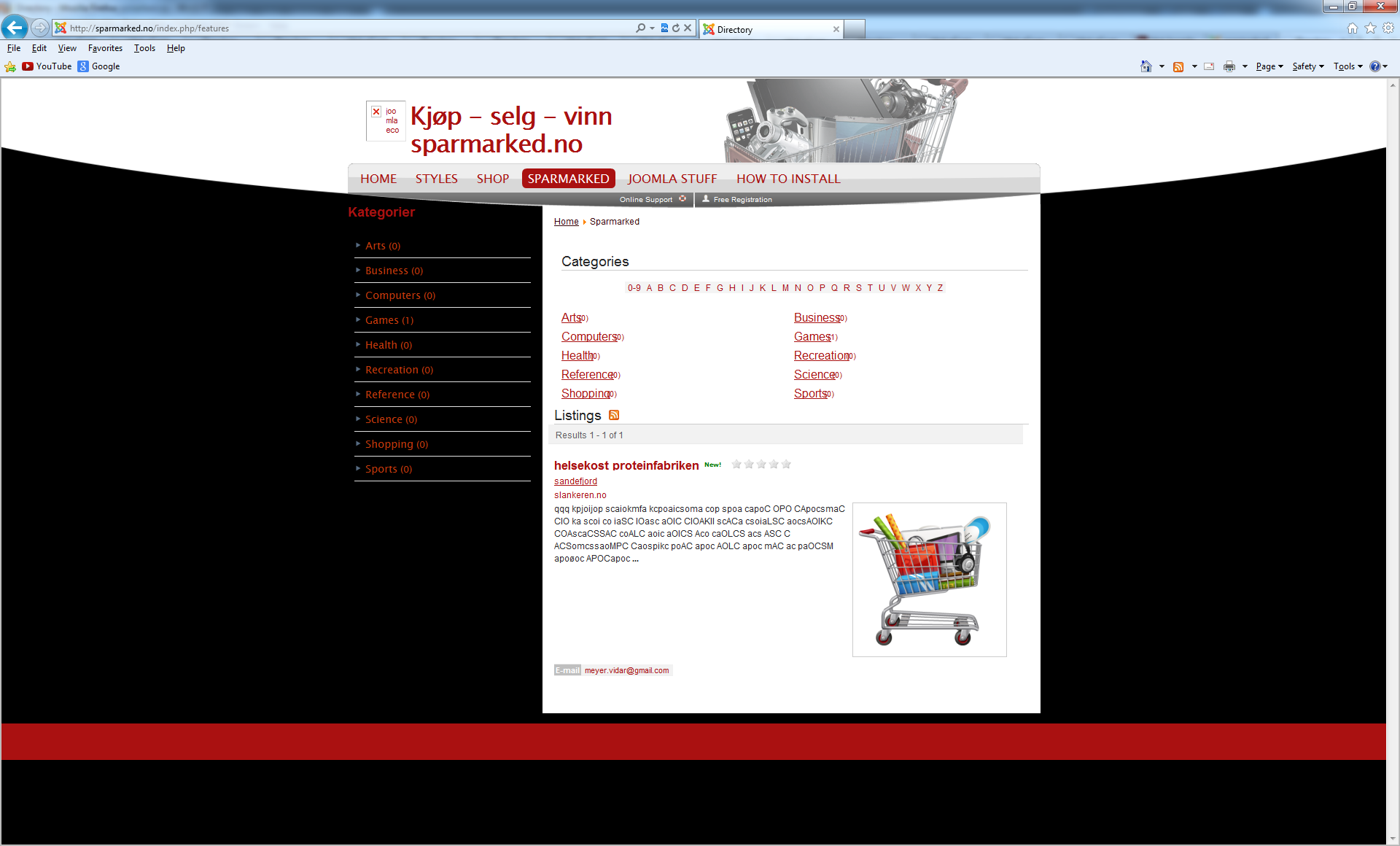- Posts: 4
- Thank you received: 0
Problem with modules
-
vmh
Inactive member -
 Topic Author
Topic Author
- New Member
-

Less
More
12 years 4 months ago - 12 years 4 months ago #23207
by vmh
Problem with modules was created by vmh
Hi
I like this template but there is multiple problems with it. The first problem I have is with modules in position footer 1-2-3-4. The header in modules get white and will not show the text. Its fine in Mozilla men not in IE 9 ( I dont know how it is with other IE versions)
The second problem is that we can still see the logo image and some text after deleting it (logo.png). Another problem is that bracket (in moset tree) shows over the last letter in the word. ( it is ok in mozilla)
I like this template but there is multiple problems with it. The first problem I have is with modules in position footer 1-2-3-4. The header in modules get white and will not show the text. Its fine in Mozilla men not in IE 9 ( I dont know how it is with other IE versions)
The second problem is that we can still see the logo image and some text after deleting it (logo.png). Another problem is that bracket (in moset tree) shows over the last letter in the word. ( it is ok in mozilla)
Last edit: 12 years 4 months ago by vmh.
Please Log in to join the conversation.
-
vmh
Inactive member -
 Topic Author
Topic Author
- New Member
-

Less
More
- Posts: 4
- Thank you received: 0
12 years 4 months ago #23212
by vmh
Replied by vmh on topic Problem with modules
Hi
I have solved one of the problems (about the text in moset tree area) I set the font resize script to yes
I have solved one of the problems (about the text in moset tree area) I set the font resize script to yes
Please Log in to join the conversation.
-
vmh
Inactive member -
 Topic Author
Topic Author
- New Member
-

Less
More
- Posts: 4
- Thank you received: 0
12 years 4 months ago #23218
by vmh
Replied by vmh on topic Problem with modules
Hi again
Im sorry but the problem is my fault. The template Add-ons where set to no and when I change it to yes it works
Now I just wonder how to get rid of the logo.png. I have deleted it but I can still se an empty image there
Thanks
Vidar
Im sorry but the problem is my fault. The template Add-ons where set to no and when I change it to yes it works
Now I just wonder how to get rid of the logo.png. I have deleted it but I can still se an empty image there
Thanks
Vidar
Please Log in to join the conversation.
-
ivan.milic
Support Staff -

- Moderator
-

Less
More
- Posts: 14116
- Thank you received: 1639
12 years 4 months ago - 12 years 4 months ago #23228
by ivan.milic
Replied by ivan.milic on topic Problem with modules
To remove logo image from site you need to edit index.php of template, it's simply coded as added <img tag
Last edit: 12 years 4 months ago by ivan.milic.
Please Log in to join the conversation.
Time to create page: 0.166 seconds