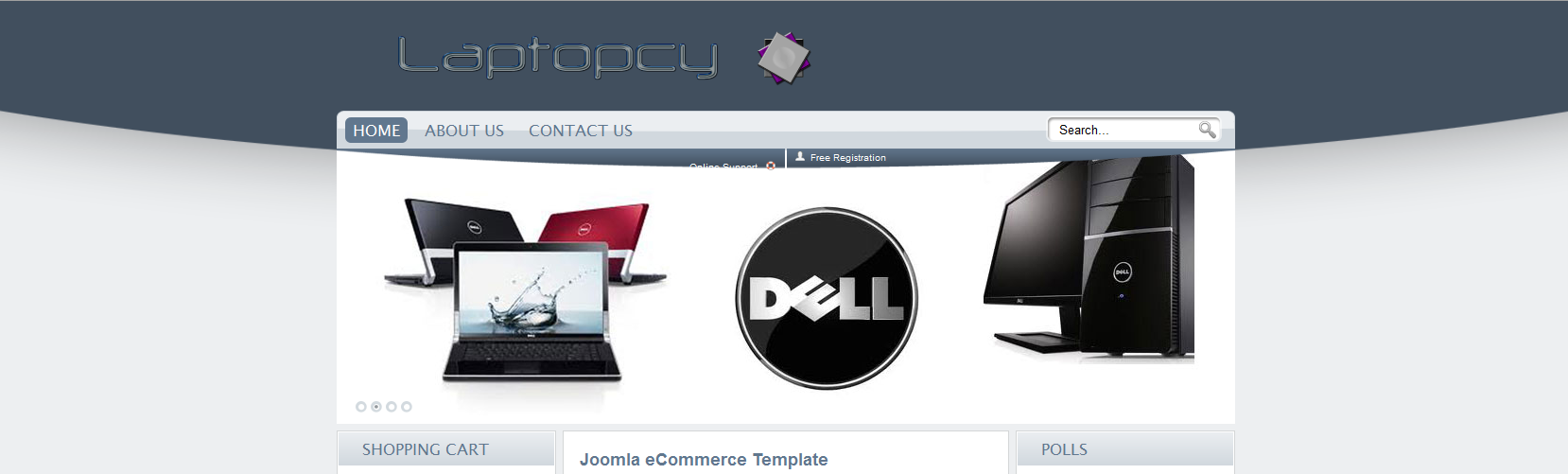- Posts: 9
- Thank you received: 0
Main Menu Customization
-
ddemetriuo
Inactive member -
 Topic Author
Topic Author
- New Member
-

Less
More
13 years 8 months ago #9890
by ddemetriuo
Replied by ddemetriuo on topic Re: Main Menu Customization
Ok thanks i found the place to change the text.
I suppose i have to replace the logo with mine.
Since i want to delete the slogan, i have to move the logo some px upper. I am going to achieve this by modifying css, right?
I suppose i have to replace the logo with mine.
Since i want to delete the slogan, i have to move the logo some px upper. I am going to achieve this by modifying css, right?
Please Log in to join the conversation.
-
ddemetriuo
Inactive member -
 Topic Author
Topic Author
- New Member
-

Less
More
- Posts: 9
- Thank you received: 0
13 years 8 months ago #9892
by ddemetriuo
Replied by ddemetriuo on topic Re: Main Menu Customization
Thanks for everything. I managed to change the background. I deleted the Company Text and the Company Slogan. What i want to do is to replace the logo with mine. I replaced the logo.png image but my image is bigger than the previous and i want to change the code in order to be able to use my picture.
What can i do? Which file?
thanks
What can i do? Which file?
thanks
Please Log in to join the conversation.
-
milos
Support Staff -

- Moderator
-

Less
More
- Posts: 6806
- Thank you received: 724
13 years 8 months ago #9906
by milos
Replied by milos on topic Re: Main Menu Customization
You should not change the code. You should change the logo image itself (in photo editing software). Original logo image is 55 x 56 px.
Please Log in to join the conversation.
-
ddemetriuo
Inactive member -
 Topic Author
Topic Author
- New Member
-

Less
More
- Posts: 9
- Thank you received: 0
13 years 8 months ago #9965
by ddemetriuo
Replied by ddemetriuo on topic Re: Main Menu Customization
I understand what you mean but i do not want to use a 55*56px image. I want to use something bigger.
Please Log in to join the conversation.
-
ddemetriuo
Inactive member -
 Topic Author
Topic Author
- New Member
-

Less
More
- Posts: 9
- Thank you received: 0
13 years 8 months ago #9966
by ddemetriuo
Replied by ddemetriuo on topic Re: Main Menu Customization
Milos
i found the raw in the .html file which can help me change the 55*56px
<a href="index.php"><img src="<?php echo $template_path ?>/images/logo.png" width="55" height="56" alt="joomla ecommerce template" /></a>[/i][/i]
Any way i am still thinking if i am going to change it or leave it without logo and use only text.
My big problem is the way menus are represented in the website. I want to have those nice buttons on top menu as there are on the demo. I installed the demo and i am trying to design my website to use the same menu design and not the default orange underlined menu. I couldn't find any way to make those changes through Joomla therefore i assume i have to change files. All .css files are identical. The differences are in the html.
i found the raw in the .html file which can help me change the 55*56px
<a href="index.php"><img src="<?php echo $template_path ?>/images/logo.png" width="55" height="56" alt="joomla ecommerce template" /></a>[/i][/i]
Any way i am still thinking if i am going to change it or leave it without logo and use only text.
My big problem is the way menus are represented in the website. I want to have those nice buttons on top menu as there are on the demo. I installed the demo and i am trying to design my website to use the same menu design and not the default orange underlined menu. I couldn't find any way to make those changes through Joomla therefore i assume i have to change files. All .css files are identical. The differences are in the html.
Please Log in to join the conversation.
-
ivan.milic
Support Staff -

- Moderator
-

Less
More
- Posts: 14116
- Thank you received: 1639
13 years 8 months ago #9975
by ivan.milic
Replied by ivan.milic on topic Re: Main Menu Customization
Menu style should be list not legacy , Menu Tag ID should be nav
Please Log in to join the conversation.
Time to create page: 0.095 seconds