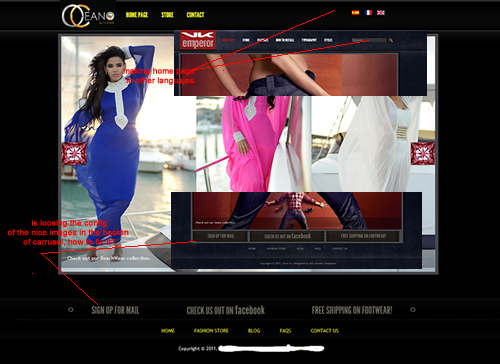- Posts: 4
- Thank you received: 0
config of home page bootons images lost
-
vimaro
Inactive member -
 Topic Author
Topic Author
- New Member
-

Less
More
12 years 8 months ago - 12 years 8 months ago #20292
by vimaro
config of home page bootons images lost was created by vimaro
Hi, I translate the page to 3 languajes, and the hot carrusel botton leather images are lost, I already try alot by my self, nad read those topics:
www.hotjoomlatemplates.com/support-forum...buttons-of-home-page
www.hotjoomlatemplates.com/support-forum...tons-problem?start=6
if I desactivate the languages, the images are showing, but in home en, home es, and home fr, is not working
and none of it work. can you please help me?
www.hotjoomlatemplates.com/support-forum...buttons-of-home-page
www.hotjoomlatemplates.com/support-forum...tons-problem?start=6
if I desactivate the languages, the images are showing, but in home en, home es, and home fr, is not working
and none of it work. can you please help me?
Last edit: 12 years 8 months ago by vimaro. Reason: insert images
Please Log in to join the conversation.
-
ivan.milic
Support Staff -

- Moderator
-

Less
More
- Posts: 14116
- Thank you received: 1639
12 years 8 months ago #20312
by ivan.milic
Replied by ivan.milic on topic config of home page bootons images lost
You can add url rewrite rules in .htaccess file to solve your problem
after:
# Uncomment following line if your webserver's URL
# is not directly related to physical file paths.
# Update Your Joomla! Directory (just / for root)
add this:
RewriteBase /
RewriteRule ^en/(.+) /$1 [L,R=301]
RewriteRule ^es/(.+) /$1 [L,R=301]
this two above lines are for en and es add others you need
after:
# Uncomment following line if your webserver's URL
# is not directly related to physical file paths.
# Update Your Joomla! Directory (just / for root)
add this:
RewriteBase /
RewriteRule ^en/(.+) /$1 [L,R=301]
RewriteRule ^es/(.+) /$1 [L,R=301]
this two above lines are for en and es add others you need
Please Log in to join the conversation.
-
vimaro
Inactive member -
 Topic Author
Topic Author
- New Member
-

Less
More
- Posts: 4
- Thank you received: 0
12 years 8 months ago #20332
by vimaro
Replied by vimaro on topic config of home page bootons images lost
I did it, is not working.
Please Log in to join the conversation.
-
ivan.milic
Support Staff -

- Moderator
-

Less
More
- Posts: 14116
- Thank you received: 1639
12 years 8 months ago #20335
by ivan.milic
Replied by ivan.milic on topic config of home page bootons images lost
Is url rewriting enabled in joomla?
Please Log in to join the conversation.
-
vimaro
Inactive member -
 Topic Author
Topic Author
- New Member
-

Less
More
- Posts: 4
- Thank you received: 0
12 years 8 months ago #20348
by vimaro
Replied by vimaro on topic config of home page bootons images lost
no, is not enabled
Please Log in to join the conversation.
-
ivan.milic
Support Staff -

- Moderator
-

Less
More
- Posts: 14116
- Thank you received: 1639
12 years 8 months ago #20361
by ivan.milic
Replied by ivan.milic on topic config of home page bootons images lost
You need to enable that in joomla global configuration and also you need to rename htaccess.txt to .htaccess. This would be best solution
Please Log in to join the conversation.
Time to create page: 0.183 seconds