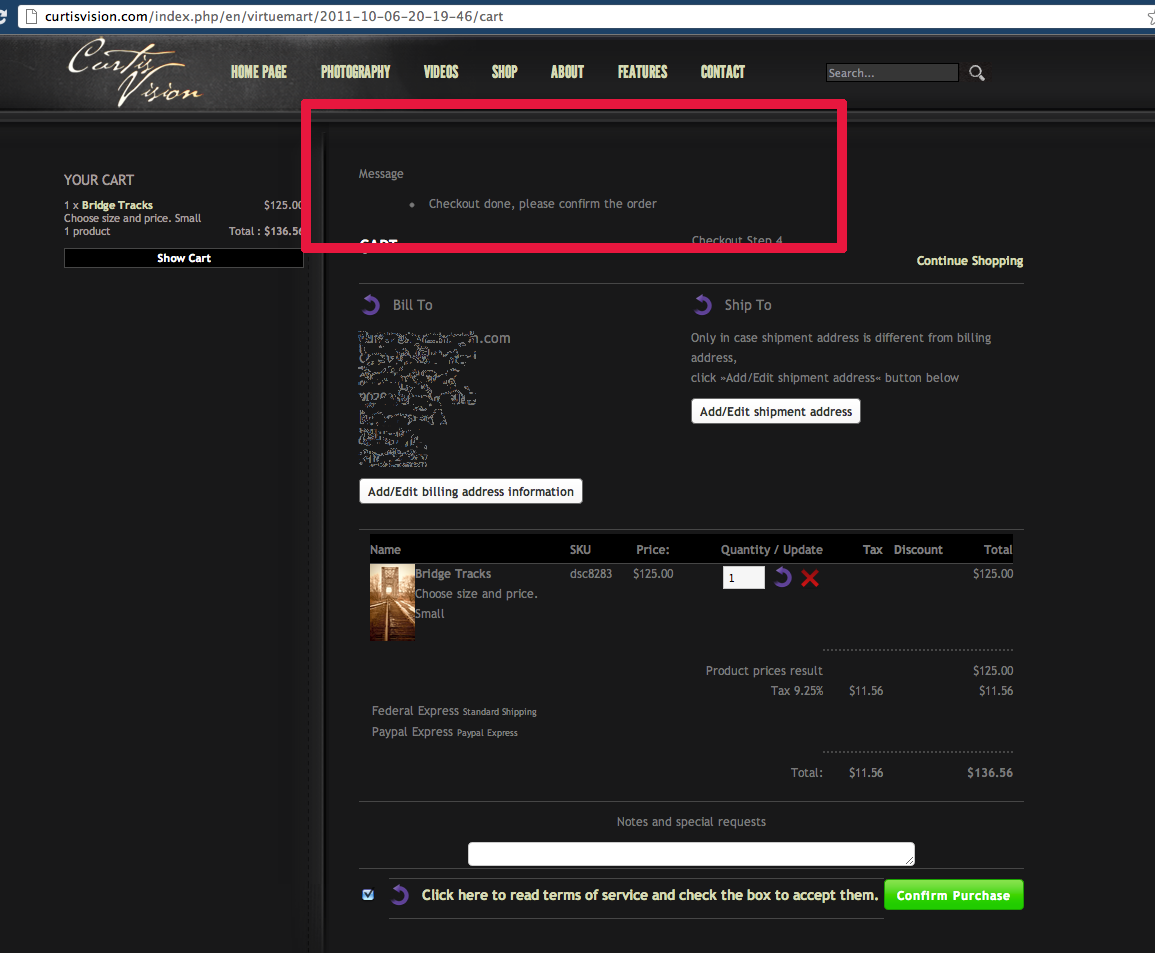- Posts: 12
- Thank you received: 0
How Can I Change This?
-
curtisvision
Inactive member -
 Topic Author
Topic Author
- New Member
-

Less
More
12 years 5 months ago - 12 years 5 months ago #22527
by curtisvision
How Can I Change This? was created by curtisvision
The red rectangle in the image attached highlights the area I am trying to change.
I want to increase the font size and make it white.
It is so small
it gets lost when its vital navigation information.
This is the checkout process where there are small headlines guiding people through the process.
Joomla 2.5.7
Virtuemart 2.0.12f
Thanks
I want to increase the font size and make it white.
It is so small
it gets lost when its vital navigation information.
This is the checkout process where there are small headlines guiding people through the process.
Joomla 2.5.7
Virtuemart 2.0.12f
Thanks
Last edit: 12 years 5 months ago by curtisvision.
Please Log in to join the conversation.
-
ivan.milic
Support Staff -

- Moderator
-

Less
More
- Posts: 14116
- Thank you received: 1639
12 years 5 months ago #22529
by ivan.milic
Replied by ivan.milic on topic How Can I Change This?
#system-message-container{
background:...
border:....
...
}
#system-message{
background:...
border:....
...
}
#system-message-container *{
font-size:...
}
use this css entities to style that. Add styles to template_css.css
background:...
border:....
...
}
#system-message{
background:...
border:....
...
}
#system-message-container *{
font-size:...
}
use this css entities to style that. Add styles to template_css.css
Please Log in to join the conversation.
-
curtisvision
Inactive member -
 Topic Author
Topic Author
- New Member
-

Less
More
- Posts: 12
- Thank you received: 0
12 years 5 months ago #22566
by curtisvision
Replied by curtisvision on topic How Can I Change This?
i tried that and still it looks the same.
if i was to input some variable into the code you gave me I did not.
also... I placed the code in the upper portion of the document.
thanks!
if i was to input some variable into the code you gave me I did not.
also... I placed the code in the upper portion of the document.
thanks!
Please Log in to join the conversation.
-
ivan.milic
Support Staff -

- Moderator
-

Less
More
- Posts: 14116
- Thank you received: 1639
12 years 5 months ago #22576
by ivan.milic
Replied by ivan.milic on topic How Can I Change This?
I put ... but that is not real value, just showing you form of how to do it so to make you easier here is one concrete example:
#system-message-container{
background:#FFFFFF;
border:1px solid #FF0000;
}
#system-message{
background:#FFFFFF;
border:none;
}
#system-message-container *{
font-size:12px;
}
so you can change property values and add more css properties to this entities to make it look as you want.
#system-message-container{
background:#FFFFFF;
border:1px solid #FF0000;
}
#system-message{
background:#FFFFFF;
border:none;
}
#system-message-container *{
font-size:12px;
}
so you can change property values and add more css properties to this entities to make it look as you want.
The following user(s) said Thank You: curtisvision
Please Log in to join the conversation.
Time to create page: 0.160 seconds