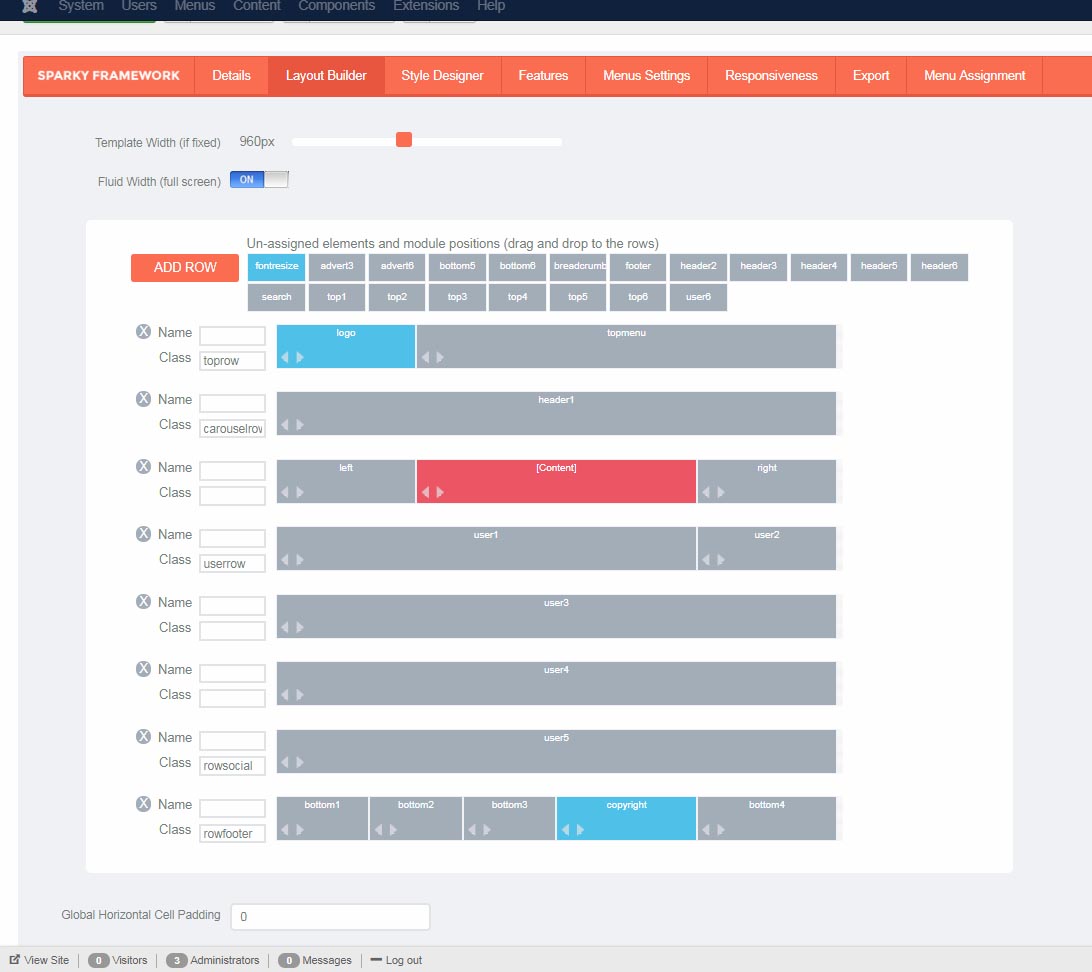- Posts: 80
- Thank you received: 0
Multiple templates
-
Giorjoom
Active member -
 Topic Author
Topic Author
- Member
-

Less
More
6 years 6 months ago #47355
by Giorjoom
Multiple templates was created by Giorjoom
I am using "Startup" template and added the "Bokeh" template because I'd like to have some pages with different look. I locally unzipped the Bokeh package and loaded only the "hot_bokeh3x.zip" in the template manager. I then manually create rows and dropped the modules in Sparky's Layout Builder (identical to the demo template) as in attachment
.
Then I assigned the template layout to a test page in the menu. The result is this page maremotoviaggi.com/index.php/abschlussparty
Everything seems to work quite fine exept:
1) the page seems to be "freezed" as no text or picture is selectable and it sometimes close the page in the browser
2) I tried to change the logo in the Features of Sparky's Templates: Edit Style (it displays the file I uploaded via ftp but then it doesn.t show up)
Thank you
Then I assigned the template layout to a test page in the menu. The result is this page maremotoviaggi.com/index.php/abschlussparty
Everything seems to work quite fine exept:
1) the page seems to be "freezed" as no text or picture is selectable and it sometimes close the page in the browser
2) I tried to change the logo in the Features of Sparky's Templates: Edit Style (it displays the file I uploaded via ftp but then it doesn.t show up)
Thank you
Please Log in to join the conversation.
-
milos
Support Staff -

- Moderator
-

Less
More
- Posts: 6809
- Thank you received: 724
6 years 6 months ago #47358
by milos
Replied by milos on topic Multiple templates
Hello,
It's not possible to add multiple templates based on the Sparky Framework into single Joomla site. So, you must use only one template based on the Sparky Framework.
You can only make different pages to use different settings of the same template, as described here: www.hotjoomlatemplates.com/blog/joomla-t...-for-different-pages
So, you can't have one website where one page will be based on Startup template and another page on Bokeh template. This will create conflicts and site won't be working well.
Best regards,
Milos
It's not possible to add multiple templates based on the Sparky Framework into single Joomla site. So, you must use only one template based on the Sparky Framework.
You can only make different pages to use different settings of the same template, as described here: www.hotjoomlatemplates.com/blog/joomla-t...-for-different-pages
So, you can't have one website where one page will be based on Startup template and another page on Bokeh template. This will create conflicts and site won't be working well.
Best regards,
Milos
The following user(s) said Thank You: Giorjoom
Please Log in to join the conversation.
Time to create page: 0.158 seconds