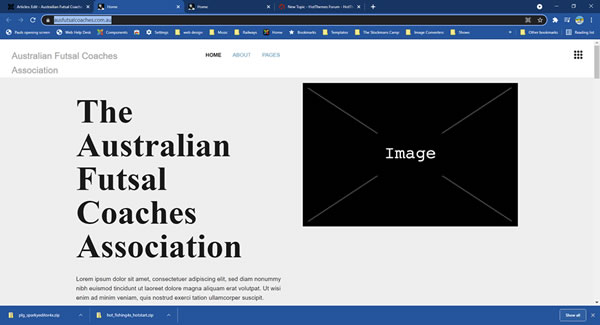- Posts: 125
- Thank you received: 0
Images show as black box
-
paul1
Active member -
 Topic Author
Topic Author
- Member
-

Less
More
-
milos
Support Staff -

- Moderator
-

Less
More
- Posts: 6809
- Thank you received: 724
3 years 7 months ago #48097
by milos
Replied by milos on topic Images show as black box
Hello,
You first add the Image block and the image placeholder is loaded. Then click the image block settings icon (small cogs). In the pop-up window click the select button and select an image from the gallery. Then save the block settings.
Regards,
Milos
You first add the Image block and the image placeholder is loaded. Then click the image block settings icon (small cogs). In the pop-up window click the select button and select an image from the gallery. Then save the block settings.
Regards,
Milos
Please Log in to join the conversation.
-
paul1
Active member -
 Topic Author
Topic Author
- Member
-

Less
More
- Posts: 125
- Thank you received: 0
3 years 7 months ago #48098
by paul1
Replied by paul1 on topic Images show as black box
My thanks for such a prompt response - understood and done!
PS This was a better install than Host
PS This was a better install than Host
Please Log in to join the conversation.
Time to create page: 0.173 seconds