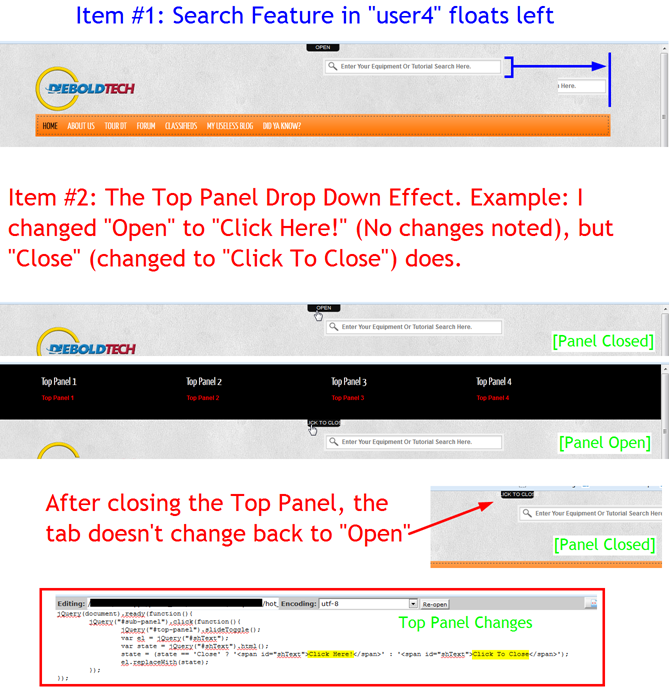- Posts: 149
- Thank you received: 2
Three Part Question
-
aaroninbna
Inactive member -
 Topic Author
Topic Author
- Member
-

Less
More
12 years 3 weeks ago - 12 years 3 weeks ago #27009
by aaroninbna
Three Part Question was created by aaroninbna
First of all, I would like to apologize for placing more than one question on one topic.
Item #1: In user4, my search is floating in the middle and not flush to the right of the template. I read another post concerning a different template and tried to make those changes to no avail. Can I decrease it's padding or do I need to modify a file?
Item #2: I changed the Top Panel's tab name from "Open" & "Close" to "Click Here!" & "Click To Close".
I believe when a visitor sees "Click Here!", it might catch their eye more effectively for my needs. The open state words never changed (not a big deal), but "Click To Close" does. After you open the panel and then close it, the words "Click To Close" will not change back to the default state.
I am changing the Top Panel's tab image in case you visit the site.
Site Link
Thank you in advance,
Aaron
Item #1: In user4, my search is floating in the middle and not flush to the right of the template. I read another post concerning a different template and tried to make those changes to no avail. Can I decrease it's padding or do I need to modify a file?
Item #2: I changed the Top Panel's tab name from "Open" & "Close" to "Click Here!" & "Click To Close".
I believe when a visitor sees "Click Here!", it might catch their eye more effectively for my needs. The open state words never changed (not a big deal), but "Click To Close" does. After you open the panel and then close it, the words "Click To Close" will not change back to the default state.
I am changing the Top Panel's tab image in case you visit the site.
Site Link
Thank you in advance,
Aaron
Last edit: 12 years 3 weeks ago by aaroninbna.
Please Log in to join the conversation.
-
ivan.milic
Support Staff -

- Moderator
-

Less
More
- Posts: 14116
- Thank you received: 1639
12 years 3 weeks ago #27013
by ivan.milic
Replied by ivan.milic on topic Three Part Question
Add this to bottom of template_css.css:
#offlajn-ajax-search158 {
float: right!important;
}
in templates/hot_vortex/js/toppanel.js
you changed the captions but there is and condition that should be changed also:
state = (state == 'Close' ? '<span id="shText">Click Here!</span>' : '<span id="shText">Click To Close</span>');
change to:
state = (state == 'Click To Close' ? '<span id="shText">Click Here!</span>' : '<span id="shText">Click To Close</span>');
#offlajn-ajax-search158 {
float: right!important;
}
in templates/hot_vortex/js/toppanel.js
you changed the captions but there is and condition that should be changed also:
state = (state == 'Close' ? '<span id="shText">Click Here!</span>' : '<span id="shText">Click To Close</span>');
change to:
state = (state == 'Click To Close' ? '<span id="shText">Click Here!</span>' : '<span id="shText">Click To Close</span>');
Please Log in to join the conversation.
-
aaroninbna
Inactive member -
 Topic Author
Topic Author
- Member
-

Less
More
- Posts: 149
- Thank you received: 2
12 years 3 weeks ago #27016
by aaroninbna
Replied by aaroninbna on topic Three Part Question
Many thank you(s) are in order. !
Take Care,
Aaron
Is megamenu available for the Vortex?
Take Care,
Aaron
Is megamenu available for the Vortex?
Please Log in to join the conversation.
-
ivan.milic
Support Staff -

- Moderator
-

Less
More
- Posts: 14116
- Thank you received: 1639
12 years 3 weeks ago #27026
by ivan.milic
Replied by ivan.milic on topic Three Part Question
Mega menu is still only wellness integrated. Only way would to manually edit template files.
Please Log in to join the conversation.
-
aaroninbna
Inactive member -
 Topic Author
Topic Author
- Member
-

Less
More
- Posts: 149
- Thank you received: 2
12 years 2 weeks ago #27065
by aaroninbna

Replied by aaroninbna on topic Three Part Question
Please Log in to join the conversation.
Time to create page: 0.163 seconds