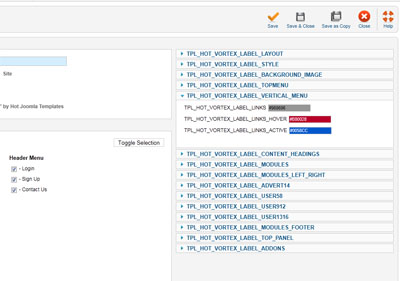- Posts: 32
- Thank you received: 0
Template colors & fonts
-
urosm
Inactive member -
 Topic Author
Topic Author
- Member
-

Less
More
13 years 9 months ago - 13 years 9 months ago #9119
by urosm
Template colors & fonts was created by urosm
Hi!
Let me say hallo to everybody here. Nice HOT templates.
Working on my site and have a question. Is this normal look of colors table in template manager, becouse it's little confusing like this. In demo template screenshoot looks way better than this.
Installed hot start package of Vortex template.
Maybe something wrong on my side?
Regarding fonts, in Vortex template there's problem with letter č - looks like that letter comes from some different font than the default one used for h1 and h2.
As I'm just deciding to buy another template, I wonder, if this is the case with all templates? Are used fonts tested for č, š and ž?
If not, can I change fonts somewhere else than in *.css files?
Thanks for any help in advance.
Let me say hallo to everybody here. Nice HOT templates.
Working on my site and have a question. Is this normal look of colors table in template manager, becouse it's little confusing like this. In demo template screenshoot looks way better than this.
Installed hot start package of Vortex template.
Maybe something wrong on my side?
Regarding fonts, in Vortex template there's problem with letter č - looks like that letter comes from some different font than the default one used for h1 and h2.
As I'm just deciding to buy another template, I wonder, if this is the case with all templates? Are used fonts tested for č, š and ž?
If not, can I change fonts somewhere else than in *.css files?
Thanks for any help in advance.
Last edit: 13 years 9 months ago by urosm.
Please Log in to join the conversation.
-
ivan.milic
Support Staff -

- Moderator
-

Less
More
- Posts: 14116
- Thank you received: 1639
13 years 9 months ago - 13 years 9 months ago #9136
by ivan.milic
Replied by ivan.milic on topic Re: Template colors & fonts
Hi,
on some servers there are problems with comments in .ini file. Open language .ini file and remove all comments.
If you can't handle that submit your .ini file.
on some servers there are problems with comments in .ini file. Open language .ini file and remove all comments.
If you can't handle that submit your .ini file.
Last edit: 13 years 9 months ago by ivan.milic.
The following user(s) said Thank You: urosm
Please Log in to join the conversation.
-
urosm
Inactive member -
 Topic Author
Topic Author
- Member
-

Less
More
- Posts: 32
- Thank you received: 0
-
ivan.milic
Support Staff -

- Moderator
-

Less
More
- Posts: 14116
- Thank you received: 1639
13 years 9 months ago #9147
by ivan.milic
Replied by ivan.milic on topic Re: Template colors & fonts
Well č,š,ž,đ,ć some fonts just wont go. All the font definitions are in /css/template_css.css
The following user(s) said Thank You: urosm
Please Log in to join the conversation.
Time to create page: 0.160 seconds